How to Return Item in Shopee: 7 Simple Steps
Once in a while, you’ll receive items from Shopee sellers that you’re not happy about. Don’t worry, I’ll teach you…

Once in a while, you’ll receive items from Shopee sellers that you’re not happy about. Don’t worry, I’ll teach you how to return item in Shopee.
Related post: How to Transfer to Shopee Pay Using GCash
I myself received faulty items and the return/refund process is simple. As long as you meet the conditions, it should be easy.
3 Important Considerations
For a smoother return/refund process, please take note of these important conditions.
1st Condition: You can only request for item refund/return if you haven’t tapped the “Order Received” button
Important: You should check the delivered items first and ensure it’s in good condition before you confirm the Order Received button.
If it’s NOT exactly the same item as described on the product page, you have the right to ask for a refund/return.
If you have accidentally tapped the Order Received button but want to request a return or refund, you have to contact the seller immediately.
2nd Condition: You must request a refund within the defined time frame in Shopee Guarantee
Here’s the allowed time frame in Shopee Guarantee to submit a refund/return request.
- Shopee Mall Product – 7 days (from the date order is delivered)
- Local Marketplace Product – 5 days (from the date order is delivered)
- Overseas Product – 5 days (from the date order is delivered)
Related post: How to Start a Dropshipping Business in 2023
3rd Condition: You have 3 return options
Depending on the seller, you can either arrange a pick-up, drop-off or self-arrange the item.
Check out this complete list of conditions for refund/return requests.
7 Steps: How to Return Item in Shopee
Step 1: Tap “Me” then under My Purchases, tap “To Receive”
Step 2: Select the order for that you want to request a refund. Tap the product name
Note: Never tap the Order Received button unless you have received the order in good condition.
Step 3: Tap “Return/Refund”
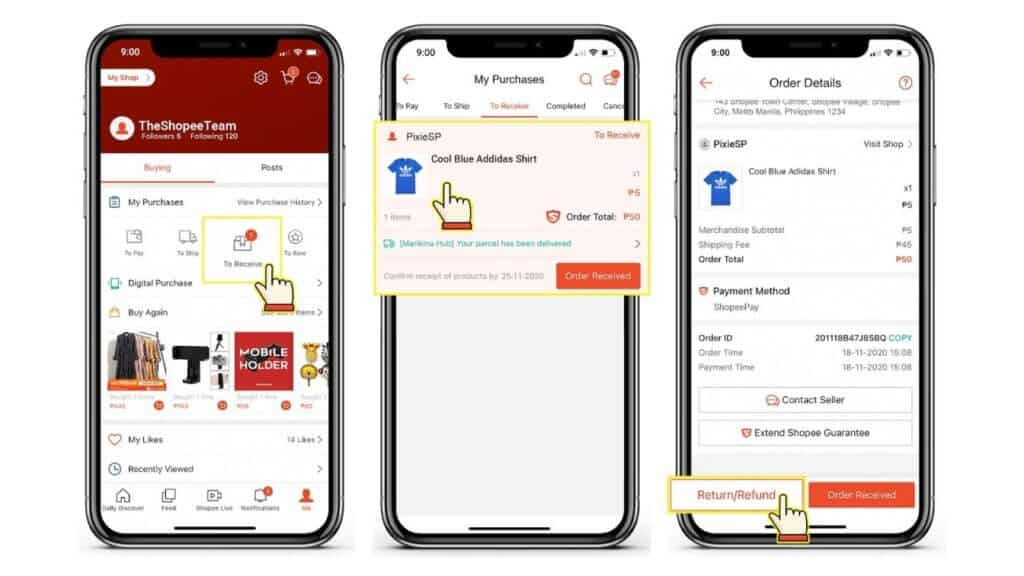
Step 4: Select the product(s) for return/refund and fill in the required details. Tap “Submit”
Note: Make sure to provide clear photos and evidence that could help in the investigation.
- Reason: Select the appropriate Refund/Return reason
- Add Photos: Take a clear photo that clearly shows the damage, wrong specs, or fault of the product.
- Description: Briefly explain what is wrong with the product
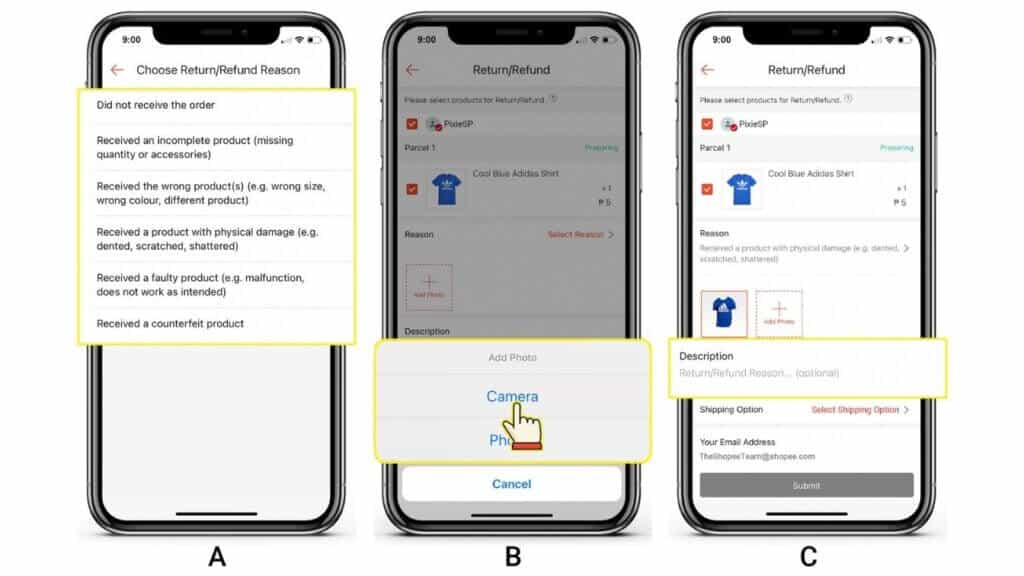
Step 5: Select the proposed solution
Related post: How to Transfer from Paymaya to GCash
For Local and Overseas Products
Select the proposed solution. It’s either Refund Only or Return & Refund.

Go for a Refund to avoid the hassle of returning the items. If you choose Return & Refund, you’ll be sending the item back either thru pick-up, drop-off, or a courier at your own expense.
For Shopee Mall Products
Select the proposed solution and choose a Shipping Option.
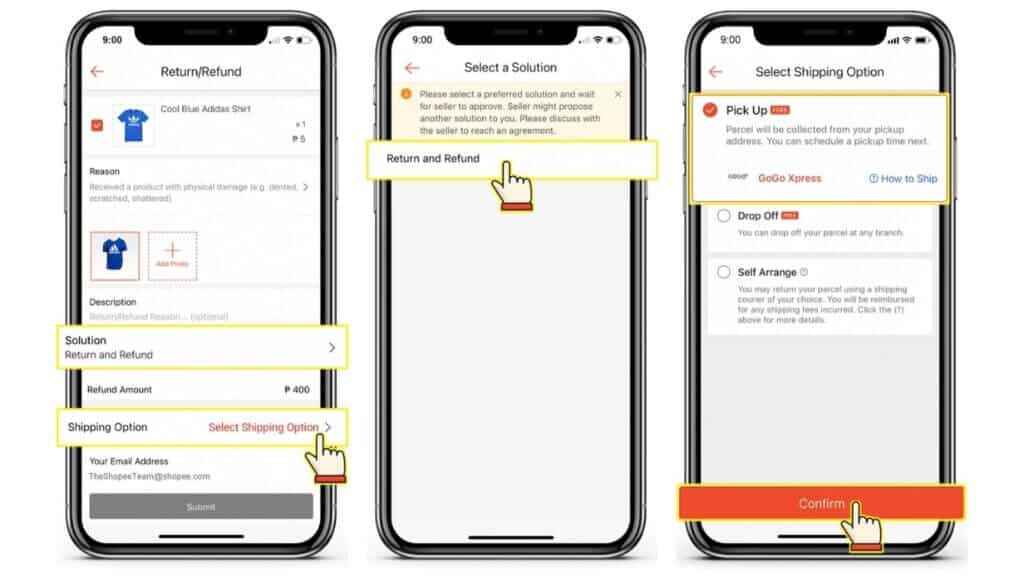
Again, I’d suggest you go for a Refund only to avoid the hassle of returning the items. But it’s up to the seller’s approval.
Step 6: Enter your primary email and tap “Submit”
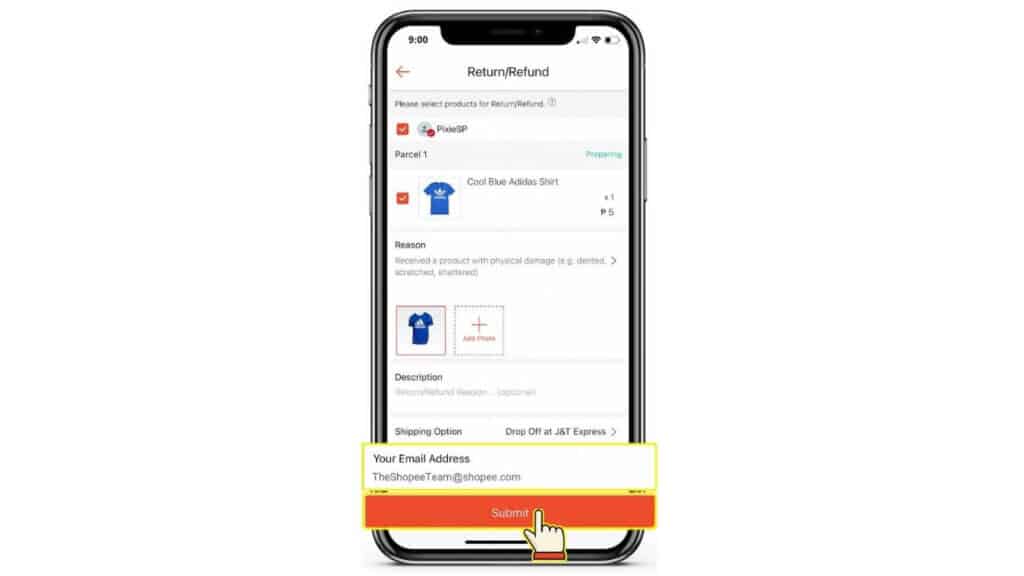
Step 7: Wait for the seller’s response
For Local and Overseas Products
The seller has 2 days to respond to your refund/return request. If he’s unable to respond within the allotted time, the request will be auto-approved.
You’ll receive a notification and an email on the acceptance or rejection of your request.
For Shopee Mall Products
You’ll receive a notification and an email with return instructions.
Related post: How to Withdraw Funds from Payoneer to GCash
How to Refund in Shopee
Once the seller agrees to your request, the refund will be processed immediately. If the seller makes a counteroffer, you have 2 days to respond back. You have 3 response options:
- Accept
- Counter
- Dispute to Shopee
If the seller fails to respond within 2 days, your refund request will be automatically accepted.
Note: I had one experience when an overseas seller didn’t accept my refund request. Instead, he instructed me to buy a specific item for 1 peso and he’ll send the replacement item thru that order. I agreed.
Product Return Options
If the seller suggests returning the item, there are 3 options to choose from.
Note: To prevent cancellation of your request, make sure to ship the items back within 5 days. Also, keep the original packaging and receipts.
Option 1: Pick-up
This option only appears on Shopee Mall orders, selected Sellers, and serviceable areas. This may not be available for some products.
Steps to Request Pick-up via Gogo Xpress
- On the Return/Refund page, verify your pick-up address. Tap “Submit”
- Tap “View Instructions” to see the GoGo Xpress Pick-up Return Label
- Pack and use the original packaging of the item. Wait for the rider to pick up the item and present the tracking number.
Note: Take a photo with the rider holding the item as proof of pick-up.
Further reading: How to Buy Bitcoin, Ether in Coins.PH
Option 2: Drop-off
This is the second best option as you’ll not be spending any dime on couriers.
Steps to Drop-off Item via J&T Express
Follow the steps below to drop off items to J&T Express.
For Shopee Mall orders
During Refund/Return Request, tap “Shipping Option”, then “Drop-off” and tap “Confirm”
For Local & Overseas orders
Wait for Shopee to notify you via email and once accepted, tap “Shipping Option”, then “Drop-off” and tap “Confirm”
- Tap “View Instructions” to see the J&T Express Drop-off Return Label. You can send this through your email as well. Note: Drop off your item within 5 days after Shopee or the seller accepts your request. Failure to do so may cancel your request and the amount will be escrowed to the seller.
- Pack your parcel and go to the nearest J&T Express branch. Note: Before you proceed to the branch, please contact J&T Express to confirm if this branch accepts Shopee returns.
- At the branch, present the item and the digital copy of the J&T Express Return Label to the counter. The staff checks the item and prints the return label.
- You’re done! You can track the parcel return in the Shopee app. It will take 11 days at most for Shopee to confirm the parcel and process your refund.
Option 3: Self-arrange
This is the last and least preferred option. You will arrange the return of the item with your preferred courier at your own expense.
But don’t worry, once the return process is completed the return shipping fee will be refunded to you within 5-7 days.
Important Notes
- Make sure to ship the item within 5 days
- Make sure you download and attach the return label sent to you via email
- Upload the proof of shipment:
- Include a photo of the Request ID at the top of the Airway bill (refer to A)
- Photo of the package with the return label, proof of shipment, and write the Request ID on the box using a marker (refer to B)
- Failure to include your Request ID may result in lost parcels. Don’t miss this crucial part
- Request ID can be found on the Refund/Return details page.
Once the item is successfully returned, the seller has 3 days to respond to your refund/return request.
Recommended reading: How to Change Username in Shopee
Claim Your Refund
Once the request is approved by the seller, you’ll receive a notification about the approval. Refund payment instructions will be sent via app notification or email.
If your request is rejected, you can discuss it with the seller and negotiate a suitable refund amount or return option. Here’s how you can discuss with the seller for the refund.
For Shopee Mall (Return/Refund), once Shopee has received and validated the returned item, your refund will be automatically refunded to you.
For Shopee Mall (Refund Only), if you did not receive your order, your request will be automatically refunded.
Conclusion
I’ve done refund requests a couple of times already. Shopee has either refunded or replaced the products. I’m very satisfied with how they handled my concerns and I hope you’ll have a great time online shopping too.
If you have any concerns you can ask me in the comments below or contact Shopee directly thru their chat support.
Sources and suggested readings:
- Shopee Support
- Refunds and Return Policy
- Photos from Shopee


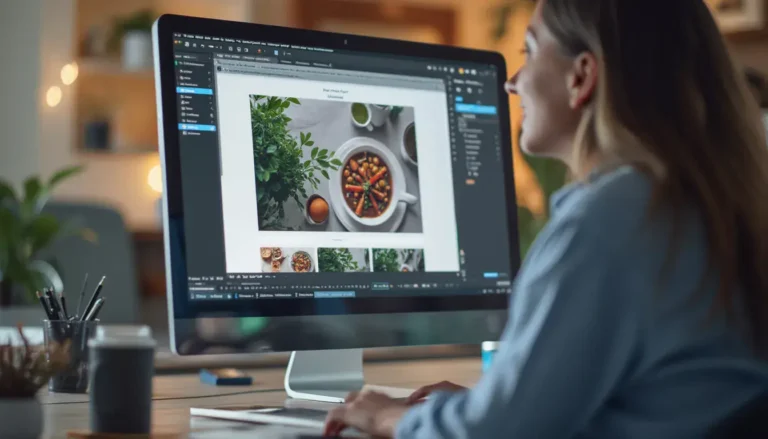



Hello sir! I ordered 8 tshirt at shopee app and unfortunately, 1 of it has multiple stains. Will i still be eligible for refund?
Yes, if 2 of these conditions are met: (1) you have a recorded video during unboxing to show that the stains were pre-existing AND (2) you haven’t confirmed receipt of the item in the Shopee app. You can then follow the steps in returning an item or claiming a refund.
What happen to my parcel that was sent to the warehouse for investigation and my request for return/ refund is cancelled? I still have to pay for my order but I dont have the parcel. The amount still reflected in my Spay later.
I haven’t tried this before but the best thing you can do is to contact Shopee support to follow up on the delivery of your item and ask them directly about the refund request if possible.
I still waiting for shopee to give me update for the return. Mention to wait for 2-3 wokring days to recive information from seller. But i will be away tomorrow midnight 26/11 till 7/12. What if i back singapore the drop off the return good? Can? If more the 7 working days.
You can just ask someone you know (friend, family, neighbor, etc.) to do it for you.