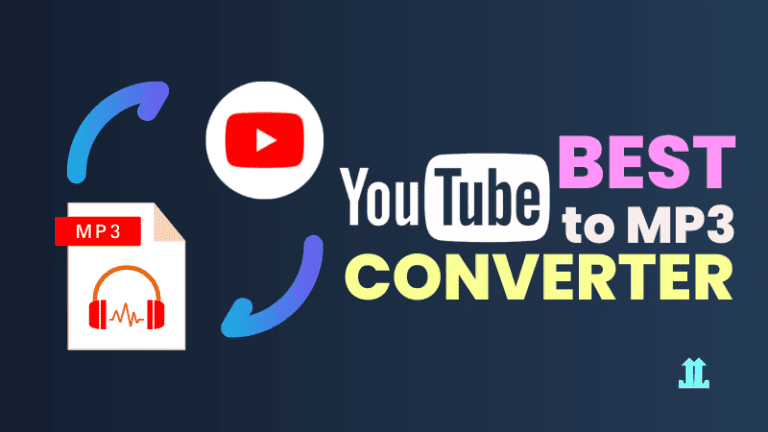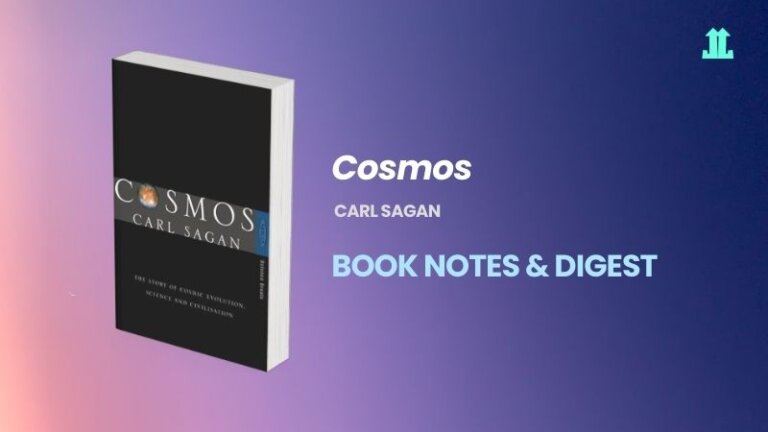10 Best Free Video Editing Software 2025
Are you looking to create stunning video content without spending a dime? Then you’ve come to the right place! The…

Are you looking to create stunning video content without spending a dime? Then you’ve come to the right place! The best free video editing software is now available at your fingertips.
With these powerful programs, you can take any idea and turn it into a beautiful masterpiece with just a few clicks of your mouse. These software are sure to make the process easier than ever before!
Related: 15 Best Video Editor for iPhone
List of the Best Free Video Editing Software
At the moment, here are the best free video editing software that you can choose from.
- Adobe Premiere Rush
- OpenShot Video Editor
- Blender
- Shotcut
- Kdenlive
- DaVinci Resolve 18
- Avidemux
- VSDC Free Video Editor
- HitFilm Express
- Lightworks
1. Adobe Premiere Rush
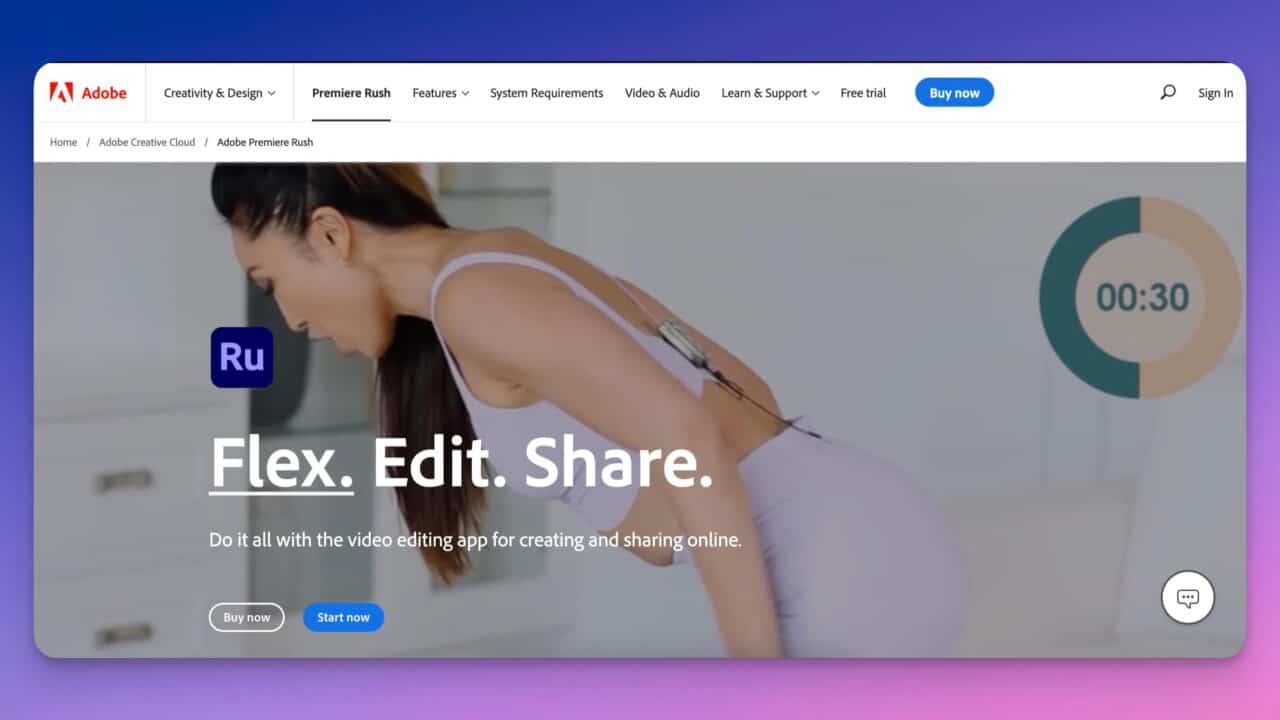
Adobe Premiere Rush is a video editing software designed for Android and iOS devices. It offers users quick, easy, and professional-level video editing capabilities in a single package.
Main Features
- Easy-to-use interface that requires no prior experience
- Advanced audio features such as noise reduction and sound mixing
- Built-in library of royalty-free music and sound effects
- Ability to add text overlays, transitions, animations, photos, and more
- Share videos on YouTube, Instagram or other social media platforms directly from the app
- Cloud sync so projects can be worked on across multiple devices
Pricing
- Free plan available
- Adobe Express ($9.99/month): Adobe Creative Cloud subscription plans start at $9.99/month with access to Premiere Rush, Adobe Express, and Photoshop Express across all mobile devices plus 100GB cloud storage space included.
- Premiere Pro ($20.99/month): All in Adobe Express plan plus access to Premiere Pro for desktop
- All Apps ($54.99/month): All in Adobe Express and Pro plans plus access to all 20+ Adobe creative apps across desktop and mobile.
2. OpenShot

OpenShot Video Editor is a free, open-source video editor designed to create and edit videos quickly and easily. It is available for Windows, Mac OS X, and Linux operating systems. This versatile video editing software features an intuitive user interface that makes it easy to use even for beginners.
Main Features
- Support for many different formats including popular ones like MP4, AVI, MOV, MKV etc.
- Professional-level tools such as transitions, keyframes, and 3D animations
- Advanced audio controls with crossfades and track splicing options
- Easy drag-and-drop user interface with a timeline view of clips
Pricing
OpenShot Video Editor is completely free to download and use without any restrictions or costs attached. But they also accept donations from users willing to shell out a few bucks.
3. Blender

Blender is a powerful 3D modeling software and open-source application for creating 3D animations, models, and images. It offers an array of features that make it suitable for professional use.
Main Features
- Supports real-time rendering with high quality graphics
- Easy to use interface with multiple viewports and menus
- Variety of tools such as sculpting, texturing, particle painting, etc.
- Physics engine support (rigid body simulation)
- Animation system including armatures (skeletal), shape keys & sound synchronization • Comprehensive library of textures and materials
Pricing
Blender is available for free download from their official website. There are also some commercial versions available through third-party vendors which include additional features not found in the open source version.
4. Shotcut

Shotcut is a free, open-source video editor that offers an array of features for creating and editing videos. It supports almost all popular file formats, making it easy to import and export clips into your project.
Main Features
- Supports various audio and video formats including MOV, MP4, AVI, and WAV among others
- Ability to add multiple audio tracks as well as filters to enhance visual effects
- Offers comprehensive timeline editing capabilities with keyframes
- Includes advanced tools such as Chroma Key for background removal or color correction
Pricing
Shotcut is completely free of charge! Users can download the software from the official website without any cost.
5. Kdenlive

Kdenlive is an open-source video editor for Linux, Windows and macOS platforms. It is one of the most popular non-linear video editors used by professionals and hobbyists alike. Kdenlive provides a range of powerful editing tools that can be used to create stunning videos quickly and easily.
Main Features
- Comprehensive timeline-based editing environment with support for multiple tracks;
- Support for high-quality audio/video effects including motion tracking;
- Full-color correction features such as curves, levels, and gammas;
- Supports a wide variety of media formats from 4K UHD to webm;
- Real-time preview windows allow you to see your edits before exporting them.
Pricing
The software itself is free but donations are accepted which helps in its development process. There are also additional plugins available which can be purchased separately if needed.
6. DaVinci Resolve 18

DaVinci Resolve 18 is a powerful and comprehensive video editing suite that has been used by professionals in the film and TV industry for many years. It allows users to edit, color correct, mix audio, and add visual effects and titles to their videos. The latest version of this software comes with an abundance of features designed to make professional-level editing easier than ever before.
Main Features
- Timeline Editing – Create multi-track timelines with unlimited clips organized into layers
- Color Grading & Correction – Adjust colors or apply creative looks using DaVinci’s advanced tools
- Effects & Transitions – Add motion graphics, transitions, keying tools and more
- Audio Mixing & Mastering – Edit sound levels as well as balance music tracks with the integrated mixer
Pricing
DaVinci Resolve 18 is free but there are paid versions starting at $295 which include additional features such as Fusion Compositing capabilities and 3D tracking.
7. Avidemux

Avidemux is a powerful video editing software that offers users the ability to quickly and easily edit videos. It has become popular among video editors for its simplicity, allowing even novice users to get started right away. The main features of Avidemux include non-linear video editing, support for multiple video formats, basic effects such as fade in/out and speed control, audio track mixing capabilities, and batch automation tools.
Main Features
- Non-linear Video Editing
- Support for Multiple Video Formats
- Basic Effects (Fade In/Out & Speed Control)
- Audio Track Mixing Capabilities
- Batch Automation Tools
Pricing
Avidemux is free open-source software so no cost is involved when downloading it. However, there may be some costs associated with purchasing certain plugins or third-party services needed depending on the type of project you are working on.
8. VSDC

VSDC Free Video Editor is a powerful, yet easy-to-use video editing software for Windows. It offers intuitive tools and features that allow users to create professional-looking videos with minimal effort. With VSDC Free Video Editor, you can edit footage from multiple sources and apply a range of effects to enhance your videos.
Main Features
- Advanced timeline editor for precise video cutting
- Supports all popular audio/video formats
- Automatic color correction tool
- Extensive set of transitions, sound filters, and visual effects
- Non-destructive editing mode for quick experimentation
Pricing
VSDC Free Video Editor is completely free to use.
9. HitFilm Express

HitFilm Express is a video editing software created by FXhome. It offers users access to powerful editing tools and effects without having to invest in expensive professional software. HitFilm Express allows basic and advanced edits such as color correction, 3D compositing, motion tracking, and audio mixing.
Main Features
- Professional-grade editing tools that can be used by both experienced professionals and those new to video editing
- Audio track mixer with the ability to add sound FX or music from third-party libraries
- Easy integration with other applications including Adobe After Effects & Premiere Pro
Pricing
HitFilm Express is completely free! There are also premium versions that offer additional features at different price points.
- Free: HitFilm Free with unlimited exports up to HD
- Creator ($7.99/month): Access to HitFilm Creator and Imerge Creator with unlimited exports up to 4K HD
- Pro ($12.99/month): All in Free and Creator plus Mocha HitFilm, BorisFX 3D Objects, Foundry 3D Camera Tracker, etc.
10. Lightworks

Lightworks is a professional video editing software for Windows, Mac OS, and Linux. It is used by professionals in the film industry to create stunning visual effects, animations, and videos. Lightworks has been around since 1989 and is widely considered one of the best video editing tools available today.
Main Features
- Supports over 300 different formats such as MP4, AVI, MOV, WMV etc.
- Includes all the essential editing tools like trimming, cutting, cropping etc.
- Offers powerful color correction capabilities
- Has built-in stabilization feature which smooths out shaky footage
- Easy to use with its intuitive user interface
Pricing
Lightworks offers two pricing plans – Free (limited features) and Pro ($24/month). The free version includes basic trimming and cutting functions along with YouTube upload support whereas the Pro version unlocks more powerful features including VFX Studio, collaboration tools etc.
Frequently Asked Questions
What is the best free video editing software?
The best free video editing software is DaVinci Resolve. It’s an all-in-one solution for professional quality video editing with robust tools and features.
Are there any other good options for free video editing software?
Yes, there are several other great options available such as HitFilm Express, OpenShot Video Editor, and VSDC Free Video Editor. All of these offer excellent features that can help you create amazing videos without spending any money.
What type of files do I need to use these programs?
How easy is it to learn how to use a free video editor?
That depends on your experience level with digital media production in general. Most programs come with tutorials or user guides which should make learning their basics fairly straightforward if read through thoroughly beforehand.
Will my computer be able to handle this kind of software?
Yes. However, some older computers may struggle when running certain functions within a few programs so it’s important to check whether your machine meets the recommended system requirements before downloading anything.
Final Thoughts
Whether you’re just starting out or are experienced in video production, these programs can provide you with everything you need. So why not give a few of these a try today?