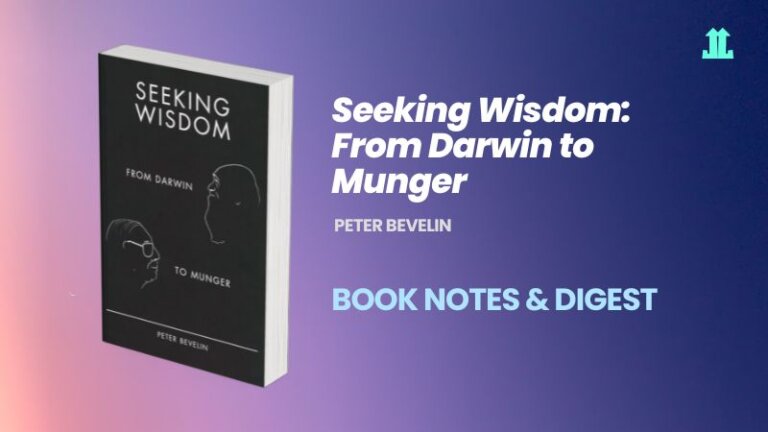How to Activate Smart SIM in 3 Easy Ways
Disclaimer: This post may contain affiliate links, meaning I get a commission if you decide to make a purchase, at no extra cost to you. Read our disclosure

Whether you are switching from another service provider or using it for the first time, activating a new Smart SIM card is quick and easy. Here’s how to activate Smart SIM in 3 ways!
In this article, we will explore three simple ways to activate your Smart SIM card quickly and hassle-free. With these methods, you can get started with the best network coverage quickly!
Related: How to Activate DITO SIM
How to Activate Smart SIM Prepaid
Are you a new Smart subscriber? The next step is to activate your new Smart SIM so you can enjoy a richer mobile data experience from Smart’s nationwide LTE coverage. There are two ways on how to activate your new Smart SIM: turn on mobile data to start browsing the internet or perform a balance inquiry.
Check out our other post if you want to pasaload Smart or TNT.
Activate Smart SIM Via Mobile Data
One way to activate your new Smart LTE Prepaid SIM is by turning on the mobile data. Simply follow the steps below.
- Insert your new Smart sim into the sim slot of your smartphone
- Turn on your phone’s mobile data and connect to the mobile data network
- Open your mobile browser and visit Google or any website
- Smart will immediately recognize that your SIM is connected to their network. You will receive a welcome text message from Smart. You will also receive a text message about your free 300MB data.
Congrats, your SIM is now activated and you can start using your Free 300mb data from Smart!
NOTE: these steps apply to all Smart Prepaid 3G, LTE, and 5G SIMs. If you currently have a 3G SIM, you can upgrade to a 4G or 5G SIM for free by going to the nearest Smart store in your area. You also need to upgrade to a 4G or 5G capable handset.
Activate Smart SIM Via Balance Inquiry
Another way to activate your new Smart LTE Prepaid SIM is thru a balance inquiry. If turning on the mobile data doesn’t work, you can manually activate your SIM by following the steps below.
- Insert your Smart Prepaid SIM LTE or 5G into your handset’s sim slot
- You can activate your SIM using either of the 3 methods:
- Via SMS – Perform a balance inquiry by texting ?1515 and send to 214. This service is free of charge.
- Via USSD – Another way to perform a free balance inquiry is thru a subscriber USSD (unicode). USSD is used to manage your Smart Prepaid or Postpaid account, subscribe to prepaid load promos, buy load or inquire balance. (You can also download Smart’s Gigalife app to perform avail of these services.) Simply follow the steps to check your balance via USSD.
- Dial *123# and press Call
- Press Reply and enter 9 for Balance:Services. Tap Reply
- Press Reply and enter 2 for Balance. Tap Reply
- Via Call – The last option to perform a balance inquiry is by performing a call. Dial 1515 and press Call. You will hear a voice prompt with an automated response. After that, a text message will be sent to your smartphone with your balance information. You will also receive an SMS to welcome you to Smart Network. Your Smart SIM will be activated shortly. Take note that this is NOT a free method and it’s P1 for every successful call.
- You will receive a welcome message from Smart Network and a text message confirming your load balance. Congrats, your SIM is activated!
Right after activation, you’ll receive FREE 300MB mobile internet data from Smart!
How to Claim Free 1GB Data from Smart
To claim your 1GB Free data from Smart, simply activate your SIM to receive the 300MB data and top-up your new sim for at least P30 within 3 days from activation to receive the additional 700MB data upon loading. That’s 1GB total of Free data from Smart!
NOTE: All data freebies are valid until day 3 from SIM activation regardless of when the data was credited into your account.
How To Activate Smart Postpaid SIM
If you’re a Smart Postpaid user and you’ve just bought a new handset and Postpaid SIM from Smart, your Smart Postpaid SIM will be activated within 24-48 hours. To check if it’s already activated, simply perform a balance inquiry either thru SMS (Free), Unicode (Free) or Call (Paid).
Frequently Asked Questions
How long does it take to activate a Smart SIM card?
For Smart Prepaid SIM, activation will happen immediately in real-time within 30 seconds to 5 minutes.
For Smart Postpaid SIM, your newly-purchased Postpaid SIM will be activated within 24-48 hours.
Why do I need to activate my Smart SIM?
Activating your Smart SIM is an essential step in making it possible for you to send text messages, call contacts, access mobile data, and take advantage of the many services and applications that Smart SIM has to offer.
How do I know if my Smart SIM is active?
Try sending a text message, calling someone using their mobile number, and surfing the internet on your browser through mobile data. If you can do all these functions, then your Smart SIM is active.
How do I know if my SIM card is expired?
You can do this by dialing *123# on your keypad, selecting 9, and then 2 for balance. You should receive a text message to confirm your balance.
What are the types of Smart SIM cards?
When it comes to activating a Smart SIM card, there are a few different types to choose from. The most popular is the traditional SIM card, but there are also eSIMs, which are virtual SIM cards that can be activated with a unique code.
Final Thoughts
Activating Smart SIM in the Philippines is an easy and straightforward process that can be completed in just a few simple steps. With just a few clicks and a few minutes, you can easily get your Smart SIM up and running, so you can start enjoying all the features and benefits.
If you have any questions or need any help regarding activating your Smart SIM, visit the Smart website or reach out to Smart Communications’ Support for assistance.
Share this article ♥️