GCash Mastercard: Price, Application, Activation in 2025
You’ve already heard about GCash Mastercard and its amazing features and benefits. If you want to learn more about how…

You’ve already heard about GCash Mastercard and its amazing features and benefits. If you want to learn more about how to apply and activate GCash Mastercard, you’ve come to the right place.
In this article, we’ll discuss everything you need to know about GCash Mastercard.
Check out our GCash Ultimate Guide Series: GCash App Basics, GCash Cash In, and GCash Cash Out.
Who Can Avail of the GCash Mastercard

Everyone who has a fully verified GCash account can avail of the GCash Mastercard. Follow these steps to get fully verified in GCash.
GCash Mastercard Price
You can get the GCash Mastercard for only ₱215 through the GCash app or ₱150 if you buy it thru convenience stores.
How to Get GCash Mastercard

There are two (2) ways to get a GCash Mastercard: online and in-store purchases. You can get a GCash Mastercard online via the GCash app or offline through convenience stores.
Before, you could fill out the GCash Mastercard Order Form online to order the card. However, as of this writing GCash Mastercard order form is already deactivated.
Now let’s dive into the complete steps to get your GCash Mastercard.
Related post: How to Cash In GCash
How to Get GCash Card Through the GCash App

Using the GCash app is the most convenient way to get a GCash Mastercard. To order, here’s how to get GCash Mastercard using the GCash app on your mobile phone.
Step 1: Log in to your GCash app through your 4-digit PIN or biometrics. If you don’t have a GCash app, you can download GCash in the App Store or Google Play.
Note: GCash Mastercard is available to everyone who are fully-verified users. Follow the steps to create a GCash account and the steps to get fully-verified in GCash.
Step 2: Tap “View All GCash Services“
Step 3: Under Fund Management, tap “Cash Out“
Step 4: Tap “Deliver“
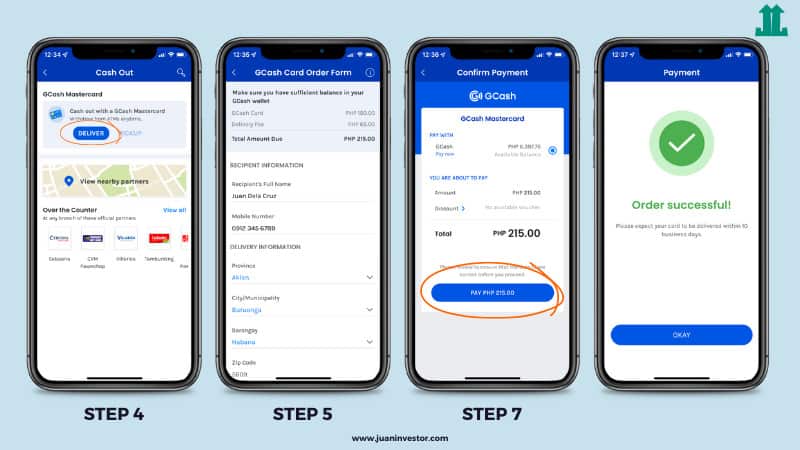
Step 5: Fill out the recipient and delivery information. Make sure that all information are correct
- Full Name
- Mobile number
- Address
Note: GCash Mastercard price is ₱215.00 – ₱150 for the card, ₱65 delivery fee
Step 6: Read the Terms and Conditions. Tap the box to accept the Terms and Conditions, then tap “Next“
Step 7: Confirm payment by tapping the Pay button.
Note: Make sure that you have enough GCash balance
Step 8: You’re done! The notification screen shows that you have successfully paid GCash Mastercard via GCash
Now you have to wait for the delivery of your GCash card within 10 days. The courier will contact you once it’s on its way to you.
How to Get GCash Card thru Convenience Stores

If you prefer a cheaper way, here’s how to order GCash Mastercard via partner convenience stores.
For only ₱150, you can have the GCash Mastercard right off the bat without the pain of waiting for the delivery.
There are currently 5 partner convenience stores to choose from:
- 7-Eleven
- All Day
- Ministop
- Lawson
- Robinsons Business Centers
To order a Gcash card, approach the cashier at the convenience store and pay for the card.
How to Activate and Link GCash Mastercard to Your GCash Account
Now you have the GCash Mastercard, what’s next? The next step is to activate GCash Mastercard.
Note: You couldn’t use your GCash Mastercard until you activate and link it to your GCash account.
To activate your card, use the GCash app and follow these simple steps.
Step 1: Log in to your GCash app thru your 4-digit PIN or biometrics
Step 2: Tap “Profile” then tap “My Linked Accounts“
Step 3: Select “GCash Mastercard“
Step 4: Tap the “Add a Card” button
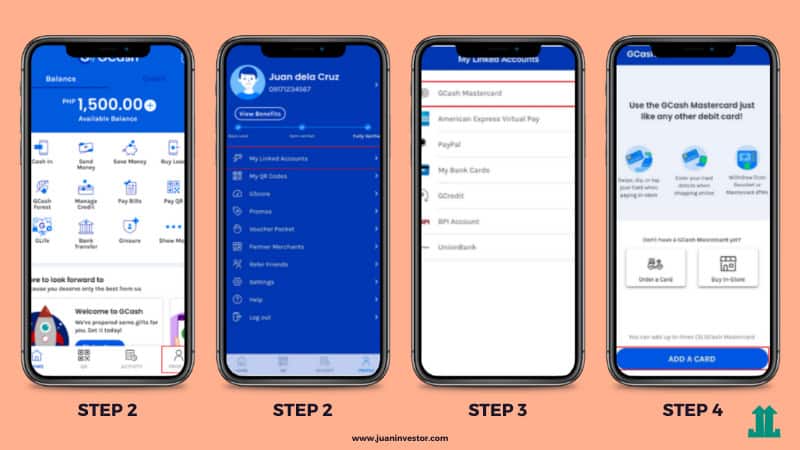
Step 5: Enter the 6-digit OTP sent to your registered number. Tap “Submit” to submit verification details
Step 6: Enter the last 4-digits of your GCash Mastercard and the 12-digit Virtual Account Number. Tap “Next“
Step 7: Enter your nominated 6-digit PIN, then tap “Next“
Note: Remember this PIN. You could not transact if you forget your PIN
Step 7: A notification prompt appears. You have now successfully linked to your GCash account
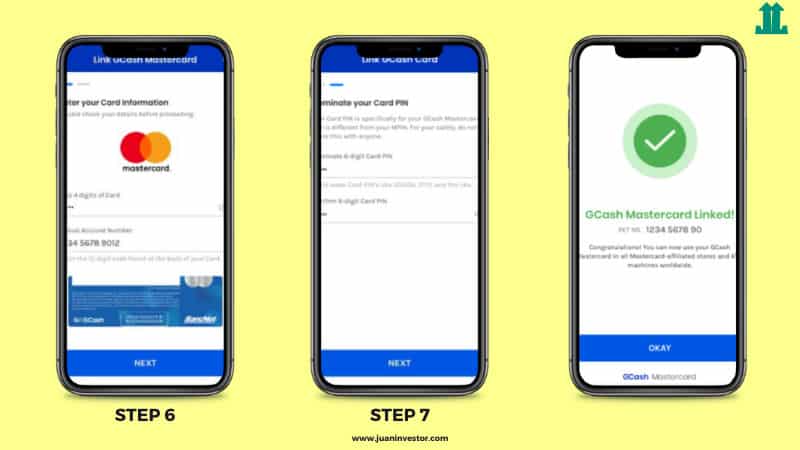
How to Withdraw Money Using the GCash Mastercard

You can use your GCash Mastercard to withdraw cash through any Bancnet or Mastercard ATM. Yes, that’s more convenient than sending money from GCash to your bank and withdrawing thru the ATM.
For any withdrawal amount, there’s a fixed service fee of ₱20.00 per withdrawal. The minimum cash-out amount is ₱500, while the maximum daily withdrawal amount is ₱50,000.
Follow these simple steps to withdraw money using GCash Mastercard.
Step 1: Insert your GCash Mastercard into the ATM
Step 2: Enter your 6-digit PIN
Note: Refer to the steps to set your GCash Mastercard PIN
Step 3: Withdraw the amount, and don’t forget your GCash Mastercard
How to Set or Reset Your GCash Mastercard 6-Digit PIN

You will use the 6-digit PIN to withdraw money from the ATM. Follow these steps to nominate or reset your GCash Mastercard PIN.
Step 1: Log in to the GCash app thru your 4-digit PIN or biometrics
Step 2: Tap “Profile” then tap “My Linked Accounts“
Step 3: Select “GCash Mastercard“
Step 4: Select an account and tap the “Set Card PIN” button
Step 5: Enter the 6-digit PIN that you want and confirm
Step 6: A notification prompt appears that you have successfully set your Card PIN
What is GCash Mastercard: 9 Card Features
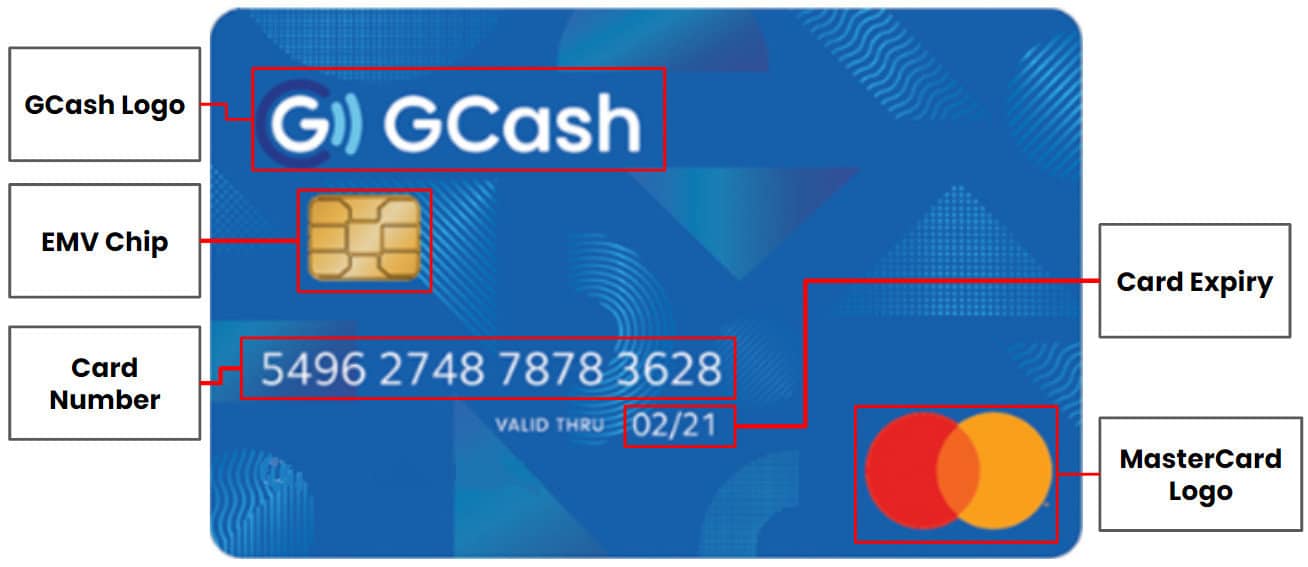

The GCash Mastercard is a physical card that acts like any other debit card, ATM card, and prepaid credit card.
It’s like an extension to your GCash account. GCash Mastercard can withdraw cash from any Bancnet or Mastercard ATM.
You can use your GCash Mastercard for online or offline purchases from Mastercard merchants worldwide. Bills payment and other transactions are also possible.
Moreover, you can also use the card to withdraw funds from other e-wallets such as Paypal and Payoneer.
GCash Mastercard has outstanding safety features like any other debit or credit card.
1. EMV Chip
It’s an embedded microchip to secure payments in compatible ATM and Point of Sale (POS) terminals.
2. Card Number
This 16-digit card number will be used in your purchases. Always keep this number secure, and don’t share it with anyone.
3. Card Expiry
The date when the card expires and can no longer be used. You will also need this in your online purchases.
4. CVV Code
This 3-digit code is validated during payment to ensure that the one transacting is holding the card
5. Mastercard Logo
Signifies the affiliation of GCash and Mastercard. This means you can transact anywhere in the world as long as the merchant is Mastercard-accredited.
6. GCash Contact Details
This is how you can contact GCash if you encounter any issues or problems related to GCash
7. Signature Strip
The section where you can affix your signature for added security. It’s not required although some merchants need this to process offline transactions
8. Mastercard Hologram
Another security feature will help merchants determine the authenticity of the card.
9. Bancnet Logo
Signifies the affiliation of GCash and Bancnet. This means you can withdraw cash from any Bancnet-supported ATM using GCash Mastercard.
How to Lock GCash Mastercard
For security reasons, you may want to lock your GCash Mastercard to prevent fraudulent transactions. By locking your GCash card, NO transactions will be processed.
This is a handy feature. When you encounter unauthorized transactions on your card, you can lock your card and avoid further damage.
Here’s the step-by-step guide.
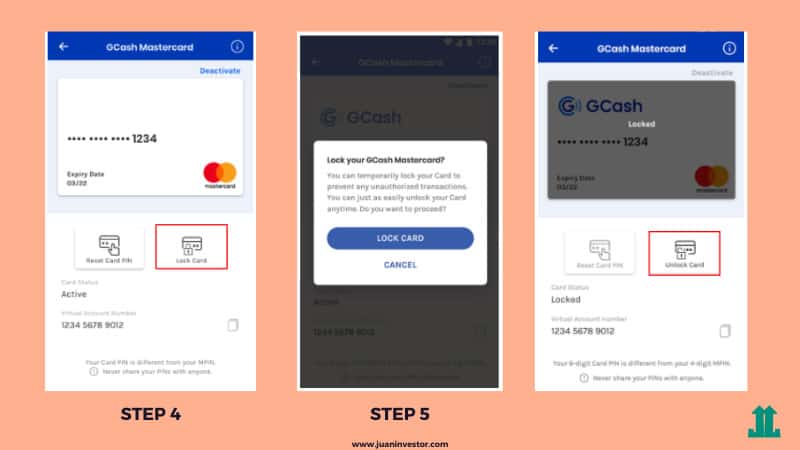
Step 1: Log in to your GCash app thru your 4-digit PIN or biometrics
Step 2: Tap “Profile” then tap “My Linked Accounts“
Step 3: Select “GCash Mastercard“
Step 4: Select an account and tap “Lock Card“
Step 5: A notification prompt confirms if you want to lock your GCash Mastercard. Tap “Lock Card“
Step 6: Once locked, a notification prompt appears that card locking is successful. Your card will now be greyed out
How to Unlock GCash Mastercard
So you’ve locked your GCash card, and after a few days, you decide to unlock it. Follow these steps to unlock GCash Mastercard.
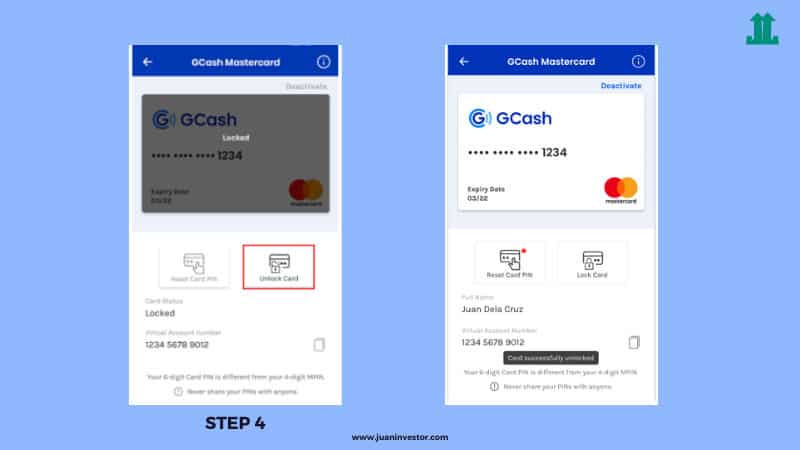
Step 1: Log in to your GCash app thru your 4-digit PIN or biometrics
Step 2: Tap “Profile” then tap “My Linked Accounts“
Step 3: Select “GCash Mastercard“
Step 4: Select an account and tap “Unlock Card“
Step 5: A small notification prompt appears at the bottom of the screen, confirming that your card is successfully unlocked.
Frequently Asked Questions
Can I use GCash Mastercard outside the country?
Yes, you can make purchases (offline or online) and withdraw money abroad using GCash Mastercard.
Can I use it as a credit card?
Yes, as long as you have enough balance in your GCash account, you can use it as a prepaid credit card for online and in-store purchases.
Can I have two (2) or more GCash Mastercards?
Yes, as long as you have more than one GCash wallet. But you can only have one (1) GCash card linked to your GCash wallet. Also, you can only have one wallet for every mobile number. Although, GCash allows up to 5 wallets registered under your name.
Can GCash deliver the card to my area?
If your area is listed in out-of-coverage areas, you cannot avail of the delivery option. Instead, you could order a GCash Mastercard in convenience stores.
I haven’t received my GCash Mastercard. How can I contact GCash?
If you haven’t received the GCash card within ten days, you can contact the GCash Hotline (2882) or submit a ticket to GCash Help Center. Tap the “Submit a New Ticket” button at the bottom of the page.
How can I use GCash Mastercard for offline or in-store purchases?
GCash Mastercard can be swiped in the POS terminal. Some merchants may need you to enter your 4-digit MPIN. This is different from your 6-digit PIN.
What is a Virtual Account Number? Is it the same as the GCash Mastercard number?
No, your Virtual Account Number is different from the GCash Mastercard number. A Virtual account number is a 12-digit number found at the back of your card that serves as an identifier for security reasons. GCash Mastercard has 16 digits, found on the front of your card.
Final Thoughts
GCash is the number one e-wallet in the Philippines. With the introduction of the GCash Mastercard, you can now transact online and withdraw money directly through the ATM.
Thanks to the powerful features of the GCash Mastercard, it functions as a debit card and credit card at the same time. You can use your GCash account for virtually any transaction that you can imagine. Financial transactions are now convenient and seamless.
Security is the main priority, so you should always be cautious and vigilant in your online transactions.








May nabibili ba talaga sa convenience store na gcash card? Kasi lagi ako nagtatanong parating wala..
Try buying from other stores, it could be na out of stock lang or you can order online.
Can I use virtual card (app) and mastercard at the same time? Can I still pay my bill using the gcash app while having the mastercard?
Yes. GCash Mastercard is a debit card and is ideally used for online/offline purchases where debit and credit cards are accepted. You can enter the 16-digit number or swipe the card to make the payment. Just make sure you have enough balance in your GCash account.
I order po online for my replacement gcash Mastercard however ,when I tap the expiration date why it’s not valid ..and it’s on my Card ?
First, make sure that your GCash card is activated and linked to your GCash account.
Second, check if the “valid thru” date of your GCash card is not expired.
If all of these are fine but the card’s still not working, you can contact the GCash Hotline (2882) or submit a ticket to GCash Help Center to ask for help.