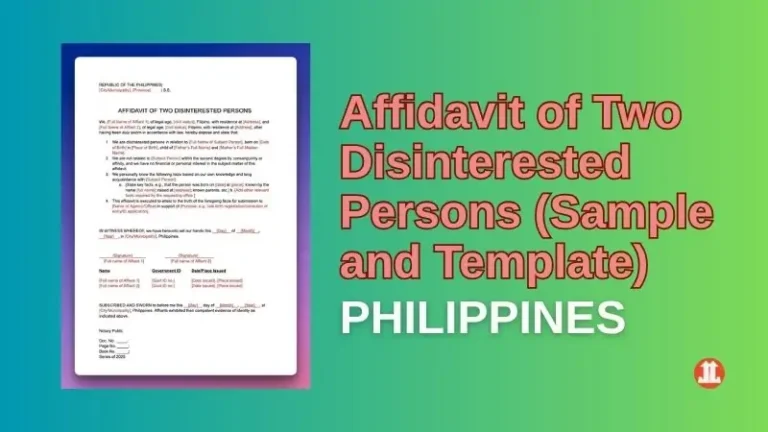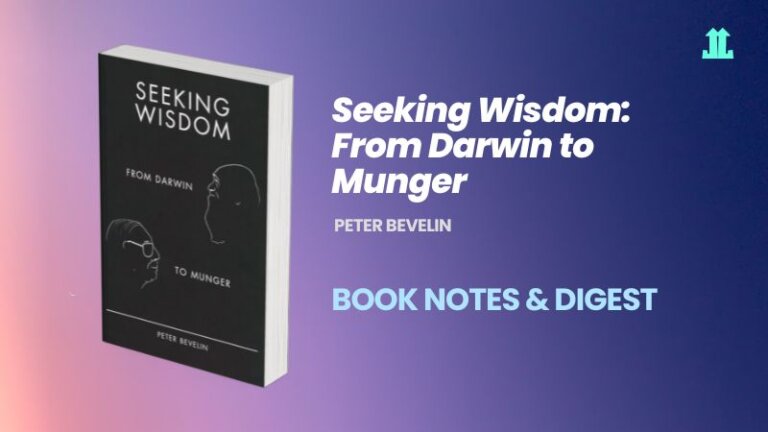How to Activate DITO Sim in 2025 (LTE & 5G)
Disclaimer: This post may contain affiliate links, meaning I get a commission if you decide to make a purchase, at no extra cost to you. Read our disclosure

Have you finally switched to DITO Network and just bought a new sim? If yes then this article will teach you how to activate DITO sim in 4 simple steps. Guaranteed it works!
Related: How to Activate Smart SIM
How to Activate DITO Sim
Step 1: Insert DITO sim to your mobile phone
Note: DITO has a list of compatible phones. But regardless, you could still use any smartphone even if it’s not in the list. I tried it in my iPhone X and it’s working.
Step 2: Go to your mobile phone’s Settings and choose Mobile Network. Select Access Point Name (APN)
Step 3: Tap Add then enter internet.dito.ph. Tap Save.
Note: By default, the APN is configured automatically. If it’s not, then you need to do Step 3 manually
Step 4: Turn on your mobile data and try browsing the internet. Once activated, you’ll receive a welcome SMS and email from DITO.
Note: DITO has a list of coverage areas. Make sure your area is on the list or you’ll experience connectivity problems.
Related: How to Pasaload Smart or TNT
How to Activate Call in DITO Sim
To activate call in your DITO sim, you only need to activate your DITO sim as outlined in the previous steps above. After this you’ll have access to mobile data, calls and SMS.
If you have problems activating call, sms or data, you should contact DITO support for help.
- Customer Care: Call 185 using your DITO number
- Messenger: m.me/dito.ph
- Twitter: @ditophofficial
- Viber: @ditophofficial
How to Activate DITO Sim in Huawei
The steps to activate DITO Sim in Huawei phones is similar to all Android phones. Just follow the steps the activate DITO sim.
How to Activate DITO Sim in iPhone
Although iPhones are not in the list of DITO compatible phones, it’s been proven to work normally. If you want to activate DITO sim in your iPhone, follow these 4 steps.

Step 1: Insert your DITO sim in your iPhone
Step 2: Go to Settings > Cellular > Cellular Data Network. Under APN enter internet.dito.ph
Note: By default, the APN is configured automatically. If it’s not, then you need to do Step 3 manually
Step 3: Turn on VoLTE. Go to Settings > Cellular > Cellular Data Options > Voice & Data > Toggle on VoLTE
Step 4: Turn on your mobile data and try browsing the internet. Once activated, you’ll receive a welcome SMS and email from DITO.
How to Activate DITO Sim in Samsung
DITO Sim activation are similar to all Android-powered phones. To activate DITO sim in Samsung phones, follow the steps to activate DITO sim.
How to Call Using DITO Sim
To call using your DITO sim, it’s pretty easy and straightforward.
Step 1: Tap the Phone app
Step 2: Access the keypad and type the mobile number that you want to call. Ex. 09123456789
Step 3: Press call
Note: Make sure that you have enough balance to make a call
How to Check DITO Load Balance
There are 2 ways to check your load with your DITO sim: via USSD code or DITO app.

USSD Code
Step 1: Tap the Phone app
Step 2: Access the keypad and dial *185#
Step 3: Press 1 for DITO Account
Step 4: Press 1 for Load Inquiry
DITO App
Step 1: Install the DITO app on your mobile phone. It’s available for Android and iOS users.
Step 2: Register your DITO number
Step 3: Once registered, you can now see your load balance.
Final Thoughts
As the third major telco player in the Philippines, DITO has ramped up efforts to get more users. They’re still not done with their infrastructure projects to support nationwide coverage. But their services are affordable and it’s pretty promising for all Filipinos.
Share this article ♥️