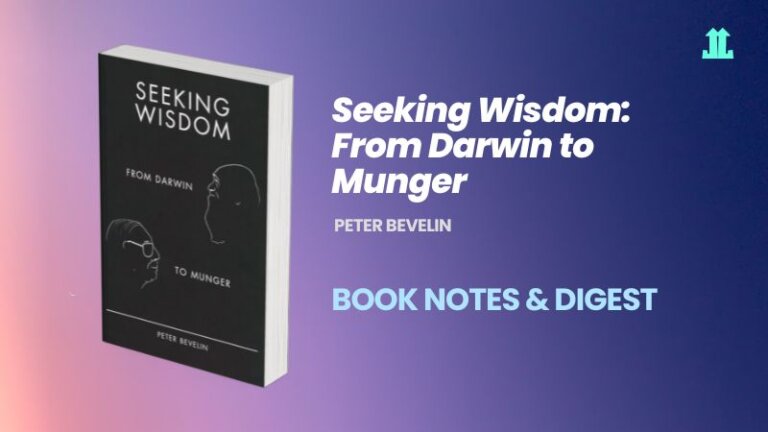[Top Picks] 15 Best Video Editors for iPhone in 2025
Disclaimer: This post may contain affiliate links, meaning I get a commission if you decide to make a purchase, at no extra cost to you. Read our disclosure

Searching for the best video editors for iPhone for your social media campaigns? Get ready to transform your iPhone into a pocket-sized movie studio!
This 2025, we’ve handpicked the top 15 options that will revolutionize your content creation and grip the viewer’s attention right from the very first scene.
Related: 10 Best Free Video Editing Software
But if you prefer AI-powered video creation tools, you can also read our other post.
What is the Best iPhone Video Editor?
Adobe Premiere Rush is the best video editor for iPhone.
Embracing the perfect harmony of professional capabilities, a sleek interface, and mobile convenience, Adobe Premiere Rush has time and again, been hailed as a top choice, proving to be a reliable companion for professionals and beginners alike.
What are the Best Video Editors for iPhone?
For those of you who are new to video editing, there are many editing applications in the App Store. The apps on this list are the best video editors for iPhones.
- Adobe Premiere Rush
- iMovie
- LumaFusion
- InShot
- FilmoraGo
- Capcut
- Splice
- VideoLeap
- Kinemaster
- VivaVideo
- Magisto
- Quik by GoPro
- VLLO
- Clips
- Filmic Pro

1. Adobe Premiere Rush
- Free
- Starter ($9.99/month)
- All Apps Plan ($52.99/month)
- Rating: ★★★★★ 5/5 Stars
Adobe Premiere Rush is a video editing software developed by Adobe for creating and sharing professional-looking videos quickly and easily.
It’s an excellent solution for anyone looking for a powerful yet easy-to-use video editor on both desktop and mobile devices at an affordable price point.

2. iMovie
- The app is completely FREE to download. No option for a subscription.
- Rating: ★★★★☆ 4/5 Stars
One cannot turn a blind eye to iMovie, a Final Cut Pro alternative on iPhone and iPad. A beacon of user-friendly design and professional-grade features – all under Apple’s aegis.
iMovie basks in the limelight as an ideal starting point for fledgling content creators, hobbyists, or anyone seeking to step into video editing without a steep learning curve or costly investments.

3. LumaFusion
- Premium ($29.99 one-time payment)
- Rating: ★★★★★ 5/5 Stars
A video editing app that offers a more advanced form of mobile video editing is LumaFusion. It’s a powerhouse of features, all tailored to deliver exceptional results.
LumaFusion unveils itself as an excellent choice for those seeking to level up their video editing skills on a mobile platform. Its professional-grade features are worth every penny for content creators, filmmakers, or video editing enthusiasts.

4. InShot
- Free
- Pro
- $2.99 monthly
- $29.99 one-time payment
- Rating: ★★★★☆ 4/5 Stars
InShot leaps into the video editing mix, armed with an impressive roster of tools in a delightfully user-friendly package. It is an all-in-one playground for creatives seeking to edit videos, photos, and create collages.
InShot‘s straightforward interface, mixed with a decent array of editing features, makes it a valuable tool for casual or entry-level edits.

5. FilmoraGo
- Free
- FilmoraGo Pro
- $9.99 monthly
- $34.99 annually
- Rating: ★★★★☆ 4/5 Stars
Bringing a fresh breath of creativity into mobile video editing, FilmoraGo triumphs as an outstanding platform. It represents an ideal blend of power and simplicity.
Though it may not accommodate the in-depth requirements of a professional editing workflow, its aptness for quick, alluring edits aligns it comfortably in the toolbox of many content creators on the go.

6. Capcut
- Completely FREE to use
- Rating: ★★★★☆ 4/5 Stars
Gaining rapid popularity among the creative clan, CapCut beams as an all-in-one video editor fashioned to deliver spectacular videos effortlessly.
CapCut situates itself as an accessible but powerful video editing tool suited for social media enthusiasts, influencers, and creatives seeking a convenient tool for quick but quality edits.

7. Splice
- Free
- Premium ($2.99 weekly)
- Rating: ★★★★☆ 4/5 Stars
Radiating simplicity and effectiveness, Splice was developed by the creators of GoPro, which places powerful video editing capabilities into your iPhone.
Splice, with its modest learning curve and quality features, straddles the line between simplicity and functionality, making it a worthy addition to your iPhone.

8. VideoLeap
- Free
- Pro
- $7.99 monthly
- $35.99 annually
- $69.99 one-time payment
- Rating: ★★★★☆ 4/5 Stars
VideoLeap manifests a harmony between professional functionalities and a simplified interface. VideoLeap is the innovative stage where creativity freely performs.
Its balance of professional-grade features, wrapped in an intuitive design, makes it a formidable tool for content creators, social media influencers, and passionate videographers.

9. KineMaster
- Free
- Premium
- $4.99 monthly
- $39.99 annually
- Rating: ★★★★☆ 4/5 Stars
KineMaster is a heavyweight contender amidst the video editing virtuosos for iPhone. This versatile app parades an arsenal of professional editing tools right at your fingertips, delicately pairing complexity with clarity.
While the complexity may daunt beginners, and premium pricing may not appeal to all, for those committed to creating professional-grade content from an iPhone, KineMaster delivers in spades – making it worth considering.

10. VivaVideo
- Free
- VIP
- $6.99 monthly
- $29.99 annually
- Rating: ★★★★☆ 4/5 Stars
VivaVideo is a compelling companion on your artistic journey. Tailored for user-friendliness, this app crafts a captivating blend of ease and creative freedom.
VivaVideo‘s free version offers adequate tools for a novice, the pro version has a plethora of valiant tricks, justifying its price tag for those desiring to scale their editing prowess.

11. Magisto
- Free
- Premium ($4.99 monthly)
- Rating: ★★★★★ 5/5 Stars
Magisto is designed to simplify the video-making process. It weaves captivating narratives out of your chosen photos and videos in just a heartbeat with the power of AI.
If you’re a busy content creator, social media influencer, or anyone who values time, efficiency, and convenience, Magisto could prove to be a valuable asset.

12. Quik by GoPro
- Free
- GoPro Plus ($4.99 monthly)
- Rating: ★★★★☆ 4/5 Stars
Quik by GoPro carves out its niche as a handy tool for editing on the fly. Quik serves up a banquet of features encased within a remarkably intuitive design.
Quik by GoPro serves as an ideal ally for adventurers, GoPro users, and anyone seeking swift, aesthetically pleasing edits. Its capacity to choreograph memorable stories on the move makes it a must-have app on your iPhone.

13. VLLO
- Free
- Premium
- $6.99 monthly
- $11.99 quarterly
- $22.99 annually
- Rating: ★★★★☆ 4/5 Stars
VLLO builds itself as a handy sidekick for videographers everywhere. This free app merges robust features and an intuitive interface, making sophisticated video editing a breeze.
VLLO is perfectly in tune with fleeting inspiration, ready to transform impromptu ideas into refined edits. While some advanced features require payment, the value added to your video editing process justifies exploring the premium version.

14. Clips
- Clips is free to download and comes pre-installed on newer iPhones.
- Rating: ★★★★☆ 4/5 Stars
Light up your iPhone with fun and innovative video editing using Clips, an iOS app offering a simplistic yet creative touch to your video ventures. Developed by Apple themselves, Clips invites you to form and share entertaining video experiences garnished with text, effects, and personal flair.

15. Filmic Pro
- Premium ($14.99 one-time payment)
- Rating: ★★★★★ 5/5 Stars
Filmic Pro is a potent video recording and editing app that delivers professional-grade quality on your iPhone. Filmic Pro is the secret weapon of many video professionals, transforming smartphones into versatile, high-end video cameras.
Armed with unparalleled control over video capture, Filmic Pro steps up as the dependable partner for professional videographers, filmmakers, or anyone delving into high-quality video projects requiring tailored control.
6 Top Factors to Consider When Selecting a Video Editor for iPhone
When it comes to selecting an iPhone video editor, there are several factors that you need to consider.
Ease of Use
The first and foremost is the ease of use. You want an editor that is intuitive and user-friendly, so that you can quickly navigate through the various features and tools without any hassle.
Editing Options
Look for an app that offers a wide range of editing options, such as trimming, splitting, adding filters, and adjusting brightness and contrast. This will give you the flexibility to create videos that truly reflect your vision and creativity.
Video Resolution and Format
An editor that allows you to export videos in high resolution and supports different file formats will be great. This will ensure that your videos look professional and can be shared across various platforms without any loss of quality.
Features and Effects
Some video editors offer advanced features like green screen, slow motion, and voiceover capabilities, direct sharing to social media networks which can take your videos to the next level.
Customer Support
It is important to consider the availability of customer support. An editor that provides reliable and responsive customer support can save you a lot of time and frustration in case you encounter any issues while using the app.
Pricing
Lastly, don’t forget to take into account the cost. While there are many free video editors available, they often come with limitations and watermarked videos. Investing in a paid editor may give you access to more advanced features and a smoother editing experience.
FAQ
How can I choose the best video editing app for my needs?
You need to consider the top factors when choosing an iPhone video editor such as your level of expertise, desired features, compatibility with your device, and any specific requirements you may have. Reading reviews and trying out different apps can also help in making an informed decision.
Which video editing app for iPhone offers the best features?
One of the best video editors include Adobe Premiere Rush, which provides intuitive editing tools and advanced video effects, as well as LumaFusion, which offers multiple video tracks and professional-grade editing capabilities.
Are there any video editing apps available for Android devices?
Yes, there are several video editing apps for Android devices. Some popular choices include LumaFusion, Kinemaster, and FilmoraGo.
Can I use video editing software for iPhone on my iPad?
Most video editing apps that are compatible with iPhone are also compatible with iPad. However, it’s always recommended to check the compatibility requirements of the specific app you are interested in.
Conclusion
By choosing the right video editor for your iPhone, you’re not just adopting a tool; you’re welcoming a creative companion ready to enliven your future narratives. Hence, it’s illuminating to see that the evolution and choices we make in mobile video editing do more than change the game – they hold the power to redefine it entirely.
Share this article ♥️