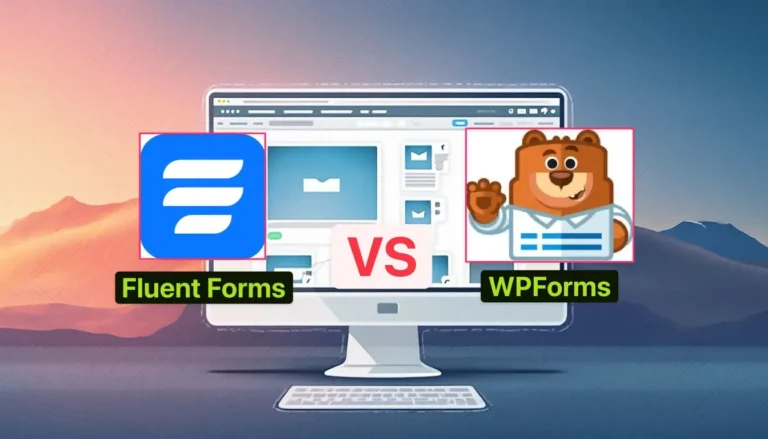How to Change Your Username in Shopee: 6 Easy Steps
Disclaimer: This post may contain affiliate links, meaning I get a commission if you decide to make a purchase, at no extra cost to you. Read our disclosure

Did you create a random username in Shopee that you don’t like? Don’t worry! in this article, I’ll show you how to change your username in Shopee in a few easy steps.
Step-by-Step Guide: How to Change Your Username in Shopee

To change your username in Shopee, follow these simple steps:
- Open the Shopee app or website and sign in to your account.
- Go to your profile settings by clicking on your profile picture or icon.
- Look for the “Username” section and click on the “Edit” button.
- Enter your desired new username.
- Check for username availability to make sure it’s unique.
- Once you’re satisfied with your new username, click “Save” to update it.
That’s it! Your username in Shopee will be changed immediately.
Remember, your username is an important part of your online identity, so choose something that reflects your brand or personal style.
If you have any problems or concerns, you can also contact Shopee’s Help Center or customer service team at (02) 8880 5200 for assistance.
NOTE: There are some limitations and principles you need to follow when composing your new username.
Why Change Your Username in Shopee?
Changing your username on Shopee Philippines can be beneficial for various reasons.
- It helps you create a unique identity and adds to the security of your account, preventing unauthorized parties from accessing it and obtaining your information.
- If you’re a seller, the username is used by people who want to locate your shop via in-app search. Changing your username can help you rebrand your shop and make it more memorable to customers.
- Updating your username can help you maintain a consistent online presence and reflect who you are today.
5 Tips for Choosing a New Username in Shopee
When choosing a new username in Shopee, consider the following tips:
- Reflect your brand or personality: Choose a username that aligns with your brand or reflects your personality. This will help create a memorable and unique identity for your Shopee business.
- Keep it simple and easy to remember: Opt for a username that is simple and easy to remember. Avoid using complicated or lengthy usernames that may confuse potential customers.
- Avoid special characters and numbers: Shopee’s system may not support special characters and numbers in usernames. Stick to letters and avoid using symbols or numbers to ensure compatibility.
- Be relevant to your products: Make sure your username is relevant to the products you sell on Shopee. This will help potential customers understand what your business is about and attract the right audience.
- Check for availability: Before finalizing your new username, check for availability to ensure that it is unique and not already in use by another Shopee user.
By following these tips, you can choose a new username that represents your brand, is easy to remember, and helps you stand out on Shopee.
Considerations and Limitations on Changing Usernames in Shopee
When changing your username in Shopee, there are some considerations and limitations to keep in mind:
- You can only change your username once: You can only change your username once using your Shops app for newly registered users, so choose your new username carefully.
- Spaces are not allowed: Shopee’s system does not support spaces in usernames, so use letters only.
- Character limitations: Shopee username must be 5 to 30 characters long.
- Username availability: Before finalizing your new username, check for availability to ensure that it is unique and not already in use by another Shopee user.
- Shop name vs. username: Your shop name and username are not the same thing. Your shop name is what customers see when they visit your shop, while your username is used for in-app search.
Importance of Updating Usernames on Shopee Live and Shopee Seller Center
When changing your username in Shopee, it’s important to update it across all Shopee platforms, including Shopee Live, Shopee Mall Brands and Shopee Seller Center. Here’s why:
- Shopee Live: If you’re a seller who uses Shopee Live to showcase your products, your username is displayed on the screen during the live stream. Updating your username will help customers recognize your brand and make it easier for them to find your shop.
- Shopee Mall Brands or Seller Center: Your username is also used to log in to the Shopee Mall Brands or Seller Centre, where you manage your shop and track your sales. Updating your username will ensure that your account information is up-to-date and accurate.
FAQ
How often can I change my username in Shopee?
You can change your username in Shopee once every 30 days. This restriction is in place to ensure the integrity and security of user accounts.
Are there any specific requirements for the new username in Shopee?
Yes, when you change your username in Shopee Philippines, there are some requirements that you need to keep in mind:
– Your username must be between 5 to 30 characters long
– It should only consist of alphabets, numbers, and/or underscores
– It should not be identical to any existing usernames in Shopee
– Special characters and spaces are not allowed in the username
What happens to my previous username after I change it in Shopee?
When you change your username in Shopee, your previous username will become available for other users to choose. However, any links or references to your old username will no longer lead to your shop or profile.
Can I change shop name in Shopee along with my username?
No, currently you can only change your username in Shopee. The option to change your shop name is not available.
Can I change the URL of my shop when I change my username in Shopee?
No, changing your username in Shopee will not affect the URL of your shop. The URL will remain the same even after changing the username.
What should I do if the username I want to change to is already taken?
If the username you want to change to is already taken by another user, you will need to choose a different username that is not already in use. Make sure to check the availability of the desired username before attempting to change it.
Will the reviews and ratings on my shop be affected when I change my username in Shopee?
No, the reviews and ratings on your shop will not be affected when you change your username in Shopee. The change in username will not impact the reputation or history of your shop.
What will happen if I delete my Shopee account and create a new one with a different username?
You will lose all your previous data, such as order history, chat records, and saved addresses upon deletion of your account. It is not recommended to delete your account just to change the username. Instead, follow the steps mentioned earlier to change your username without losing any data.
It is advisable that you only request a deletion of your account to get a replacement username linked to your existing email address.
Are there any limitations on changing my username in Shopee?
Yes, there are limitations to changing your username in Shopee.
1. You can only change your username once every 30 days,
2. The new username must meet the requirements mentioned earlier,
3. The change is subject to review by Shopee, and they have the right to reject or request for further changes if the new username violates their terms and policies.
How can I change my username in Shopee?
To change your username in Shopee, you need to follow the step-by-step guide detailed above.
Final Thoughts
Changing your username in Shopee can be a simple and effective way to rebrand your shop, improve security, and maintain a consistent online presence. By following the step-by-step guide provided, you can easily change your username in Shopee.
Share this article ♥️