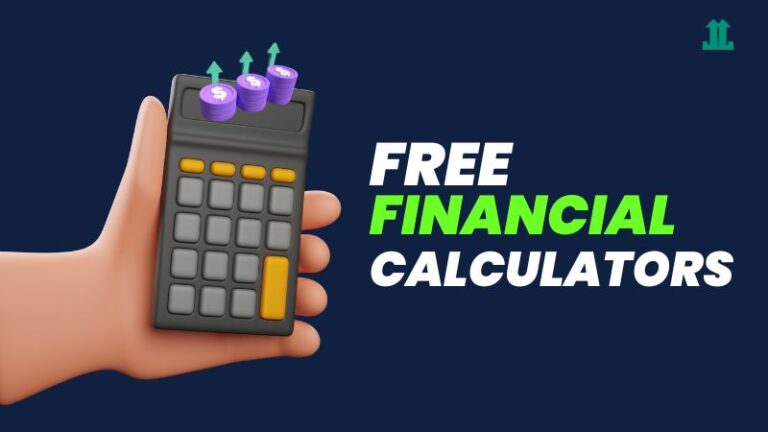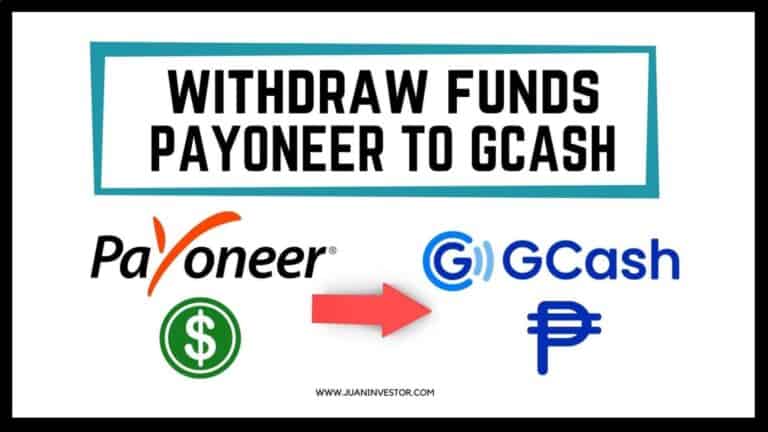How to Pay Meralco Bill Using GCash 2025: A Detailed Guide
Disclaimer: This post may contain affiliate links, meaning I get a commission if you decide to make a purchase, at no extra cost to you. Read our disclosure

Are you wondering how to pay your Meralco bill using GCash? In today’s fast-paced world, convenience in managing your finances is key.
With numerous bills to pay and tasks to accomplish, the last thing you want is to spend precious time waiting in long queues to settle your bills. That’s where the convenience of using GCash for Meralco bill payments comes into play.
Setting Up GCash for Meralco Payments
There are a few requirements that you need to setup before you can pay your Meralco bill. Here are the 3 requirements.
Step 1: Download and Install the GCash App
The first step on your journey to seamless Meralco bill payments through GCash is to download and install the GCash app. Thankfully, this process is straightforward:
- For Android users, visit the Google Play Store.
- For iOS users, head to the App Store.
- Once the app is installed, open it and proceed to the next step.
Step 2: Register and Verify Your GCash Account
Before you can start paying your Meralco bills, you need to create and verify your GCash account. Follow these steps:
- Open the GCash app and click “Register.”
- Provide your personal information as requested.
- You’ll receive a verification code via SMS. Enter it to verify your account.
- Set up your MPIN (Mobile Personal Identification Number) for added security.
Congratulations! You now have a verified GCash account ready for bill payments.
Step 3: Fund Your GCash Wallet
To pay your Meralco bills seamlessly, you need to ensure your GCash wallet has sufficient funds. You can fund your wallet through various GCash cash-in methods:
- Link your GCash account to your bank account for easy transfers.
- Visit any GCash partner outlets, such as convenience stores, and load up your wallet.
- Use online banking to transfer money to your GCash wallet.
- Explore cash-in options like over-the-counter transactions and remittance centers.
Once your GCash wallet is loaded, you’re all set to pay your Meralco bill with ease.
How to Pay Meralco Bill Using GCash
Once the setup is completed, now it’s time to pay your Meralco bill with GCash. Follow the detailed steps below.
Step 1: Open the GCash App
Now that you have GCash installed, registered, and funded, it’s time to pay your Meralco bill. Start by opening the GCash app on your mobile device.
Step 2: Navigate to the Bills Section
Within the GCash app dashboard, you’ll find a dedicated “Bills” section. Simply tap the icon to proceed with your Meralco payment.
Step 3: Choose Meralco as the Biller
Under the “Bills” section, you’ll discover a list of billers. Scroll through until you find “Meralco.” Select it as your biller of choice.
Step 4: Enter Payment Details
Now, it’s time to input your Meralco bill details accurately. This typically includes your:
- Bill amount due stated on your bill
- Customer Account Number (CAN)
- Email address (optional)
Double-check these details to ensure a smooth transaction.
Note: You cannot pay for your Meralco bill on GCash if it’s overdue or if there’s a disconnection notice issued already.
Step 5: Review and Confirm Payment
Before finalizing your payment, take a moment to review the bill details you’ve entered. Ensure that the amount matches your bill. Once you’re confident, hit the confirmation button to proceed.
Step 6: Receive Payment Confirmation
After completing your payment, GCash will provide you with a payment confirmation. Keep this as a record of your transaction. You’ve now paid your Meralco bill conveniently through GCash.
Troubleshooting Common Issues
Sometimes, you will encounter issues in paying your bills. Here are just some of the common issues and how you can troubleshoot them.
Issue 1: Payment Rejection
Sometimes, payments may face rejection. If this happens, consider these solutions:
- Verify your GCash wallet balance.
- Ensure you’ve entered the correct bill details.
- Check for network connectivity issues.
- Contact GCash help center for support or assistance.
Issue 2: Incorrect Bill Details
If you’ve entered incorrect Meralco bill details, don’t worry. Follow these steps:
- Contact Meralco for assistance with correcting your bill details.
- Update your bill details in the GCash app and proceed with payment.
Issue 3: Payment Delays
In case of payment delays, here’s what you can do:
- Ensure you’ve paid before the due date.
- Confirm your payment receipt with Meralco.
- Reach out to Meralco for support if delays persist.
Advantages of Paying Meralco Bills with GCash
You might wonder, why do I need to use GCash to pay my Meralco bill? Here are 3 advantages of using GCash.
1. Convenience and Accessibility
Paying your Meralco bills with GCash offers unparalleled convenience. Say goodbye to long lines and hello to quick, hassle-free transactions, all from the palm of your hand.
2. Promotions and Cashbacks
Keep an eye out for exciting promotions and cashback offers when you pay your Meralco bills through GCash. Enjoy savings while settling your utilities.
3. Secure and Reliable
Rest easy knowing that GCash provides secure and reliable payment options. Your financial transactions are safeguarded, giving you peace of mind.
FAQ
-
Is it safe to pay my Meralco bill using GCash?
Yes, it is safe to pay your Meralco bill using GCash. The GCash app uses encryption and secure communication protocols to ensure the security and privacy of your transactions. Additionally, GCash has implemented advanced security measures to protect your account and personal information.
-
Can I pay my Meralco bill using the GCash mobile app?
Yes, you can pay your Meralco bill through the GCash mobile app.
-
How can I pay my Meralco bill via GCash?
To pay your Meralco bill using GCash, follow the steps outlined in this page.
-
Is there a step-by-step guide available on how to pay my Meralco bill using GCash?
Yes, this article provides detailed step-by-step instructions. GCash also provides a step-by-step guide on how to pay your Meralco bill using GCash in the Pomoted Articles or FAQs section of the GCash app.
-
Can I pay my Meralco bill using the Meralco mobile app?
Yes, now you can pay your Meralco bill using the official Meralco app. You can pay via online banking, e-wallets like GCash or Paymaya, or credit cards.
-
What is the Customer Account Number (CAN) for Meralco?
The Customer Account Number (CAN), formerly Meralco Reference Number (MRN), is a unique identification number assigned to each Meralco account. It is a 10-digit number that can be found on your Meralco bill. You need to enter this number when making a payment using GCash.
-
Where can I find the total amount I need to pay on my Meralco bill?
The total current amount that you need to pay on your Meralco bill can be found on your billing statement. It is usually stated on the front page of your bill, along with other details such as the due date and the breakdown of charges.
-
What happens if my Meralco bill is overdue?
If your Meralco bill is overdue, you cannot pay it using GCash. Meralco doesn’t allow late payments. Also, if you have received a disconnection notice from Meralco, you can no longer use GCash to pay for your bill. Instead, you can pay your overdue balance in any Meralco branch.
-
Can I pay my Meralco bill at the nearest Meralco business center using GCash?
No, you cannot pay your Meralco bill at the nearest Meralco business center using GCash. GCash is a mobile payment platform, and payments are made through the app. You can, however, visit the nearest Meralco business center for other inquiries or concerns regarding your electricity bill.
-
Can I pay my Meralco bill using GCash even if I don’t have enough funds in my GCash account?
Yes, you can still pay your Meralco bill using GCash even if you don’t have enough funds in your GCash account. GCash offers a feature called GCredit that allows you to borrow money and use it for your transactions.
-
Can I use the GCash app to pay other utility bills?
Yes, you can use the GCash app to pay bills besides Meralco. The app provides options to pay various utility bills, such as water, PLDT, cable, or government transactions such as NBI Clearance, SSS or Pag-ibig. Simply navigate to the Bills section and choose the relevant category and provider to make a payment.
Final Thoughts
Paying your Meralco bills using GCash is a game-changer in convenience and efficiency. With simple steps for setup and payment, troubleshooting options, and added advantages, it’s a smart choice for modern billpayers.
Share this article ♥️