How to Pay SSS Contribution Using GCash in 2025: 8 Steps
Disclaimer: This post may contain affiliate links, meaning I get a commission if you decide to make a purchase, at no extra cost to you. Read our disclosure
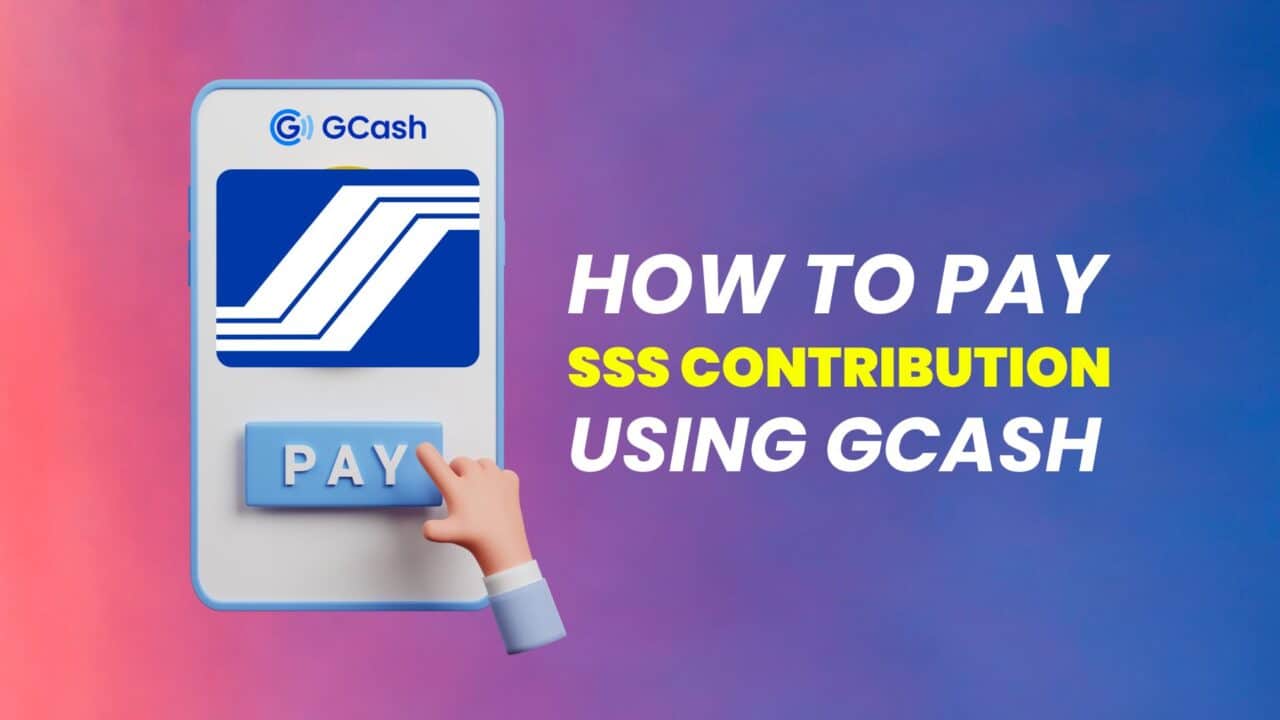
Welcome to our comprehensive guide on how to pay SSS contribution using GCash. In this article, we will walk you through the step-by-step process of using GCash to ensure that your SSS contribution is paid on time and hassle-free.
What is SSS?

The Social Security System (SSS) is a government program in the Philippines that provides social protection to its members. It offers various benefits such as retirement, disability, sickness, and maternity benefits. The SSS ensures that workers and their families are financially protected during times of need.
SSS also offers foreclosed properties for sale, if you’re interested.
Why Is Paying Your SSS Contribution Important?
Paying your monthly SSS contribution is mandatory for employed individuals, while self-employed and voluntary members have the option to pay. Regular SSS contributions ensure that you are eligible for the different benefits provided by the SSS. It is your financial safety net, especially during emergencies or when you reach your retirement age.
How to Pay SSS Contribution Using GCash: Step-by-Step Guide
Paying your SSS contribution using GCash is a simple and convenient process. Follow the step-by-step guide below:
- Ensure that you have an active GCash account. If not, download the GCash app from the Google Play Store or Apple App Store, and sign up for an account.
- Generate your Payment Reference Number (PRN) by visiting the SSS website or using the SSS Mobile App. The PRN is a unique identifier that allows SSS to track your payment.
- Open the GCash app and log in to your account.
- Select the “Bills” option from the dashboard.
- Under the “Government” category, choose “SSS – Contribution“.
- Enter your payment details: Amount, the 14-digit PRN, Payor Type and your Email Address.
- Review the transaction details and confirm the payment. (Note: You will be charged ₱8.00 service fee)
- Wait for the confirmation message from GCash and SSS regarding your successful payment.
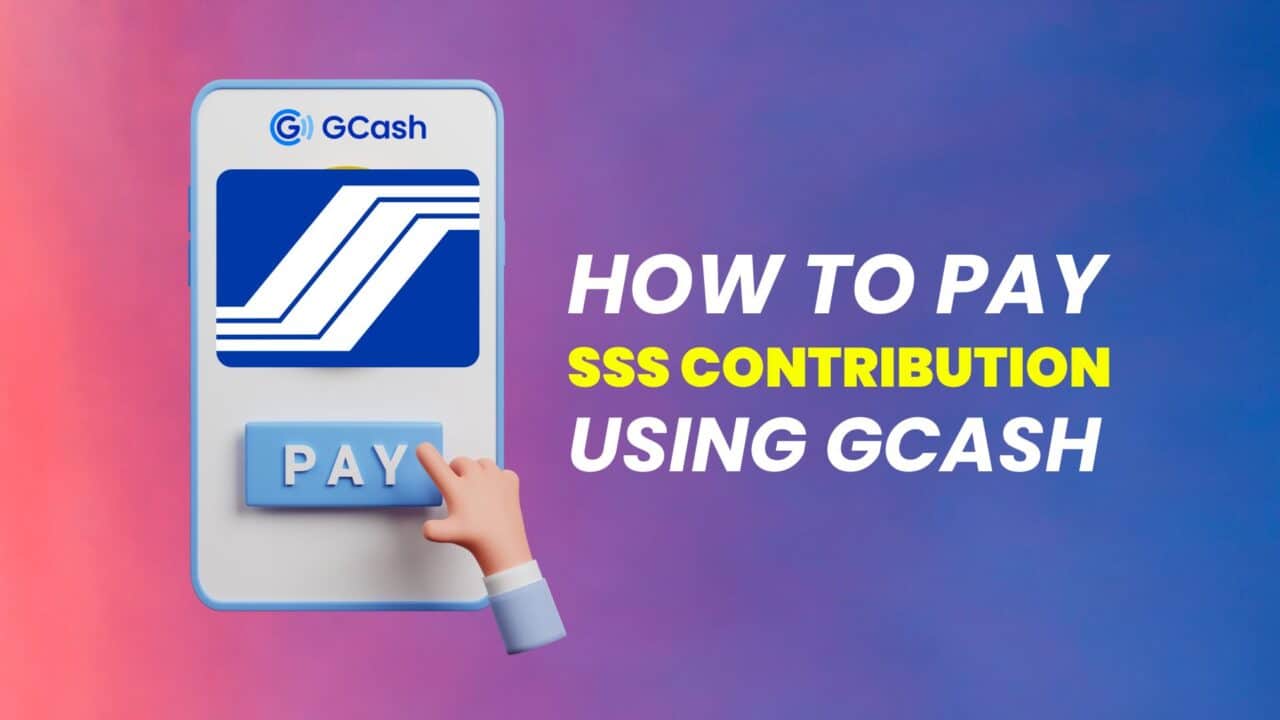
How to Generate Your SSS Payment Reference Number (PRN)
To pay your SSS contribution using GCash, you need to generate a Payment Reference Number (PRN). Follow these steps to generate your PRN:
- Visit the SSS website or use the SSS Mobile App.
- Log in to your SSS account or create a new one if you don’t have an existing account.
- Go to the “Payment Reference Number” section.
- Enter your SSS number and follow the instructions provided.
- Once generated, take note of your PRN as you will need it to complete the payment process using GCash.
How to Pay Your Contributions Using the SSS Mobile App
The SSS Mobile App is another convenient method to pay your SSS contributions. Follow these steps to use the app:
- Download the SSS Mobile App from the Google Play Store or Apple App Store. Install it on your mobile phone.
- Sign in to your SSS account or create a new one if you don’t have an existing account.
- Select the “Payment” option from the menu.
- Choose the payment method (GCash, credit/debit card, or online banking).
- Enter the required details, such as your PRN and payment amount.
- Review the transaction details and confirm the payment.
- Wait for the confirmation message to ensure that your payment has been successfully processed.
Can I Pay My SSS Contribution Online?
Yes, you can pay your SSS contribution online through various methods, including using the SSS Mobile App and GCash. These online payment options provide a convenient way to settle your contributions without the need to visit an SSS branch or payment center.
How often do I need to pay my SSS contributions?
The frequency of your SSS contribution payments depends on your employment type, whether you’re an employed individual, self-employed, or a voluntary member. Generally, SSS contributions are paid monthly, and the amount is based on your monthly salary.
How to Keep Track of SSS Contributions

GCash provides a hassle-free way to update your SSS contributions. Once you have successfully made your payment via GCash, the transaction will be posted on your SSS account. Make sure to keep track of your payments and update any changes in your employment status or monthly contribution amount.
How to Check Your SSS Contributions Online
With online platforms like the SSS website and the SSS Mobile App, you can easily check your SSS contributions anytime and anywhere. Simply log in to your SSS online account and navigate to the appropriate section to view your contribution history and current status.
Benefits of Paying SSS Contributions Using GCash
1. Convenience
By paying your SSS monthly contributions thru GCash, you can enjoy the convenience of paying anytime and anywhere. No more long queues or time-consuming trips to payment centers. With a few taps on your mobile device, you can settle your contributions and focus on other important matters.
2. Real-Time Processing
GCash ensures that your SSS contributions are processed in real-time, providing you with immediate confirmation and peace of mind. This enables the SSS to update your contribution record promptly, ensuring that your benefits are accurately calculated and available when you need them.
3. Efficient Management of Your SSS Contributions
GCash offers an integrated platform to manage contributions for SSS members, providing you with easy access to your payment history, contribution details, and other relevant information. With GCash, you can keep track of your SSS account effortlessly and stay updated on your contributions.
Other Online Payment Methods for SSS Contributions
Aside from GCash, there are other online payment portals that you can use to settle your SSS contributions. These portals may include online banking services offered by major banks in the Philippines or payment gateways provided by authorized partners of the SSS.
Paying Your SSS Contributions as a Voluntary Member
If you’re a voluntary member of the SSS, you have the option to pay your contributions to secure your eligibility for the different SSS benefits. Online payment methods like GCash provide a convenient way for voluntary members to fulfill their social security obligations.
Online Payment Options for SSS Contributions for OFWs
Overseas Filipino Workers (OFW) can also take advantage of online payment options, including GCash, to pay their SSS contributions. These online platforms eliminate the need for physical presence and enable OFWs to conveniently meet their obligations and connect with their families back home.
FAQ
-
Do I need to generate a PRN to pay my SSS contributions via GCash?
Yes, using PRN (Payment Reference Number) to pay your SSS contributions via GCash is mandatory. This PRN serves as a unique identifier for your payment and ensures that your contributions are properly credited to your SSS account.
-
How do I generate my PRN?
To generate your PRN (Payment Reference Number), you can do it through the SSS portal or the SSS mobile app. Simply log in to your account, go to the “Payment” section, and select “Generate PRN“.
-
What other payment options are available for SSS contribution payment?
Aside from GCash, you can also pay your SSS contributions through other online payment channels such as BPI Online. You can also pay directly through the SSS mobile app or via the SSS website using your online SSS account.
-
Can OFWs also pay their SSS contributions via GCash?
Yes, OFWs can also pay their SSS contributions via GCash. They just need to have a GCash account and sufficient funds in their GCash wallet.
-
Can I pay my SSS contributions using the GCash app?
Yes, you can pay your SSS contributions using the GCash app. Simply download the GCash app, register your mobile number, and fund your GCash wallet. Then, go to the “Pay Bills” section and select “SSS” as the biller.
-
Can I also pay my SSS salary loan using GCash?
Yes, you can also pay your SSS loans using GCash. Just follow the same steps as paying your SSS contributions and select “SSS Salary Loan” as the biller. If you’re interested in availing of loans, you can also check out the best loan apps in the Philippines as of 2025.
-
Can I update my SSS contribution details using the GCash app?
No, the GCash app is primarily for payment purposes only. If you need to update your SSS contribution details, you should do it through the SSS portal or the SSS mobile app.
-
Is the payment real-time when using GCash for SSS contribution?
Yes, the payment is real-time when you use GCash to pay your SSS contributions. Once the transaction is completed, the posting of contributions will be done automatically.
-
Is GCash the only way to pay my SSS contributions online?
No, GCash is not the only way to pay your SSS contributions online. You can also use other online payment channels, such as the SSS mobile app, online banking or the SSS website. It’s important to choose the payment method that is most convenient for you.
Final Thoughts
Paying your SSS contributions using GCash is not only convenient but also efficient. By making the payments online, you save a lot of time that would otherwise be spent on queues and on transport to manual payment centers.
Share this article ♥️
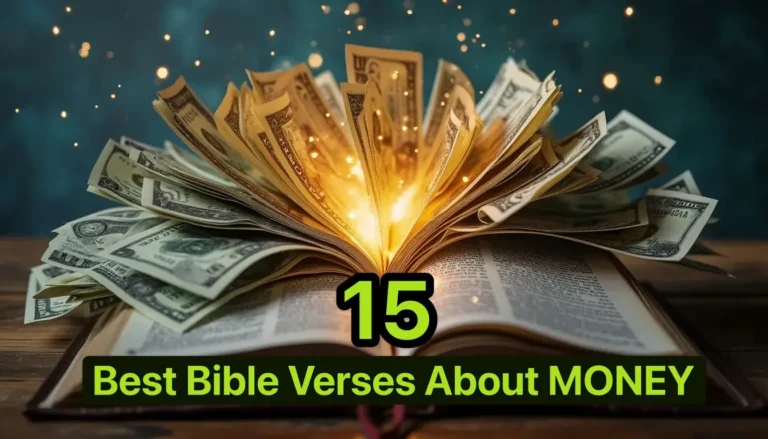




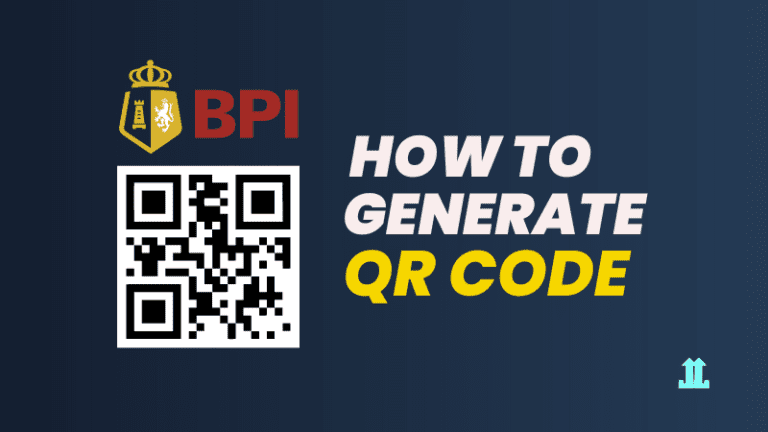
In the Gcash app. It is asking the Payor Type and “employer” is not in the choices….
Post updated. GCash always changes the steps; but you should always have the PRN to proceed with the payment.