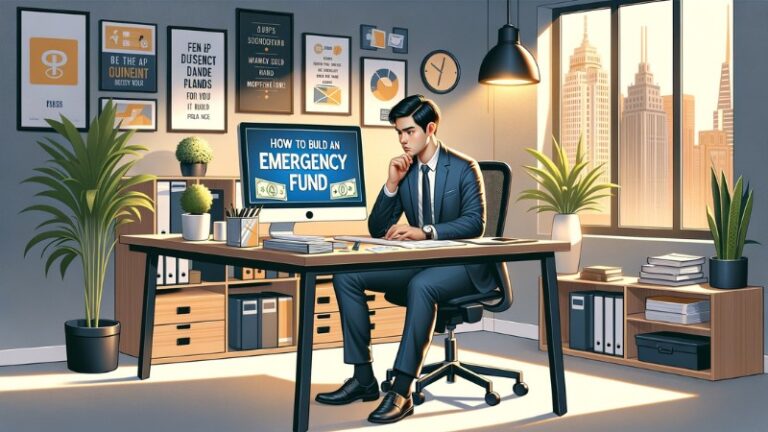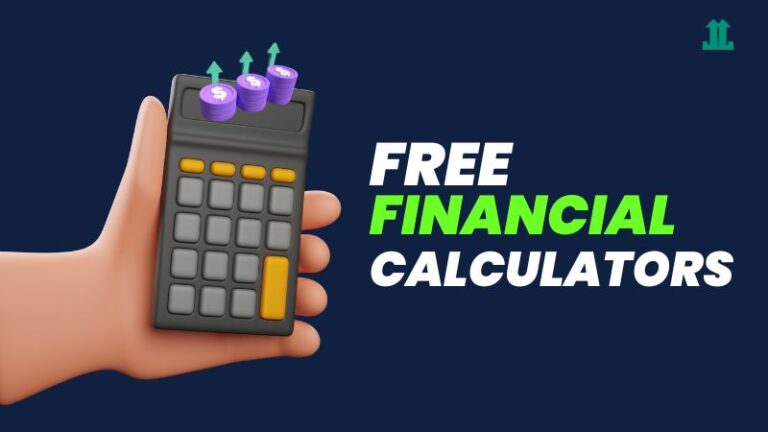7 Steps: How to Pay NBI Clearance Using GCash in 2025
Disclaimer: This post may contain affiliate links, meaning I get a commission if you decide to make a purchase, at no extra cost to you. Read our disclosure

Confused about how to pay NBI clearance using GCash? If so, you’re in the right place!
In this easy guide, I will walk you through the process of paying for your NBI clearance via GCash, step by step. Whether you’re new to GCash or an old-timer, this guide will make the process a breeze.
Understanding the Benefits of Paying Your NBI Clearance using GCash
Before we jump into the nuts and bolts of paying for NBI clearance using GCash, it’s important to ask why you should consider this path.
Paying for your NBI clearance is the next step on your NBI Clearance online application. With the rise of digital solutions, GCash has emerged as a versatile, secure, and swift payment method in the Philippines, making your transactions simple, transparent, and quick.
Setting the Stage: Things to do before GCash Payment
Before diving into the direct procedural steps, we must check off a few pre-payment requisites. Here are a few key questions to consider:
- Does your GCash wallet have enough funds for the transaction?
- Is your GCash account fully verified? If you’ve ticked these boxes, let’s walk through the payment process.
How to Pay NBI Clearance Using GCash: A Step-by-Step Process
Here’s the step-by-step guide on how to pay NBI using your GCash account.
Step 1: Log in to your GCash App
Start by opening your GCash app and entering your credentials. Remember, a robust internet connection is crucial for seamless processing.
Step 2: Select ‘Bills’ Option
Upon successful login, head to the ‘Bills’ icon. This will lead you to a wide array of biller categories.
Step 3: Tap the ‘Government’ Category
Scan through the listed biller categories and tap on ‘Government‘. Under this category, you’ll find an array of governmental services, including the option for NBI clearance.
Step 4: Choose ‘NBI’
Under the ‘Government’ directory, tap on the option that says ‘NBI’.
Step 5: Complete the Payment Form
At this stage, you’ll need to fill out a payment form. Make sure to enter the correct details, including:
- exact amount (₱130.00)
- your NBI reference number
- contact number
- email address
Step 6: Review and Confirm Payment
Once you’ve filled in all the details, go through them once again to ensure their accuracy. If all’s well, tap ‘Next‘. On the confirmation page, hit ‘Pay‘ to finalize your payment.
Step 7: Await Confirmation Message
Within a few moments of completing the transaction, you’ll receive a confirmation message from GCash. This SMS will serve as a receipt of your successful payment.
Wrapping Up
Keep the SMS received for record purposes and as proof of your payment until your NBI Clearance processing is done. That’s it – you’ve successfully paid for your NBI Clearance via GCash!
FAQ
-
Is paying for NBI clearance via GCash safe?
Yes, GCash offers a secure platform for transactions. After successful payment, you’ll receive a confirmation email and SMS as proof.
-
How can I load my GCash wallet?
You can load your GCash wallet through online bank transfers, over-the-counter transactions at GCash partner outlets, or via a linked credit card.
-
What details do I need to pay for NBI clearance on GCash?
Typically, you need to provide the exact amount due, your NBI reference number, contact number, and email address.
-
What if I don’t receive a confirmation SMS after paying?
If you don’t receive a confirmation SMS, you can check the app’s transaction history. In case of further complications, don’t hesitate to contact GCash customer support.
-
Can I pay for other government fees via GCash?
Yes, GCash allows payment for several government-related fees, including SSS contributions, Pag-IBIG, and the Bureau of Internal Revenue (BIR). You can also pay bills like water, telephone, PLDT, credit card, and mobile phone plans.
-
Do I need to save the confirmation SMS from GCash?
Yes, keep your confirmation SMS until your NBI Clearance has been successfully issued as it serves as a receipt of your payment.
-
Can I use GCash for NBI clearance payment if I am overseas?
Yes, as long as your GCash account is active, you can pay your NBI clearance fee from anywhere in the world.
-
What if I made a mistake with the reference number or amount while making the payment?
Contact the GCash customer care as soon as possible. Always double-check details before making the payment to avoid such situations.
-
Can I refund the transaction made on GCash?
Refund policies depend on the biller. If you encounter a problem, reach out to GCash customer service for further assistance.
Final Thoughts
Paying for your NBI Clearance through GCash is simple and hassle-free. This intuitive platform makes it easy to pay for official fees without the need to physically queue at payment centers.
Have you tried paying for any government services using GCash? Share your experiences in the comments below. Your insights could be useful for our community of readers.
Share this article ♥️