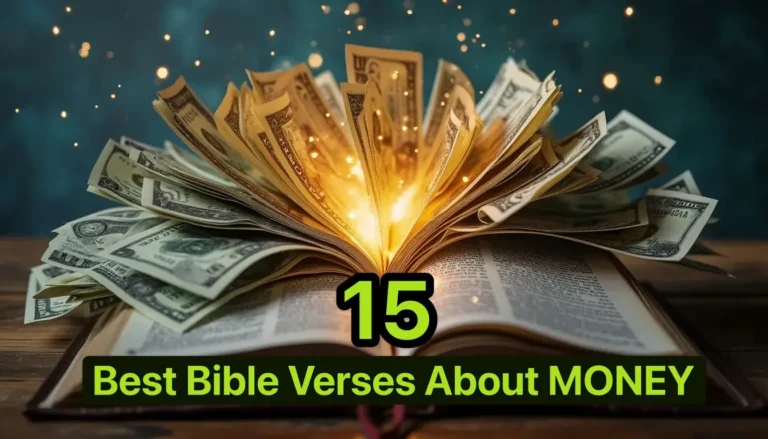How to Use GCredit in 2025: A Complete Guide for Filipinos
Disclaimer: This post may contain affiliate links, meaning I get a commission if you decide to make a purchase, at no extra cost to you. Read our disclosure

Are you short of cash or struggling to pay your bills? Worry not, GCredit can help you! In this comprehensive guide, you’ll learn how to use GCredit. I will also walk you through everything you need to know about GCredit, from activation to making the most out of your credit line.
In a world where digital transactions are becoming the norm, GCredit emerges as a beacon of convenience for many Filipinos. As a seasoned user and advocate of GCash, I’ve navigated my way through its features and benefits, and I’m eager to share my insights with you.
What is GCredit?
GCredit is a personal revolving credit line within the GCash app, a partnership between GCash and CIMB Bank that has revolutionized how Filipinos access credit.
It’s similar to having a credit card but without the physical card. Instead, your smartphone becomes your gateway to credit, which you can use to borrow money for various transactions within the GCash ecosystem, such as GLife and over 100,000 stores & billers, with no additional requirements.
How to Activate and Access GCredit
You’ve just learned what GCredit is. Now it’s time to get your hands on it. Here’s how you can activate and access your GCredit account.
Eligibility Criteria for GCredit
To qualify for GCredit, you must qualify with the following requirements:
- you must be 21-65 years old
- a Filipino citizen
- a fully verified GCash user with a good GScore, which is essentially a trust score based on your GCash transaction history
- has a verified email on GCash
- good financial record with no fraudulent/financial transactions
My journey began with regular use of GCash for purchases, bill payments, and cash-ins, which gradually built my GScore.
Steps to Activate GCredit
Activating GCredit was a breeze. Simply follow the steps below.
- In the GCash app, tap View All
- Under Borrow, tap GCredit
- Confirm your email, then tap Next
- Review your info, then tap Next
- Fill out the additional details, then tap Next
- Review your application, then tap Submit
Once you tap Submit, your account will be activated and you can start using GCredit instantly.
How to Use GCredit for Payments
And now for the best part — how do you use GCredit? Well, here are some ways you can utilize GCredit in your financial transactions.
Using GCredit for Online Shopping

My first foray into using GCredit was through online shopping on Shopee and Lazada. At checkout, I selected GCash as my payment option and then chose GCredit as the source of funds. It was seamless and hassle-free, enabling me to shop even when my GCash wallet was not topped up.
Paying Bills with GCredit
GCredit also became my go-to for utility bills and other monthly dues. I could pay my postpaid plans, credit cards, PLDT, Home Credit, and anything else, using GCredit.
The process is similar to making any other GCash payment, but selecting GCredit as the payment source. This flexibility has been invaluable in managing my finances, especially during tight cash flow periods.
GCredit for Daily Expenses
Perhaps one of the most practical uses of GCredit has been for daily expenses, such as food deliveries via Foodpanda or GrabFood, or even for groceries. It’s incredibly convenient for those days when I prefer not to use cash or my bank account balance is running low.
For added convenience, you can also scan the QR code of a biller and pay the total amount using GCredit as your payment option.
Understanding Your GCredit Line
Your GCredit line is the maximum amount that you can use. Here’s a brief explanation about GCredit line.
How the Credit Line is Determined
The initial credit line I received was ₱8,000. It was modest, but as I continued to use GCash and GCredit responsibly, my credit limit increased. This is because the credit line is directly influenced by your GScore, which improves with frequent and responsible GCash usage.
Hence, the more you use GCash, the higher your GScore will be, and the higher the GCredit line you will receive. Take note that the maximum GCredit line is ₱50,000.
Managing Your GCredit Wisely

To maximize the benefits of GCredit, it’s crucial to manage it wisely. This means paying dues on time (within 30 days) to avoid interest charges and fees, which in turn helps in increasing your GScore and credit limit. My discipline in managing my GCredit has not only improved my credit score but also expanded my financial flexibility.
List of GCredit Merchants Nationwide
GCredit is accepted by a wide range of merchants nationwide, from retail to utilities, making it incredibly versatile. Click here to access the entire list of merchants.
I’ve used GCredit in various settings, including supermarkets, restaurants, and online platforms, all of which accept GCredit without a hitch.
GCredit Rewards and Promotions
One of the perks of using GCredit is the occasional promotions and rewards. From cashback offers to discounts at partner merchants, these incentives have made my GCredit experience even more rewarding.
Frequently Asked Questions (FAQs)
-
What happens if I don’t pay my GCredit on time?
Late payments incur interest and fees, which can also negatively affect your GScore. Thus, you should pay your total amount due on time.
-
How can I increase my GCredit limit?
Regular use of GCash services, timely repayment of GCredit, and maintaining a high GScore are some of the best ways to increase your credit limit.
-
Can I use GCredit outside the Philippines?
No, GCredit is exclusively available for transactions within the Philippines through GCash-affiliated merchants and services.
-
Is there an annual fee for using GCredit?
No, there is no annual fee for using GCredit. However, interest and late fees may apply if payments are not made on time.
-
How long does it take for my GCredit limit to increase after improving my GScore?
Credit limit adjustments, including increases, are typically reviewed and possibly applied every month, depending on your GScore performance and GCash activity.
-
Can I transfer my GCredit to another GCash user?
GCredit cannot be directly transferred to another user. It is designed for the account holder’s transactions and bill payments.
-
Can I still use GCredit if my GCash account is suspended?
No, if your GCash account is suspended, all linked services including GCredit will be temporarily unavailable until the account is reinstated.
-
What happens if I exceed my GCredit limit?
Transactions that exceed your available GCredit limit will be declined. It’s important to monitor your balance to avoid transaction inconveniences.
-
How do I dispute a transaction made with GCredit?
To dispute a transaction, contact GCash customer support through the app or their official customer service channels, providing transaction details and any relevant evidence.
-
Is it possible to adjust my GCredit due date?
Currently, the due date for GCredit payments is fixed and cannot be manually adjusted. It is calculated based on your billing cycle and transaction date.
Final Thoughts
Embracing GCredit has undoubtedly enhanced my financial management, providing a convenient and flexible credit line right at my fingertips. From online shopping sprees to paying bills and daily expenses. As you begin or continue your GCredit journey, remember to use it responsibly, and you’ll find it to be an invaluable tool in your financial arsenal, just as I have.
Share this article ♥️