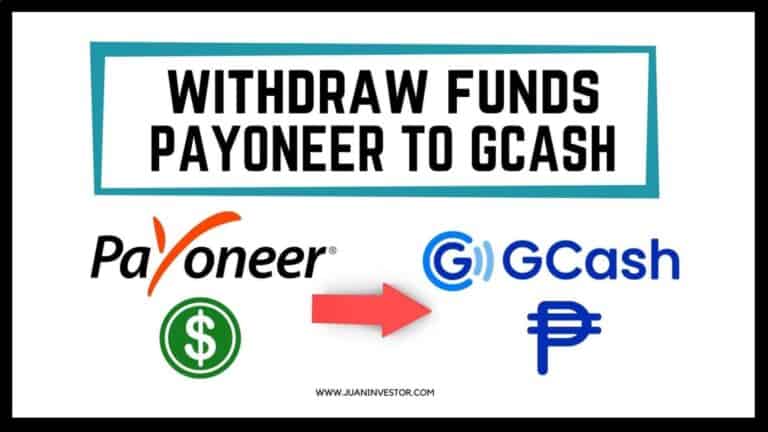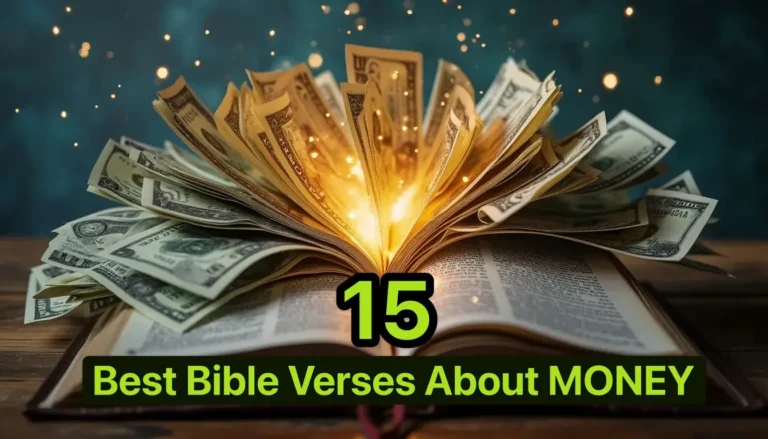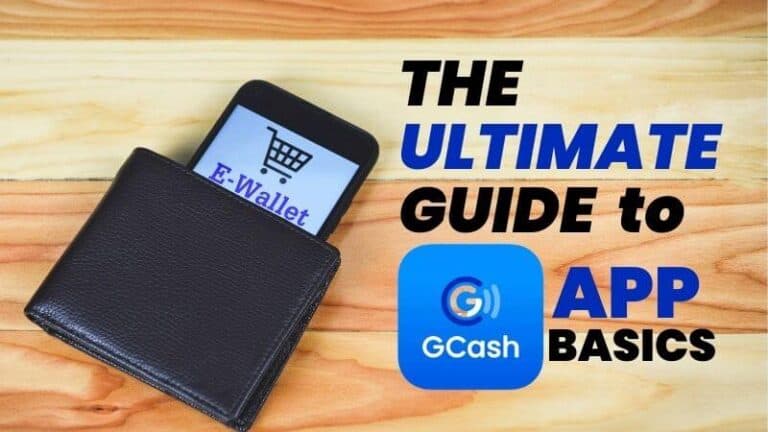How to Pay Home Credit via GCash in 2025: 10 Easy Steps
Disclaimer: This post may contain affiliate links, meaning I get a commission if you decide to make a purchase, at no extra cost to you. Read our disclosure

Are you looking for a convenient and hassle-free way to pay your Home Credit loan? Look no further! In this article, we will guide you through the steps, so you will know how to pay Home Credit via GCash and provide answers to frequently asked questions about this payment method.
What is Home Credit?
Home Credit is a financing company that provides various lending services. It’s one of the leading online loan providers and loan apps in the Philippines that offers the convenience of quick cash loans and 0% interest installments, which millions of Filipinos already enjoy utilizing.

Additionally, Home Credit offers monetary errands, such as paying bills and reloading mobile credit, via Home Credit. Regulated by the Bangko Sentral ng Pilipinas, the company’s services even extend to online marketplaces, promoting convenience, and improving your credit history, with reliable consumer finance options.
Through its easy-to-use loan app, Home Credit Philippines empowers Filipinos with handy loan products and financial services right at their fingertips. So if you’re planning to purchase a new smartphone or appliance, Home Credit is your friend.
What is GCash

GCash is a mobile wallet and payment platform in the Philippines, owned by Globe Fintech Innovations, Inc. This groundbreaking app turns your mobile phone into a virtual wallet, allowing for quick and effortless transactions with just a few taps.
With the GCash app, you can pay for items, send money as easily as sending a text message, pay your bills using the app, avail of cash loans via GLoan and even buy load. It is regarded as an influential digital application that plays a significant role in transitioning the Philippines toward becoming a more cashless society.
How to Pay Home Credit Via GCash – Complete Steps
If you’re a Home Credit customer, you can pay your Home Credit loan via GCash. Simply follow these simple steps:
- Download and Install the GCash App
- Open the GCash app on your smartphone
- Log in to your account using your mobile number and 4-digit MPIN.
- Fund Your GCash Wallet
- Tap on the “Pay Bills” icon located on the main menu.
- Search and select “Home Credit” as the biller
- Enter your payment details: Home Credit account number, mobile number, and email
- Enter the amount you’re paying. (Note: You will be charged a P15 service fee for using GCash)
- Tap “Next“ (Note: Make sure you have enough GCash balance)
- You will be asked to enter your MPIN to complete the transaction. Tap “Confirm“
- Once the transaction is successful, you will receive a confirmation message from GCash indicating that your payment has been processed.
- Congratulations! You have successfully paid your Home Credit bill using GCash. Your transactions should be posted within 24 hours
FAQs
-
Is it safe to pay Home Credit via GCash?
Absolutely! Security is a top priority with GCash. The app uses high-level data encryption and security measures to keep your transactions safe and secure.
-
How do I locate my Home Credit Contract number?
Your Home Credit Contract Number can be found on your contract or bill statement. It’s crucial to have this number handy when performing transactions like paying Home Credit via GCash.
-
What if I make a mistake during the payment process?
The GCash app provides an alert system to avoid incorrect payments. However, if you do make a mistaken payment, you can contact GCash Help Center or Home Credit for support. Remember, always double-check your information before confirming the transaction.
-
Can I pay a part of my Home Credit dues via GCash?
Yes, GCash allows both full and partial payments of Home Credit dues depending on what suits your financial comfort.
-
Can I use GCredit to pay my Home Credit bills?
Yes, you can use GCredit as your payment option to pay your Home Credit bills via GCash.
Conclusion
With just our smartphones and innovative apps like GCash and Home Credit, managing our finances—whether it’s online payment, shopping for the latest appliances, or paying the ensuing credit bills—has never been easier. Today, seamless financial management is quite literally in our hands.
Share this article ♥️