How to Setup BPI Scheduled Bills Payment (2025 Update)
Disclaimer: This post may contain affiliate links, meaning I get a commission if you decide to make a purchase, at no extra cost to you. Read our disclosure
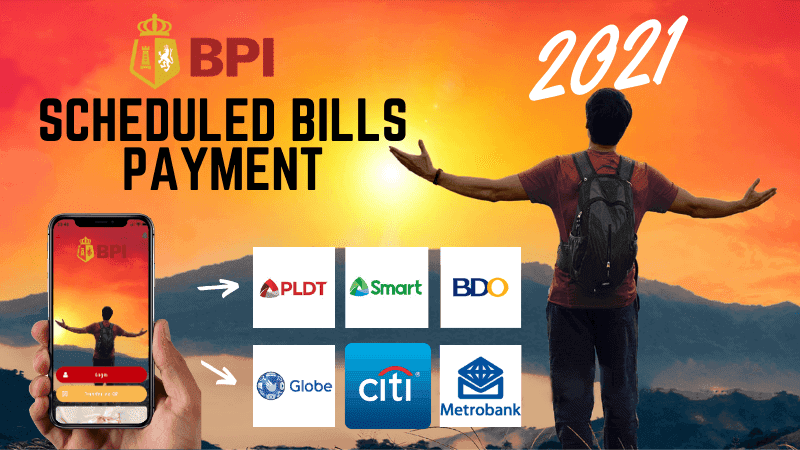
Five years ago, I created a post on BPI scheduled bills payment but now that doesn’t work due to significant changes on their website. This is a sequel to the previous post, and I will show you how to schedule BPI bill payments in 2025.
If you want a convenient way to receive funds, you can generate a BPI QR code so you can share it with your family and friends easily.
BPI has recently revamped its website to make it responsive for desktop and mobile. Also, they changed their web URL. Before, you could access BPI online through www.bpiexpressonline.com but now they changed it to www.bpi.com.ph. So even if you go to the previous URL, it would automatically redirect to the new URL.
The more critical upgrade is the integration of One Time Pin (OTP) for every relevant transaction. This is similar to Google’s Two Factor Authentication (2FA) where you could enable an additional security layer to ensure no one’s messing with your account. Smart move and a significant improvement for BPI.
How to Add an Account in BPI Online for Money Transfer in 2023
It is worth noting that this guide works only on mobile. Unlike other transactions that could be done with just OTP, in this request, you need to scan and email the enrollment form for it to be processed. Security reasons, I suppose.
- Log on to BPI Online mobile app
- On the lower right corner, tap More then General Settings
- Scroll down then tap Manage Billers and Payees
- Click Add New Recipient
- On the dropdown menu, select Other Person’s Accounts (Note: You can only enroll other person’s account in the BPI mobile app)
- Enter the Account Name and Account Number
- On the dropdown, choose the Relationship option
- On the other dropdown, select the Purpose option
- Click Next
- Review the information and click Confirm
- Click Download Enrollment Form. Write your name and signature. Affix your 3 specimen signatures on the boxes
- Email to onlinebanking-enrollment@bpi.com.ph and use the subject “Enrollment Request-Third Party Accounts“
- Once confirmed, the enrolled account will appear as one of the Billers.
Here’s a YouTube video on how to do this. Please follow Juan Investor on YouTube!
How To Enroll Biller in BPI
These are the steps to enroll billers like credit cards, insurance, loans, schools, Globe/Smart Postpaid, PLDT, Meralco, and many others for BPI scheduled bill payments.
- Login to BPI Online or BPI mobile app
- On the lower right corner, tap More then General Settings
- Scroll down then tap Manage Billers and Payees
- Click Add New Recipient
- On the dropdown menu, select Billers
- On the Biller text field, search your biller (i.e. Citibank, Smart, PLDT, et al)
- On the Reference Number field, enter the account number or credit card number (for credit cards)
- Click Next
- Review the information and click Confirm
- A pop-up message for One Time Pin (OTP) appears. Click Yes, and Send me the code
- Check your SMS and enter the OTP
- Click Submit and you’re done
If you prefer a video, you can watch the video below.
Related: Withdraw from Payoneer to GCash
How To Pay Credit Card, Globe/Smart Postpaid, PLDT or Meralco Bills Thru BPI Online
Before you can pay bills online, you need to enroll the biller first.
- Login to BPI Online or BPI mobile app
- Tap Pay/Load
- Under Pay, tap Bills
- Under Pay from dropdown, select the source account (make sure you have sufficient balance)
- Select biller under the Pay to dropdown
- Under Payment amount, enter the amount to pay
- Enter notes (optional)
- Click Continue
- Review details and click Confirm
- A pop-up message for One Time Pin (OTP) appears. Click Yes, and send me the code
- Check your SMS and enter the OTP
- Click Submit and you’re done
I made it easy for you, here’s a YouTube video for paying utilities, credit cards, and postpaid plans.
How To Configure BPI Scheduled Bills Payment
This guide is optional and only applies to BPI online (not the mobile app). This is for you if you want to automate bill payments. It’s a set-and-forget system if you want to save time paying bills every period.
- Login to BPI Online (not applicable to BPI mobile app)
- Click Payments/Load
- Under Pay from dropdown, select the source account
- Enter the amount to pay
- Select biller under the Pay to dropdown
- Under the Frequency dropdown, select the desired frequency. You can choose either Now, One-time, Monthly, or Quarterly.
- Enter Start Date
- Under the Number of Payments dropdown, select the desired number of payments
- Click Next
- Review the details and click Confirm
- A pop-up message for One Time Pin (OTP) appears. Click Yes, and send me the code
- Check your SMS and enter the OTP
- Click Submit and you’re done
Here’s a YouTube video for the on-screen process.
How To Delete A Biller or Other Accounts on BPI Online
If you want to remove a biller such as PLDT, Meralco, or anything else, you can do so by following the steps below.
- Login to BPI Online
- Click Other Services
- Under Manage Recipients, click Manage Billers and Payees
- Find the biller or account that you want to delete and click the red trash bin icon. If you’re using the BPI mobile app, tap the 3 dots icon and select Delete
- A pop-up message appears asking for confirmation. Click Yes
- A pop-up message for One Time Pin (OTP) appears. Click Yes, and send me the code
- Check your SMS and enter the OTP
- Click Submit
- A confirmation message appears. Click Delete to delete scheduled transactions.
How To Edit BPI Scheduled Bills Payment or Funds Transfer on BPI Online
If you want to edit the amount or frequency, you can simply edit your scheduled bills payment through these steps.
- Login to BPI Online
- Click Other Services
- Under Transactions, click Manage Scheduled Transactions
- Under the Account dropdown, select the source account
- Once the scheduled transaction appears, click Edit
- You may change either the Frequency, Next transfer date, or Remaining transfers
- Once updated, click Save and you’re done.
How To Delete BPI Scheduled Bills Payment
If you want to remove a scheduled bills payment, simply follow the steps below.
- Login to BPI Online
- Click Other Services
- Under Transactions, click Manage Transactions
- Under the Account dropdown, select the source account
- Once the scheduled transaction appears, click Delete
- A pop-up message appears, click Proceed and you’re done
Final Thoughts
Paying bills and saving money seem to be hard and painful. However, if you follow this automated bills payment and saving trick, managing your finances becomes easy without lifting a finger.
Do you have other concerns? Let me know in the comments.
Share this article ♥️
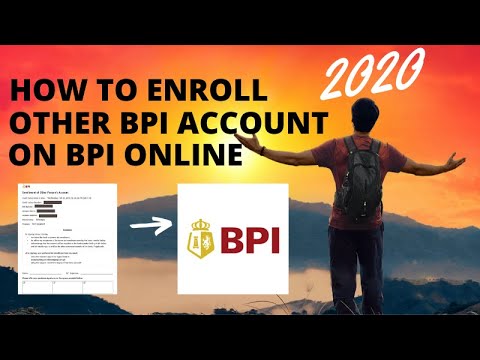








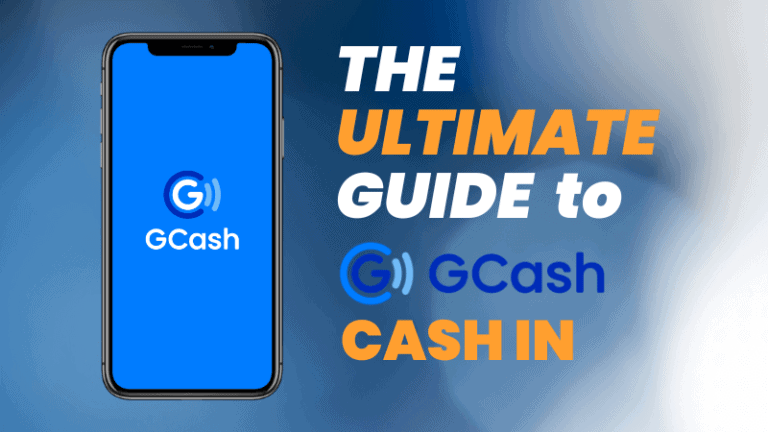
When you enroll in scheduled billing, does it mean bpi will automatically debit from you account? thanks
Yes! That is actually the purpose of scheduled billing — automation. As long the source account has sufficient funds, it will process the transaction as scheduled.
This is such a big help! Thank you!
You’re welcome!
I want to open ATM account for reviewing money..
If you’re opening a BPI account for the first time, you have to go to the nearest BPI branch in-person.
Hi, how can i get proof of payment from BPI scheduled bills payment (if i choose paying it monthly and the biller requires a screenshot of proof of payment) thanks in advance
Hi, you can use the email confirmation from BPI as proof of payment.