13 Easy Steps to Open a BPI Account Online in 2026
Disclaimer: This post may contain affiliate links, meaning I get a commission if you decide to make a purchase, at no extra cost to you. Read our disclosure
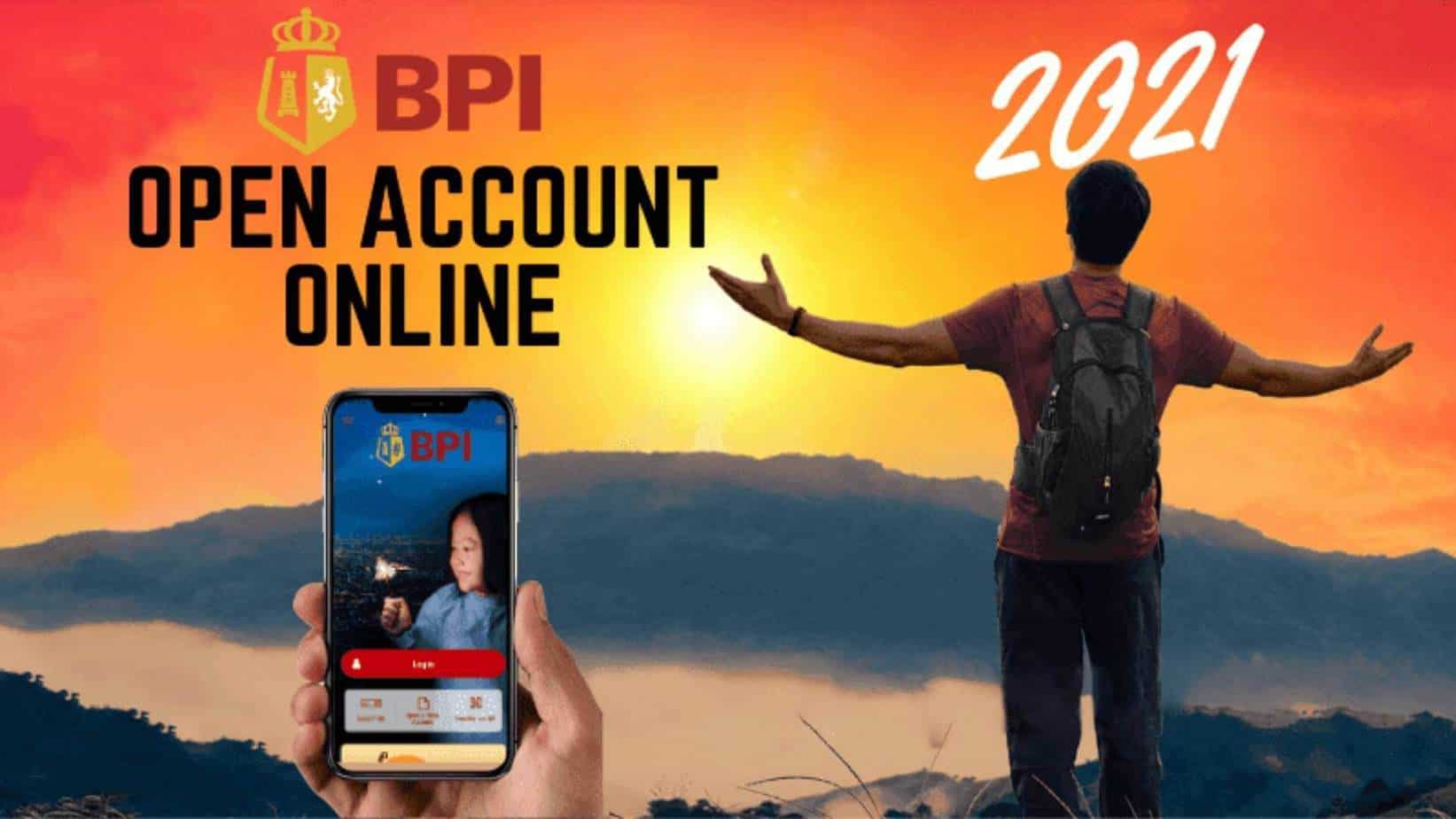
The hassle of withdrawing cash from the ATM is painful. This article shows you how to open a BPI account online in 2026.
As more and more businesses go online, paying for cash (crisp peso bills) is no longer a necessity but an option. Online wallets such as GCash, Paymaya, and Coins make online payments and shopping so convenient.
And to make these online wallets work for you, you need a primary bank to fund your wallets. This is where BPI comes into action.
If you want to open a new BPI account or an additional deposit account, then you are in the right place. Refer to our other post to generate a BPI QR code for a seamless online transfer.
How to Open a New BPI Account Online
If you are opening a new BPI account for the first time, you must go to your nearest BPI branch.
Opening a BPI account online (for the first time) is not supported yet, so you need to appear on any BPI branch.
Don’t worry, this is just the first time. Your future transactions will be done entirely online.
How to Open an Additional BPI Savings Account
If you’re an existing BPI account holder and you registered your online account, you can follow these steps:
- Open the BPI mobile app
- Select “Open A New Account“
- Tap “Open another deposit account“
- Log on with your username & password OR fingerprint/Face ID
- Tap “Open account now“
- Select the bank “Bank of the Philippine Islands“
- Select your preferred savings account type. Either Regular Savings with a Debit Card or Maxi-Saver with a Debit Card.
- Regular Savings – 3,000 minimum deposit, 5,000 average balance to earn interest of 0.125% per annum
- Maxi-Saver – 50,000 minimum deposit, 50,000 to <5M earns 0.125% per annum or >5M earns 0.25% per annum. Plus get a bonus interest of 0.125% per annum if no withdrawal is made within the month.
- Tap “Next” and review the details
- Tap “Terms and Conditions” and scroll until the last page.
- Tap “Accept“
- Tap “Confirm“
- A one-time PIN (OTP) will be sent to your registered mobile number. Tap “Yes, send me the code“
- Enter the 6-digit OTP
- Congratulations! You have successfully opened a new Savings account! Tap “Done“
- Your new savings account should now reflect under “Deposits,” and an email confirmation about your digital deposit account opening will be sent.
Why Open a BPI Account (not other banks?)
BPI is probably the best option for your online banking needs for three reasons.
Easy sync with GCash
I’ve been using GCash for years and could not recommend a better online wallet. It is fast and secure, and the user experience is excellent. Although there were technical issues before, it’s the best online wallet in the Philippines.
Many eCommerce and traditional stores accept GCash, so it’s convenient.
Related: Cash in to GCash via BPI
GCash works seamlessly with BPI as these companies are owned by the Ayalas. And not only GCash, but other online wallets also work great with BPI.
The mobile app is so easy (and safe) to use
BPI mobile app is perhaps the most intuitive financial app. I have tried other banks’ mobile apps, but they’re slow, buggy, and awful. Try and see for yourself.
Also, the app is constantly updated, so you can take advantage of secure logins via fingerprint or Face ID.
The one-time PIN (OTP) is another security feature for account protection. Every time you make a transaction, an OTP is sent to your mobile phone for confirmation.
Customer support is way better than other banks
Yes, banks seem very friendly and approachable when you open a savings account, but what if you can’t make a payment online or your account is credited for a transaction that didn’t go through?
Online systems aren’t perfect, and incidents like these happen. I know; I experienced it myself, and the anxiety of losing money creeped me out.
When issues occur, you can reach BPI’s customer support through their social media channels, email, or hotline.
BPI on Facebook – https://www.facebook.com/bpi
BPI on Twitter – https://twitter.com/talktobpi
Email – expressonline@bpi.com.ph
BPI’s hotline – https://www.bpi.com.ph/contactus
I reached out to them simultaneously via Facebook, Twitter, and email on specific incidents that I freaked out. The quickest response I got was from their Twitter support.
Yes, I know only a few of us use Twitter, but it’s really helpful to consider this platform for help. I was lucky (perhaps) at that time to have knowledgeable customer support.
When I had problems with my other credit cards, their customer support was confusing, conversations went in circles, and issues were never resolved. I hate that experience.
Requirements to Open a New BPI Account

There are five requirements that you need to bring with you when you go to the nearest BPI branch.
Valid ID
Just bring the original ID; a photocopy is unnecessary as they have their scanner. These are the list of acceptable valid IDs on BPI’s website.
- Passports, including those issued by foreign governments
- Driver’s license
- Professional Regulation Commission (PRC) ID
- Postal ID
- Voter’s ID
- Taxpayer Identification Number (TIN)
- Government Service Insurance System (GSIS) e-Card
- Social Security System (SSS) card / UMID
- Senior Citizen card
- Overseas Workers Welfare Administration (OWWA) ID
- Overseas Filipino Worker (OFW) ID
- Government office and Government-owned and Controlled Corporation (GOCC) ID (e.g., Armed Forces of the Philippines (AFP), Home Development Mutual Fund (HDMF) IDs)
- ID issued by the National Council on Disability Affairs
- Integrated Bar of the Philippines (IBP) ID
- Company IDs issued by private entities or institutions registered with or supervised or regulated either by the Bangko Sentral ng Pilipinas (BSP), Securities and Exchange Commission (SEC), or Insurance Commission (IC)
- PhilHealth Health Insurance Card ng Bayan
- National Bureau of Investigation (NBI) Clearance
- Police Clearance
- Baranggay Certification
- Seaman’s Book
- Alien Certificate of Registration / Immigrant Certificate of Registration
- Department of Social Welfare and Development (DSWD) Certification
- Professional ID cards issued by the Maritime Industry Authority (MARINA)
Proof of billing
Prepare utility billing statements that indicate your billing address, such as Meralco, Maynilad, PLDT, credit card, or Globe/Smart.
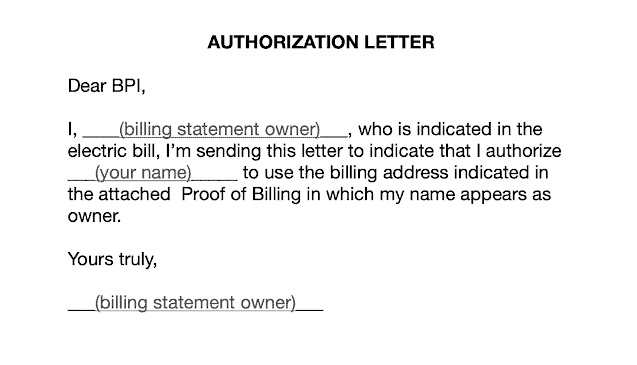
The billing statement may or may not bear your name as long as you live at the billing statement’s address. You can use an authorization letter from the owner of the billing statement to use the document.
1×1 ID Picture
This is proof of your identity. This will be attached to your specimen signatures and application form.
Tax Identification Number (TIN)
You don’t need to bring your TIN ID but have your TIN ready. This is a 12-digit number, so better take note and not just rely on your memory.
Initial Deposit
Depending on your chosen BPI savings account type, the initial deposit could be as low as P100.
But to be safe, I recommend having a P300 initial deposit.
Conclusion
Having an eWallet is a necessity. I always wonder why some people still opt to pay at Bayad Center, SM Bills Payment, or Cebuana Lhuillier when you can pay any utility bill through your eWallet.
When everything’s going online, it makes sense to adapt technological breakthroughs. Indeed, it saves us a lot of time and makes our tasks easy.
Share this article ♥️





