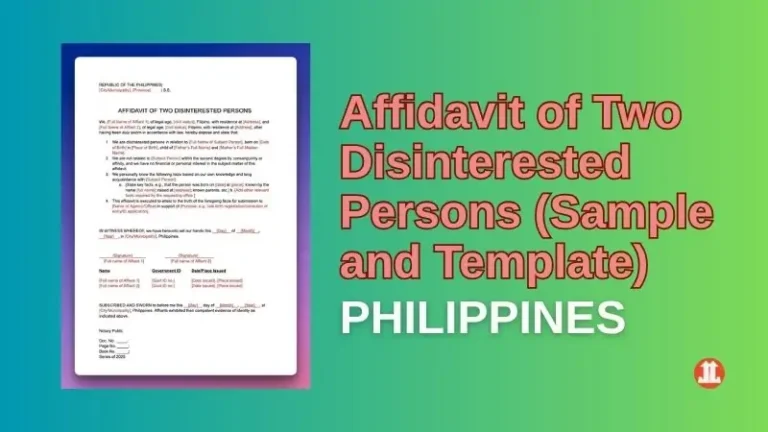Cursor AI vs Bolt: Which is the better AI Coder in 2025?
Disclaimer: This post may contain affiliate links, meaning I get a commission if you decide to make a purchase, at no extra cost to you. Read our disclosure

Cursor AI and Bolt.new are two advanced AI tools with distinct purposes, features, and strengths. The answer to which is “better” depends largely on your development needs, experience level, and preferred use cases.
Below is a detailed comparison:
Key Differences Between Cursor AI and Bolt.new
| Aspect |  Cursor AI |  Bolt |
|---|---|---|
| Primary Use Case | AI-powered coding assistant for professional developers. Enhanced efficiency, debugging, and code integration. | Web-based AI tool for rapid prototyping and deployment of web applications. Ideal for simpler, prompt-driven workflows. |
| Target users | Experienced and intermediate developers | Beginners and non-technical users |
| Platform | Mac app – works within local setups and supports a wide range of development workflows. | Web app – no need for installation. Optimized for lightweight, browser-based access. |
| AI Functionality | Provides AI-assisted code suggestions, debugging, multi-file editing, refactoring, and integrations. | Primarily generates code and scaffolds projects based on text prompts, especially for simple web apps. |
| Customization | Allows full control of the codebase, enabling detailed edits, framework use (e.g., Nuxt or React), and deeper integrations. | Limited customization; focuses more on generating basic or medium-complexity web applications automatically. |
| Integration | Seamlessly integrates with local development environments, supporting extended IDEs like Visual Studio. | Web-based tool with an integrated terminal and editor for immediate use. Requires minimal integration efforts. |
| Deployment | Does not handle deployment natively. Requires external tools like Vercel or Replit for deployment. | One-click deployment via Netlify integration, making it highly beginner-friendly. |
| Project Complexity | Suitable for multi-file and complex projects (e.g., full-stack applications or system-level integrations). | Best for simple web applications or prototypes. Struggles with complex development scenarios. |
| Ease of use | Advanced tool with a steeper learning curve but powerful functionality for experienced users. | Extremely beginner-friendly with a straightforward prompt-based interface for quick projects. |
| Pricing | Free Hobby Tier offers limited completion requests; Pro Plan ($20/month) adds unlimited completions and premium features. | Offers a free plan with daily AI interaction limits. Pro Plan ($18/month) provides higher token limits. |
| Start Building Now | Try Cursor AI for FREE | Try Bolt for FREE |
So, which one should you choose?

Choose Cursor AI if…

Choose Bolt if…
Pricing Comparison
| Feature | Cursor AI | Bolt.new |
|---|---|---|
| Free Tier | 2,000 completions + trial Pro features | Includes 100,000 tokens/day |
| Mid-Tier Pricing (Pro Plan) | $20/month: Unlimited completions | $18/month: 10 million tokens |
| Business/Enterprise Plans | $40/user/month for Business features | Custom pricing |
| Best for Beginners | Limited completions; better suited for trying advanced Pro Plan. | Generous daily free tokens |
| Best for Teams | Business Plan offers detailed controls for teams. | Requires Enterprise plan |
| Flexibility | Unlimited completions for Pro users ensure no unexpected caps. | Token-based usage limits |
| Deployment Costs | Deployment requires external services like Vercel. | Free deployment via Netlify |
Which plan offers more value?
Cursor AI
Bolt
What is Cursor AI
Cursor AI is a versatile coding assistant for experienced developers
Cursor AI made waves in the tech community when it was launched by Anysphere, a startup founded in 2021. The company was started by Michael Truell, Sualeh Asif, Arvid Lunnemark, and Aman Sanger, all of whom are MIT alumni.
Cursor AI was developed as an advanced AI-powered integrated development environment (IDE) aimed at significantly enhancing programming efficiency and creativity. It leverages AI to offer features like code suggestions, debugging, and multi-file refactoring.
Advantages of Cursor AI
Disadvantages of Cursor AI
Cursor AI Pricing Plans
| Hobby Plan (Free) | Pro Plan ($20/month) | Business Plan ($40/user/month) |
|---|---|---|
| – Ideal for casual users or those exploring the platform. | – Suitable for individual developers needing advanced AI functionality and larger-scale usage. | – Tailored for teams or organizations requiring collaborative features and management tools. |
| – 2,000 code completions per month. | – Unlimited code completions | – All Pro features |
| – 50 slow premium requests for more complex queries. | – 500 fast premium requests per month – Unlimited slow premium requests | – Organization-wide privacy mode. – Centralized billing for teams. – Admin dashboard to monitor usage statistics. |
What is Bolt.new
Bolt is a simple and accessible coding assistant for beginners.
Bolt.new is developed as an AI-driven web development agent designed to let you prompt, run, edit, and deploy full-stack applications from your browser. It emphasizes simplicity and prompt-driven workflows, suited for quick prototyping and web deployments.
Advantages of Bolt
Disadvantages of Bolt
Bolt.new Pricing Plans
| Free Plan (Free) | Pro Plan ($18/month) | Enterprise (custom pricing) |
|---|---|---|
| – Suitable for small, non-intensive projects | – Designed for developers needing greater capacity for interactions or prototyping | – Includes special dedicated features tailored for business environments |
| – Daily Token Limit: 100,000 tokens for AI interactions | – Monthly Token Allocation: 10 million tokens | |
| – Features: Basic access to tools for code generation and editing | – Additional Usage Notes: Users have reported that if monthly tokens are exhausted, the daily free plan (100,000 tokens) becomes unavailable until the subscription renews | |
| – AI Interaction Cap: Once the daily token cap is reached, usage is paused until the next day |
Final Thoughts
Both tools are excellent for different purposes. Bolt.new excels in accessibility, simplicity, and rapid prototyping, making it best for beginners or small projects.
Conversely, Cursor AI is a more robust, developer-oriented environment with professional-grade tools for complex development tasks. Your choice ultimately depends on your experience level, project requirements, and long-term development goals.
So, are you ready to build your micro-SaaS? If yes, you might want to check out our list of the best micro-SaaS ideas and small business ideas to get you started!
Share this article ♥️