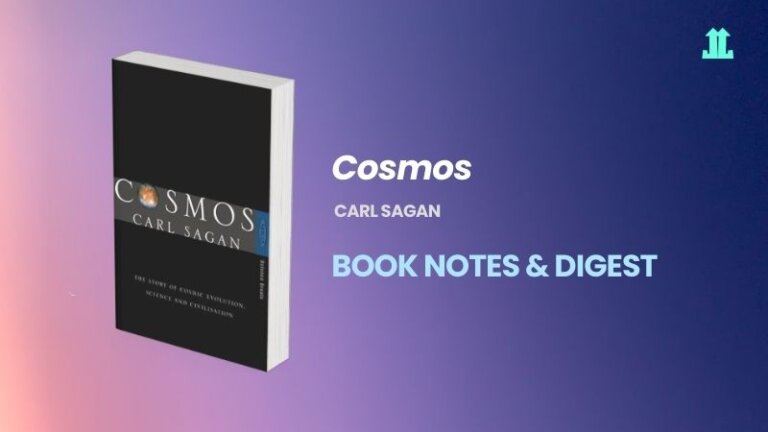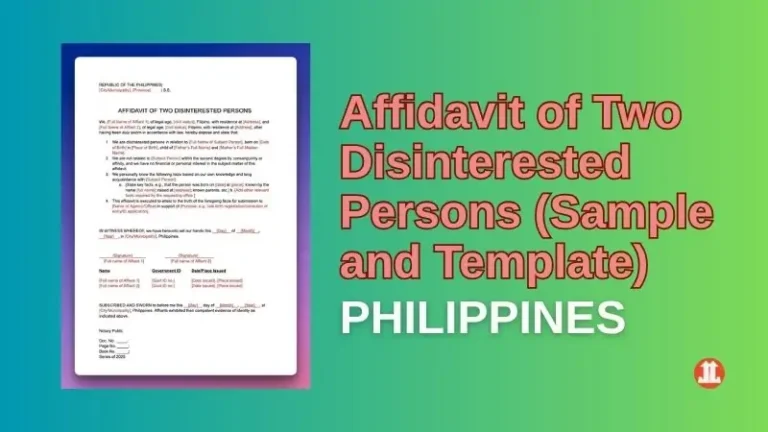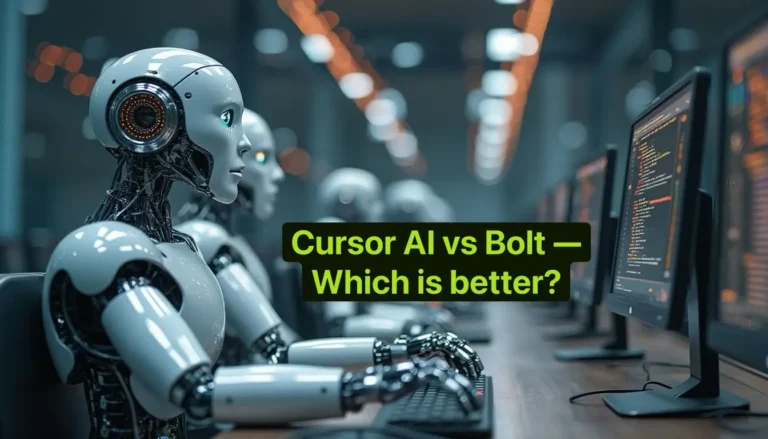12 Best To Do List Apps 2025
Disclaimer: This post may contain affiliate links, meaning I get a commission if you decide to make a purchase, at no extra cost to you. Read our disclosure

Are you tired of trying to remember everything you need to do in your busy life? Do you find yourself constantly forgetting important tasks or missing deadlines? Fear not, because in this article, we’ll be showcasing the 12 best to-do list apps of 2025 that will help you stay organized and on top of your game.
These apps offer a range of features to suit your individual needs, from simple task management to collaborative project planning. So, whether you’re a student, a busy professional, or just someone who wants to keep your life in order, read on to discover the best to-do list apps that are sure to make your life easier and more productive!
Trivia: Did you know that the first known to-do list was discovered on a papyrus in ancient Egypt, dating back over 3,000 years ago? The list was written by a man named Hesi-Re, a high-ranking official who served in the court of Pharaoh Ramses II.
The to-do list contained tasks related to his job, including managing the construction of a tomb and overseeing the collection of taxes. This discovery proves that the desire to stay organized and productive has been around for centuries, and to-do list apps are simply the modern-day equivalent of this ancient practice.
What is the Best App for To-Do Lists in 2025?
The best to-do list app in 2025 is Todoist. It has been consistently rated as one of the top to-do list software due to its powerful features, intuitive interface, and flexibility.
What are the Best To-Do List Apps in 2025?
Here’s the list of the best to-do list apps in 2025 in no particular order.
- Todoist
- Microsoft To Do
- Trello
- Things
- Any.do
- Google Tasks
- TickTick
- OmniFocus
- Habitica
- Remember The Milk
- Notion
- AnyList
1. Todoist
Rating: ★★★★★ 5/5 Stars
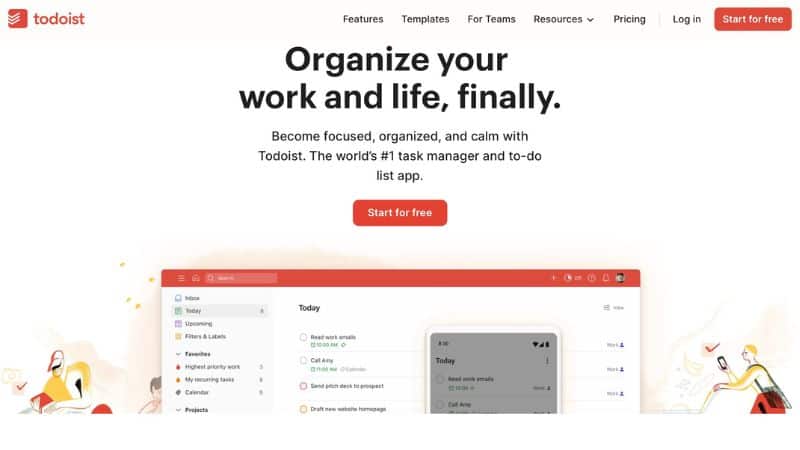
Todoist is a popular and highly-rated to-do list app that helps users stay organized and productive. It’s probably one of the best to-do list apps you can use today in managing your tasks and priorities. Here’s what you need to know about this app:
Main Features
- Ability to create and manage multiple to-do lists
- Collaborative features for sharing lists and assigning tasks to others
- Reminders and due dates to keep you on track
- Integrations with other apps and platforms like Google Calendar, Slack, and Alexa
- Productivity tracking to help you monitor your progress over time
Pros
- Clean and intuitive user interface
- Wide range of features for personal and professional use
- Cross-platform support for desktop, mobile, and web
- Good value for the cost
Cons
- Some users find the app’s interface to be too simplistic
- Certain advanced features require a paid subscription
Compatibility
- Web
- Google Chrome on macOS, Windows, and Linux
- Firefox on macOS, Windows, and Linux
- Opera on macOS, Windows, and Linux
- Safari on macOS and Windows
- Microsoft Edge on Windows
- macOS, Windows and Linux
- iOS and Android
- iPadOS and Android Tablets
- watchOS and wearOS
Pricing
- Free version with basic features
- Premium version for $3/month or $36/year with additional features like productivity tracking, reminders, and labels
- Business version for teams starting at $5/user/month with advanced collaboration and administration tools
Takeaway
Todoist is an excellent option for individuals and teams who need a robust to-do list app with a wide range of features. The clean interface and productivity tracking are particularly useful for those looking to stay organized and on top of their tasks. The app’s pricing is also reasonable, with a free version available for those on a budget.
Overall, Todoist is definitely worth considering for anyone looking to boost their productivity and manage their tasks more effectively.
2. Microsoft To Do
Rating: ★★★★☆ 4/5 Stars
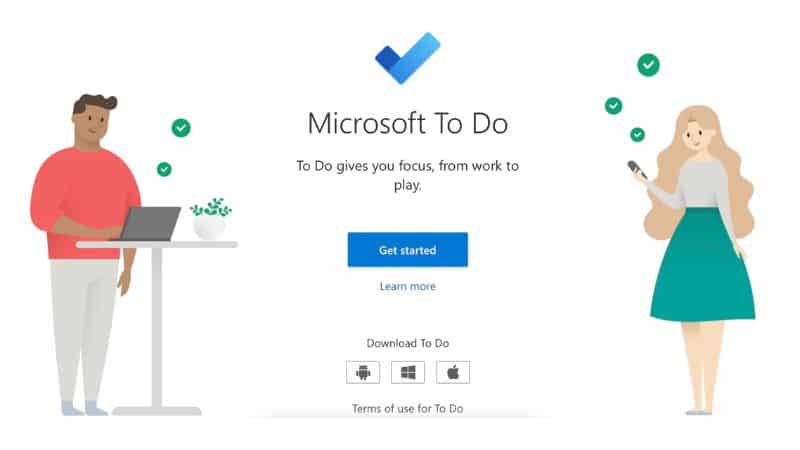
Microsoft To Do is a simple note-taking and to-do list app that offers a simple and user-friendly interface. It is suitable for both personal and professional to-do lists. Here’s what you need to know about this app:
Main Features
- Ability to create and manage multiple to do lists
- Integration with other Microsoft products like Outlook and Teams
- Smart suggestions and task recommendations based on previous activity
- Ability to add notes and attach files to tasks
- Customizable background images and themes
Pros
- Syncs seamlessly across devices and platforms
- Integrates well with other Microsoft products
- Simple and intuitive user interface
- Free to use with no ads or in-app purchases
Cons
- Limited advanced features compared to some other to do list apps
- Some users find the interface too basic or lacking in customization options
Compatibility
- Web
- macOS
- Windows
- Android
- iOS
Pricing
- Free to use for individuals
- No premium or paid version currently available
Takeaway
Microsoft To Do is a great option for individuals who value simplicity and ease of use in a to do list app. Its seamless integration with other Microsoft products like Outlook and Teams is also a big plus for those who use those tools regularly.
3. Trello
Rating: ★★★★★ 5/5 Stars

Trello is a popular project management tool that helps teams collaborate and stay organized. Here’s a breakdown of its features, pros and cons, pricing, and who it’s best suited for:
Main Features
- Customizable boards, lists, and cards to organize tasks
- Ability to add comments, attachments, and due dates to tasks
- Collaborative features like team member assignment and voting
- Integration with third-party apps like Google Drive and Slack
- Mobile app for on-the-go productivity
Pros
- Highly customizable and flexible to fit various team needs
- Intuitive and user-friendly interface
- Powerful collaboration features for team projects
- Many integrations with other popular tools
Cons
- Steep learning curve for some users
- Some features are only available on paid plans
- Not ideal for large-scale project management or complex workflows
Compatibility
- Web
- Chrome
- Safari
- Firefox
- Edge
- macOS
- Windows
- Android
- iOS
Pricing
- Free plan with limited features
- Paid plans start at $12.50 per user per month
- Discounts available for non-profits and education organizations
Takeaway
Trello is an excellent choice for teams looking for a highly customizable and collaborative project management tool. Its intuitive interface and mobile app make it easy to use on the go, while its powerful features and integrations with other tools make it highly versatile.
4. Things
Rating: ★★★★★ 5/5 Stars
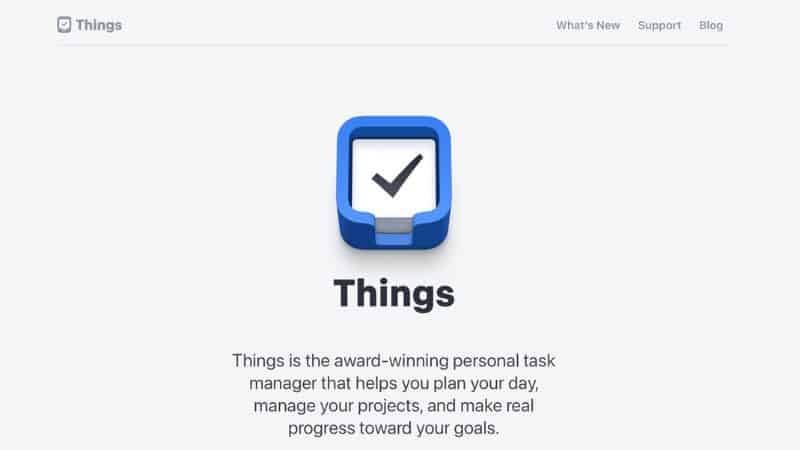
Things is a popular and simple to-do list app that helps users organize and prioritize their tasks. This simple note taking app can be used to make a list for taking notes, your to-do items, and many other activities. Here’s a breakdown of its features, pros and cons, pricing, and who it’s best suited for:
Main Features
- Clean and simple interface for easy task management
- Ability to organize tasks by project and create custom tags
- Integration with calendar app for streamlined scheduling
- Reminders and due dates for task prioritization
- Ability to set recurring tasks
Pros
- User-friendly interface that is easy to navigate
- Integration with calendar app is a helpful feature for scheduling
- Customizable tags allow for efficient organization of tasks
- Excellent iOS and macOS app integration
Cons
- Limited features compared to some other to-do list apps
- No collaboration features for team projects
- Only available on Apple devices
Compatibility
- iOS
- watchOS
- macOS
- iPadoS
Pricing
- $9.99 for the iOS app
- $49.99 for the macOS app
- No subscription fee or additional costs
Takeaway
Things is an excellent choice for Apple users looking for a simple and intuitive to-do list app. Its clean interface and customizable tags make it easy to manage your to-do list and stay organized. The integration with the calendar app is also a helpful feature for scheduling.
5. Any.do
Rating: ★★★★★ 5/5 Stars

Any.do is an intuitive task management and to-do app that helps users to stay organized and on top of their to-do lists. With a sleek interface and a variety of features, it’s no wonder why it’s become one of the most popular task management apps on the market.
Main Features
- Easy-to-use interface
- Integration with popular calendar apps
- Voice recognition and hands-free mode
- Smart suggestions for tasks
- Ability to share lists with others
- Location-based reminders
- Integration with Alexa and Siri
Pros
- User-friendly interface makes it easy to navigate
- Offers a variety of features to help users stay on top of tasks
- Ability to share lists with others is great for collaboration
- Voice recognition feature is helpful for hands-free use
- Integration with popular calendar apps is a nice bonus
Cons
- Some users have reported issues with syncing across devices
- Not as customizable as some other task management apps
- Free version is somewhat limited in features
Compatibility
- Web
- Chrome
- macOS
- Windows
- iOS
- Android
- watchOS
- wear OS
- Linux
Pricing
Any.do offers both a free and a premium version. The free version offers basic features, while the premium version includes additional features such as unlimited attachments, location-based reminders, and custom recurring tasks. The premium version costs $2.99 per month or $23.99 per year.
Takeaway
Any.do is a great option for users who are looking for a task management app that is easy to use and offers a variety of helpful features. Its integration with popular calendar apps and hands-free mode makes it a convenient option for busy users. While the free version is somewhat limited, the premium version offers great value for its price. Overall, Any.do is a solid choice for anyone looking to get more organized and productive.
6. Google Tasks
Rating: ★★★★☆ 4/5 Stars
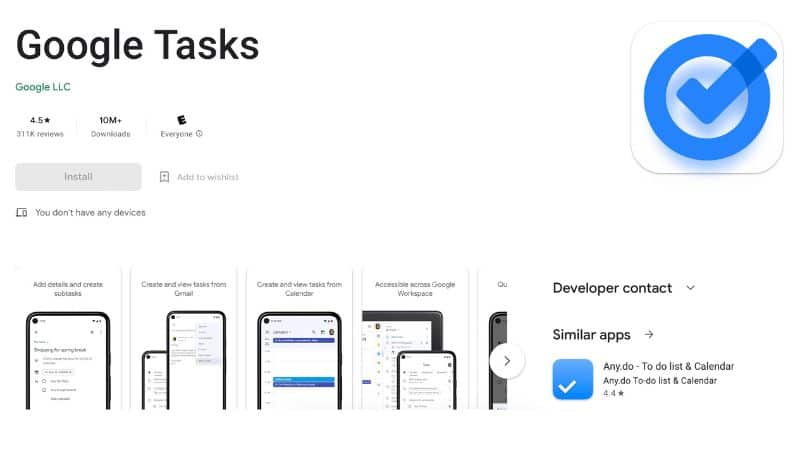
Google Tasks is a greatl to-do list app developed by Google that allows users to create, manage, and track their tasks effortlessly. With its simple and easy-to-use interface, users can quickly add and organize their tasks to stay on top of their to-do list.
Main Features
- Integration with other Google apps like Gmail, Google Calendar, and Google Assistant
- Ability to create subtasks for more detailed task management
- Reminders and due dates to stay on track with deadlines
- Integration with Google Drive for easy file attachment to tasks
- Syncs across devices for easy access to tasks on-the-go
Pros
- Free to use with a Google account
- Simple and easy-to-use interface
- Integration with other Google apps for a more streamlined experience
- Available on both desktop and mobile devices
Cons
- Limited features compared to other to-do list apps
- No advanced project management features
- No collaboration or sharing options
Compatibility
- Web
- Chrome
- iOS and Android
- iPadOS and Android Tablets
Pricing
Google Tasks is completely free to use with a Google account.
Takeaway
Google Tasks is a great option for those who want a simple and free to-do list app that integrates with other Google apps. While it may lack advanced features for project management, its straightforward interface and integration with other Google tools make it a valuable tool for individual task management.
7. TickTick
Rating: ★★★★★ 5/5 Stars

TickTick is a personal to-do list app that aims to make task management simple and intuitive. It offers a range of features designed to help users stay on top of their work and personal commitments such as a shopping list or grocery list, and has received positive reviews for its sleek design and ease of use.
Main Features
- Customizable task views
- Ability to set reminders and add a due date
- Integration with third-party calendars
- Collaborative features for team projects
- Automatic backup and sync across devices
Pros
- Intuitive interface
- Good range of features, particularly for collaborative work
- Option for location-based reminders
- Offers a free version with many of the key features
Cons
- Some users report syncing issues across devices
- Some features, such as advanced reporting, require a paid subscription
Compatibility
- Web
- Chrome
- Firefox
- macOS
- Windows
- Linux
- iOS
- Android
- iPadOS
- watchOS
- Outlook
- GMail
Pricing
A free version of TickTick is available. The paid version offers additional features such as unlimited task lists, advanced reporting, and custom Smart Lists. The paid version is available as a monthly or yearly subscription, with discounts for longer commitments.
Takeaway
TickTick is a great option for those looking for a to-do list management app with a range of features, particularly for collaborative work. While there are some limitations to the free version and some users report syncing issues, overall it offers a sleek and intuitive interface and a good range of options for task management.
8. OmniFocus
Rating: ★★★★☆ 4/5 Stars
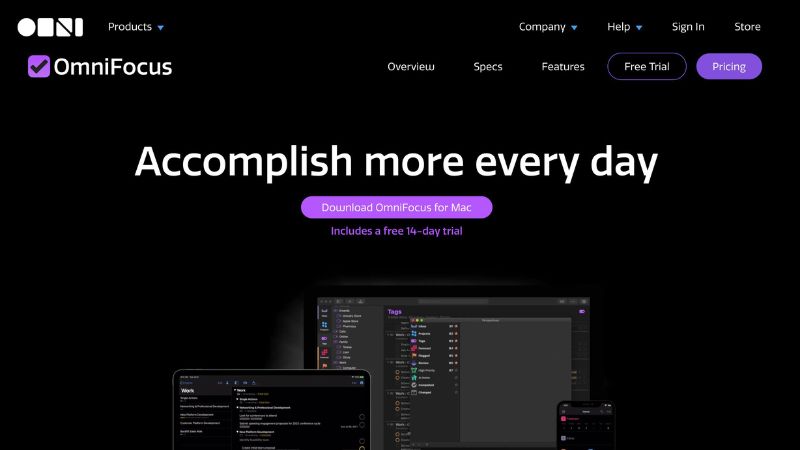
OmniFocus is a powerful task management app for Mac and iOS devices that helps users stay organized and on top of their to-do lists. The app is designed to be flexible and customizable, allowing users to tailor it to their specific needs and workflows.
Main Features
- Projects and contexts for organizing tasks
- Perspectives for custom views of tasks based on criteria like due date, location, or priority
- Customizable notifications and reminders
- Support for Siri shortcuts and automation
- Integration with other apps and services like calendars and email
Pros
- Highly customizable to fit individual needs and workflows
- Offers a variety of views and perspectives to organize and prioritize tasks
- Integrates with other apps and services for added functionality
- Includes a built-in review system to keep tasks and projects on track
- Supports automation and Siri shortcuts for increased efficiency
Cons
- Can be overwhelming for new users due to its many features and options
- Syncing between devices can be slow or unreliable at times
- Expensive compared to some other task management apps
- Only available for Mac and iOS devices
Compatibility
- Web
- macOS
- iOS
- iPadOS
Pricing
OmniFocus offers a 14-day free trial, after which users can choose from two pricing options:
- Standard: $49.99 for Mac or $39.99 for iOS
- Pro: $99.99 for Mac or $59.99 for iOS
Takeaway
OmniFocus is a robust task management app designed for users who need a high level of customization and control over their to-do lists. While it may be overwhelming for some users, its many features and integrations make it a valuable tool for anyone looking to stay organized and productive.
9. Habitica
Rating: ★★★★☆ 4/5 Stars
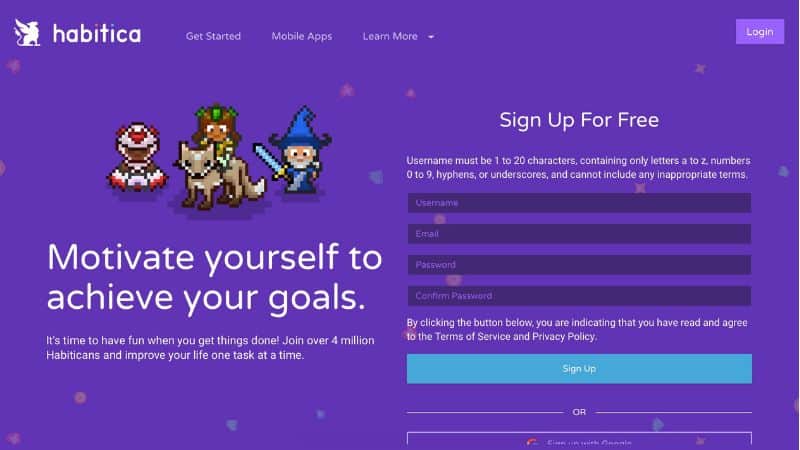
Habitica is a great to-do list management app that turns your to-do list into a fun game. Over 4 million people use Habitica to manage their to-do lists and tasks. It’s perfect for those who struggle with motivation and need a little extra push to get things done.
Main Features
- Tasks are turned into monsters to defeat and earn rewards
- Daily goals and habits can be tracked and rewarded with experience points
- Ability to join groups and compete with friends to stay motivated
- Can sync with other apps like Google Calendar and Trello
- Offers a variety of customization options to make the app more personalized
Pros
- Offers a unique and engaging way to manage tasks
- Can help with motivation and accountability through the game-like to-do list features
- Provides a way to connect with like-minded individuals in groups and communities
- Offers a free version with most features available
Cons
- The game-like features may not appeal to everyone and can be seen as gimmicky
- The app can be overwhelming for those who prefer a more simple task management approach
- The premium version is more expensive than other task management apps
Compatibility
- iOS
- Android
- iPadOS
Pricing
Habitica offers a free version with most features available. The premium version, which includes additional features like custom rewards and data export, costs $4.99 per month or $47.99 per year.
Takeaway
Habitica is a great option for those who struggle with motivation and need an extra push to get things done. The game-like features may not be for everyone, but they can be a fun and engaging way to manage tasks. With a free version available, it’s definitely worth giving a try to see if it works for you.
10. Remember The Milk
Rating: ★★★★☆ 4/5 Stars

Remember The Milk is your daily to-do list and task management app that helps users keep track of their to-do lists and get things done efficiently.
Main features
- Customizable task categories and tags
- Smart lists that automatically group tasks based on criteria such as due date or location
- Integration with popular apps like Gmail and Evernote
- Ability to share tasks and lists with others
- Option to receive reminders via email, SMS, or push notifications
Pros
- Robust features for organizing and managing tasks
- Multiple integrations with other apps and services
- Easy-to-use interface
- Available on multiple platforms, including web, mobile, and desktop
Cons
- Limited functionality in the free version
- The interface can feel cluttered and overwhelming
- The app can be expensive compared to some other task management apps
Compatibility
- Web
- macOS
- Windows
- Linux
- iOS
- Android
- Blackberry
- iPadOS
- Amazon Fire
- watchOS
- Outlook
Pricing
Remember The Milk offers a free version with limited functionality. The Pro version costs $39.99 per year and includes features such as unlimited sharing, subtasks, and reminders.
Takeaway
Remember The Milk is a good choice if you’re looking for a task management app for individuals or teams, with robust features and multiple integrations . However, it may not be the best choice for those on a tight budget, or those who prefer a simpler, less cluttered interface.
11. Notion
Rating: ★★★★★ 5/5 Stars

Notion is a versatile productivity tool and powerful to-do list app that allows you to create notes, tasks, wikis, and databases in one place. It’s popular for its flexibility and customization options.
Main features
- Customizable templates for notes, tasks, wikis, and databases
- Ability to create linked pages and databases
- Collaboration tools for team projects
- Integrations with other tools like Trello, Google Drive, and Slack
- Mobile and desktop apps for easy access
Pros
- Highly customizable for individual or team needs
- Integrates well with other tools
- Efficient project management with easy organization and collaboration
- Affordable pricing plans
Cons
- Steep learning curve for new users
- Limited formatting options compared to other tools
- Some users may find it overwhelming with too many options
- Limited mobile functionality for complex task
Compatibility
- Web
- macOS
- Windows
- iOS
- Android
- iPadOS
Pricing
Notion offers a free plan with basic features, a personal plan at $4/month, and team plans starting at $8/month per user.
Takeaway
Notion is a great tool for individuals and teams who need a flexible and customizable productivity tool. Its versatility and integration with other tools make it worth considering, especially for those looking to streamline project management and organization. However, its learning curve and limited formatting options may not be suitable for everyone.
12. AnyList
Rating: ★★★★★ 5/5 Stars

AnyList is a powerful app for creating and managing grocery and shopping lists. With a range of features that make it easy to add and organize items, as well as share lists with others, it’s a great tool for anyone looking to simplify their shopping experience.
Main Features
- Create and manage multiple lists for different stores or occasions
- Add items easily with suggestions based on previous entries and voice input
- Organize items by aisle or category for more efficient shopping
- Share lists with family or friends and collaborate in real-time
- Set reminders and alerts to never forget an item or deal
Pros
- User-friendly and intuitive interface
- Multiple list creation and organization options
- Integration with Siri and Apple Watch
- Collaborative features for shared lists
- Can create and save recipes with ingredients automatically added to a grocery list
Cons
- Some advanced features only available with paid subscription
- Limited integrations with other apps and services
- No option for barcode scanning to add items
Compatibility
- Web
- Chrome
- Firefox
- Safari
- Edge
- macOS
- Windows
- Linux
- iOS
- Android
- iPadOS
- watchOS
- Alexa Skill
- Google Assistant
Pricing
AnyList offers a free version with basic features, but to unlock all the advanced features, a paid subscription is required. The subscription costs $9.99 per year or $0.99 per month and includes features like recipe saving and sharing, custom list themes, and more.
Takeaway
AnyList is a great app for anyone looking to simplify their grocery and shopping list experience. With a range of useful features like real-time collaboration and customizable organization options, it’s a great choice for busy individuals or families. While the paid subscription unlocks additional features, the free version still offers plenty of functionality for basic list-making needs.
What is a To-Do List app?
A to-do list app is a software application that helps users keep track of tasks, deadlines, and other items they need to complete. It usually allows users to create, organize, and prioritize their tasks in a digital format, making it easier to manage and track their progress.
Why Do I Need a To-Do List App?
Using a to-do list app has many benefits. A to-do list app can help:
- improve productivity
- manage time efficiently
- reduce stress
By having a clear list of tasks, you can prioritize your work, focus on important items, and avoid forgetting important deadlines.
How did we choose the best to-do list apps?
Choosing the best to-do list application requires a rigorous process to ensure that we are recommending the most efficient and user-friendly apps available.
Research
To begin with, we researched and analyzed a wide range of articles and blog posts from reputable sources to identify the most frequently recommended apps.
Consultation
We also consulted with experts in the field of productivity and organization to get their input on the apps that they prefer and recommend to their clients.
Evaluation of Features
Next, we evaluated the features of each app to ensure that it meets the basic criteria for a good to-do list app. This includes features such as easy task creation, task prioritization, due dates, reminders, and task categorization. We also looked at more advanced features such as collaboration tools, integrations with other apps, note-taking apps, and the ability to attach files.
User Interface and Experience
Another important factor we considered was the user interface and user experience of each app. We tested each app to see how intuitive and easy it was to use, how well it organized tasks, and how effectively it displayed important information such as due dates and reminders.
User Reviews and Ratings
Finally, we factored in user reviews and ratings to get a sense of how well each app performed in real-world situations. We looked for apps with high overall ratings and positive user feedback, as this is a strong indication that the app is reliable, user-friendly, and effective in helping users to stay organized and productive.
What Features Should I Look for in a To-Do List App?
Every to-do list app on the market comes with features for organizing your tasks and lists. The features you should look for in a to-do list app depend on your specific needs and preferences. However, some important features to consider include:
- Ability to create a to-do list and organize tasks
- Set reminders and due dates
- Categorize tasks by priority
- Collaborate with others
- Note-taking features
- Integration with other apps
- Dedicated apps for iOS and Android, macOS and desktop
- Customization options
Frequently Asked Questions
Are there any free to-do list apps available?
Yes, there are many free to-do list apps available, such as Todoist, Microsoft To Do, and Google Tasks.
Can I use a to-do list app for work and personal tasks?
Yes, most to-do list apps can be used for both work and personal tasks. Many apps allow users to create separate lists or categories for different areas of their life, making it easy to keep track of both work and personal responsibilities.
Can I access my to-do list app on multiple devices?
Most to-do list apps allow users to access their lists on multiple devices, such as smartphones, tablets, and computers. This makes it easy to stay organized and manage tasks on the go.
Are there any security concerns with using a to-do list app?
While most to-do list apps are secure, it is important to read the privacy policy and terms of service before using any app. Some apps may collect personal information or share data with third-party advertisers, so it is important to choose an app that values user privacy and security.
What is the difference between a to-do list app and a project management tool?
To-do list apps are designed for managing individual tasks and deadlines, whereas project management tools are designed for tracking progress on larger, multi-step projects with multiple team members.
Can I integrate my to-do list app with other tools I use for work?
Many to-do list apps offer integrations with other tools, such as calendars, email clients, team collaboration tools, and more. These integrations can help you streamline your workflow and keep all of your tasks and deadlines in one place.
What is the best to-do list app for Android?
One of the most popular is Google Keep, which offers a simple and intuitive interface, customizable labels, and seamless integration with other Google services.
Another top pick is Todoist, which is known for its advanced task management features, including the ability to assign tasks to specific projects, set reminders and due dates, and collaborate with team members.
Final Thoughts
You can use your to-do list app to manage your tasks and increase productivity. From simple to-do lists to complex project management tools, these apps cater to different needs and preferences. Moreover, most of them are user-friendly and easy to navigate, making them accessible to a wide range of users. Whether you’re a busy professional or a student trying to stay on top of things, there’s a to-do list app out there for you.
Share this article ♥️