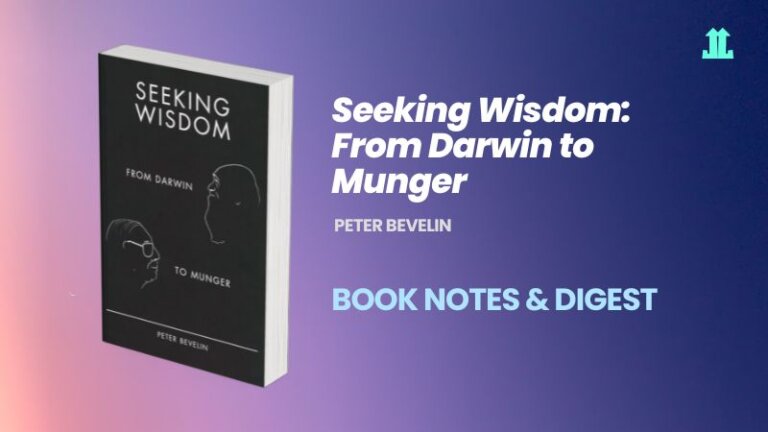11 Best Note Apps for Note-Takers in 2025
Disclaimer: This post may contain affiliate links, meaning I get a commission if you decide to make a purchase, at no extra cost to you. Read our disclosure

Are you tired of losing your notes or struggling to keep them organized? If so, it’s time to upgrade your note-taking game with the 11 best note apps in 2025.
Whether you want to write quick notes on the go, replace your sticky notes, or simply organize your notes, these are the best note-taking apps of 2025.
With the rise of technology and the ever-increasing demand for productivity, note-taking apps have become essential tools for students, professionals, and anyone in between.
From simple and intuitive interfaces to robust organizational features, these are the best note-taking apps that offer a range of options to suit your needs.
What are the Best Note Apps in 2025?
- Evernote
- OneNote
- Google Keep
- Simplenote
- Notion
- Bear
- Zoho Notebook
- Apple Notes
- Goodnotes
- Dropbox Paper
- Notability

1. Evernote
Evernote is a powerful note-taking app that helps you stay organized and productive.
I used to write everything down on paper, but the notes were all over the place. I started using Evernote and now my life is more organized and productive.
Pricing
Evernote offers both free and paid plans.
- Free Plan. The free plan is generous enough and allows you to use the basic features of the app such as syncing up to 2 devices, up to 25MB max note size and 60MB monthly uploads.
- Personal Plan ($7.99/month). Personal plan allows users to sync unlimited devices, a higher max note size of 60MB and 10GB monthly uploads with home customization, ability to connect your primary Google Calendar, add due dates and reminders, etc.
- Professional Plan ($9.99/month). All features in Personal Plan with 20GB monthly uploads, ability to connect personal and workspace Google accounts, export notebooks as PDF files, integrations to Slack, Salesforce and Microsoft teams.

2. OneNote
OneNote is the best way to organize your notes, ideas and tasks.
I used to use a lot of different notebooks, sticky notes, and scraps of paper to keep track of my ideas. But now that I’m using OneNote, everything is organized in one place
Pricing
When it comes to pricing, OneNote is free to use and comes pre-installed on most Windows devices.
- Free Plan. Comes as a free app for Windows devices.
- Personal Plan ($6.99/month). If you want to use some of its advanced features, such as audio and video recording, you will need to sign up for a Microsoft 365 subscription, which starts at $6.99 per month.
- Family Plan ($9.99/month). Best Microsoft 365 plan for up to 6 people.

3. Google Keep
Google Keep is one of the best free note-taking apps on our list developed by Google that allows users to quickly jot down notes, create to-do lists, and set reminders. It’s a simple and intuitive tool that is ideal for those who need a basic note-taking app without all the bells and whistles.
Pricing
The best part about Google Keep is that it’s completely free to use and comes pre-installed on most Android devices. Additionally, it’s available as a free download for iOS devices and can be accessed from any web browser.

4. Simplenote
Simplenote is a free, open-source note-taking app that aims to provide a clean and minimalist interface for users. It’s a lightweight app that’s perfect for those who want a no-frills note-taking experience.
Pricing
Simplenote is completely free to use, with no hidden fees or in-app purchases. There are no premium versions or subscription models to worry about, which makes it a great choice for those who want a free and open-source note-taking app.

5. Notion
You’re juggling many different tools to organize your tasks, notes, and documents.
And you feel like you’re wasting too much time switching between different apps and can’t get things done.
Notion keeps all of your projects organized in one place!
Pricing
Notion has a free plan available with basic features, as well as a paid version with advanced features starting at $4 per user per month.
- Free Plan. Basic plan with collaborative workspace, integration to Slack, GitHub and more, 7-day page history and invite up to 10 guests
- Plus ($8/user/month). Everythingl in free with unlimited blocks for teams, 30-day page history and invite up to 100 guests
- Business ($15/user/month). Everything in Plus with SAML Single Sign On (SSO), private teamspaces, bulk PDF export, advanced page analytics 90-day page history and invite up to 250 guests
- Enterprise (contact support). Everything in Business with advanced security and controls, dedicated success manager, workspace analytics, unlimited page history and custom guest limit.

6. Bear
Bear is a great note taking app that is perfect for users who prefer a simple yet powerful tool. It is known for its user-friendly interface and robust features. The app is exclusive to Apple devices and integrates seamlessly with other apps on the platform.
Pricing
Bear is available on a freemium pricing model.
- Free Plan. Includes basic features such as creating notes, adding tags and attachments, and exporting to a variety of formats.
- Bear Pro ($1.49/month or $14.99/year). The premium version unlocks all features such as syncing between devices, over a dozen gorgeous themes, and powerful export options.

7. Zoho Notebook
Zoho Notebook is a completely free note-taking app that offers an impressive range of features to help users stay organized and productive. With a sleek and intuitive interface, it is easy to use and offers a wide range of customization options.
Pricing
In terms of pricing, Zoho Notebook offers both a free version and a premium version.
- Free Plan. Generous features such as syncing across devices, 2GB clous storage for files, upload files up to 100MB, 30MB notecard size, secure notes with FaceID or TouchID, and many others
- Premium Plan ($1.99/month or $19.99/year). Everything in free with up to 100GB cloud storage, upload files up to 1GB, 200MB notecard size, search documents using OCR, smart tags, and many other exciting features

8. Apple Notes
Apple Notes is a note-taking app that comes pre-installed on Apple devices. Its simple and intuitive interface makes it easy to jot down notes, create to-do lists, and save photos and videos. It only works on Apple devices but you can also use the online version of the app thru the web browser https://icloud.com/notes.
Pricing
Apple Notes is completely free to use for all Apple device owners, making it a convenient and cost-effective option for those looking for a basic yet powerful note-taking app.

9. Goodnotes
Goodnotes is a popular digital note-taking app designed specifically for iPad and iPhone users. It allows users to create, organize and annotate notes with ease. Here are the main features, pros and cons, pricing options, and a takeaway to help users decide whether this app is right for them.
Pricing
Goodnotes offers a free plan and a lifetime deal.
- Free Plan. Basic plan allows users up to 3 notebooks without handwriting recognition.
- Lifetime Deal ($7.99 one-time fee). Unlocks the full version with unlimited notebooks, handwriting recognition, prioritized email support and importing documents via email.

10. Dropbox Paper
Dropbox Paper is a cloud-based note-taking and collaboration tool that integrates with Dropbox, making it easy to share notes and collaborate with team members. Its simple interface and intuitive design make it easy to create notes, to-do lists, and more.
Pricing
Dropbox Paper is available for free, but users can also upgrade to Dropbox Plus or Dropbox Professional for additional features and storage.

11. Notability
Notability is a popular note-taking app for iOS and Mac devices that offers a wide range of features to enhance your note-taking experience.
Pricing
Notability offers a free and a premium plan.
- Free Plan. Basic features such as creating multimedia notes with limited edits, PDF import and annotation, audio recording synced to notes, document scanning, multi-note side-by-side viewing, and many others.
- Premium ($11.99/year). Everything in free plus unlimited edits and notes, handwriting conversion, iCloud sync, auto backup, math conversion, yearly planners and journals, etc.
How to Choose the Right Note App
Choosing the right note-taking app can be a challenging task, especially with the overwhelming number of options available on the market.
To make the process easier, it’s important to consider your specific needs and preferences.
Platform
One important factor to consider is the platform the app is available on. Some apps are only available on certain devices or operating systems, so it’s important to make sure that the app you choose is compatible with the devices you plan to use it on.
Type of Notes
Another important consideration is the type of notes you will be taking. If you plan to take a lot of handwritten notes, then you will want to choose an app that has strong handwriting recognition and drawing tools. If you plan to take more text-based notes, then you may want to look for an app with powerful text editing and formatting tools.
User Experience
Finally, it’s important to consider the overall user experience of the app. Look for an app that is easy to use and navigate, with a clean and intuitive interface. Consider whether you want an app with a lot of customization options, or whether you prefer a more streamlined and straightforward approach.
Frequently Asked Questions
What is a note-taking app?
A note-taking app is a software application designed to create, organize, and store digital notes. These apps can be used for a variety of purposes such as jotting down ideas, taking meeting notes, recording lectures, and organizing to-do lists.
Are note-taking apps free to use?
Many note-taking apps offer a basic version for free, but some features may require a subscription or one-time purchase.
Can I use note-taking apps on multiple devices?
Most note-taking apps are cloud-based, meaning that your notes can be accessed from any device with internet access. Some apps also offer the ability to sync across devices, ensuring that all of your notes are always up-to-date.
Are note-taking apps secure?
Most note-taking apps use encryption to protect your data and offer password protection for added security. However, it’s important to research the security features of a note-taking app before using it to ensure that it meets your privacy needs.
Can I share notes with others using a note-taking app?
Many note-taking apps offer collaboration features, allowing users to share notes and work together in real-time. This can be useful for group projects, meeting notes, and other collaborative efforts.
Can I attach files to my notes using a note-taking app?
Many note-taking apps offer the ability to attach files such as images, PDFs, and documents to your notes. This can be useful for organizing related materials and creating a more comprehensive set of notes.
Final Thoughts
Note apps have become essential tools for both personal and professional use. With their wide range of features, users can easily create and organize notes, collaborate with others, and access their notes from any device.
Share this article ♥️