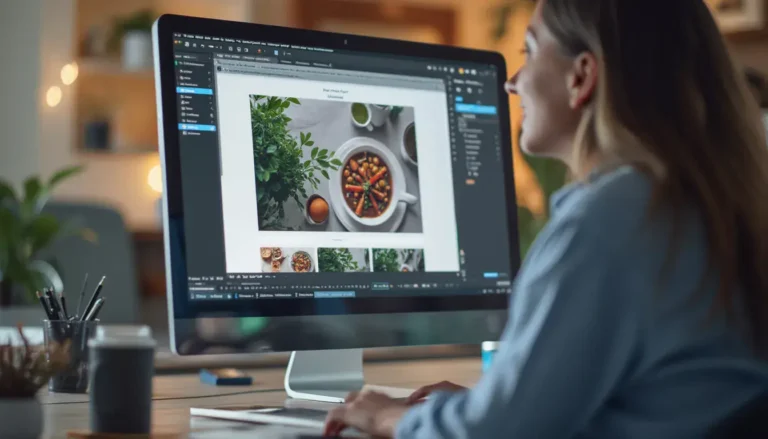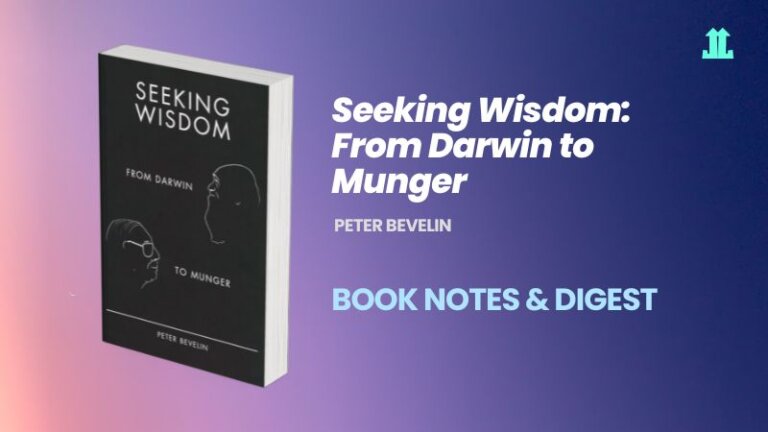How to Create Web Apps Using Lovable.dev
Disclaimer: This post may contain affiliate links, meaning I get a commission if you decide to make a purchase, at no extra cost to you. Read our disclosure
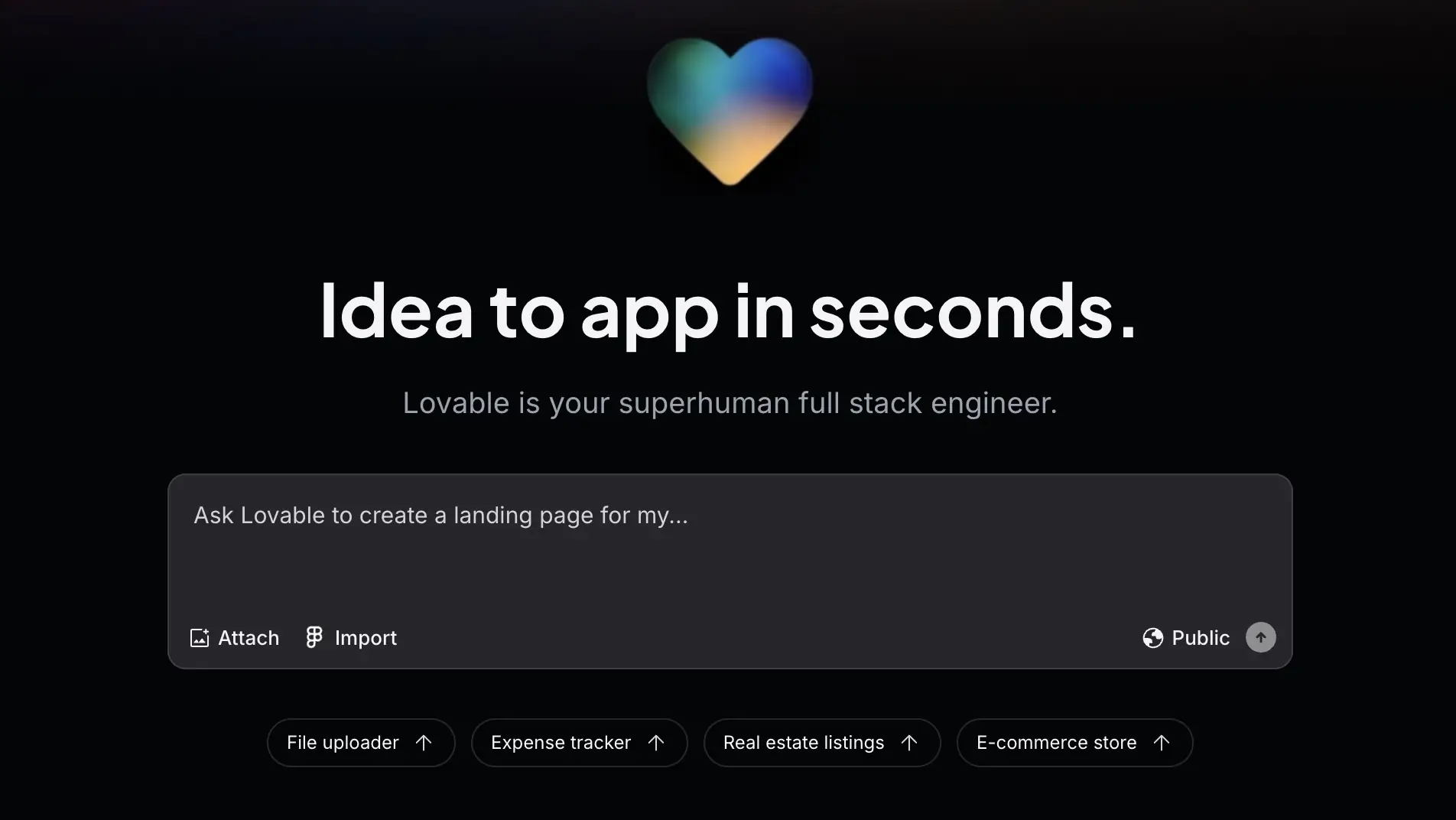
Are you ready to dive into the world of app creation without writing a single line of code? Lovable.dev is your go-to platform where you can turn your app ideas into reality using just your words!
Imagine being able to describe what you want, and voila, your app is built in front of your eyes. This small-time project has the potential to become a small business or even an empire: the world is your oyster!
What You’ll Need
- A computer with internet access
- An account on Lovable.dev
- An idea for your app
Pro Tip: Before starting, sketch out what you want your app to do. This will help you communicate your vision clearly to Lovable.dev’s AI.
Step-by-Step Setup
- Sign Up: Head over to lovable.dev and sign up for an account.
- Project Creation: Once logged in, click on “Create New Project” and give your project a name.
- Initial Prompt: Describe your app idea in simple terms. For example, “I want an app where users can log in, post images, and see a feed of recent posts.“
Building Your App with AI
From Idea to App with Lovable.dev
Now that you’ve set up your project, let’s get into how Lovable.dev uses AI to build your app.

Lovable.dev’s Core Features
- Natural Language Processing (NLP):
- Explanation: This technology allows the AI to understand your descriptions and commands in everyday language.
- Example: You say, “Add a sign-up form with email verification” and the AI knows exactly what to do.
- Why it matters: It makes app development accessible to everyone, not just coders.
- GitHub Integration:
- Explanation: Lovable.dev can push the generated code directly to your GitHub repository.
- Example: Your app’s code can be reviewed, edited, or shared through GitHub.
- Why it matters: It ensures version control and collaboration without losing code ownership.
Building Your App
- Describe Features: In the chat interface, outline each feature you want.
- Example: “I need a login page with options for Google and Facebook sign-ins.“
- Review and Refine: The AI will show you previews or mock-ups. You can refine by saying, “Can we make the buttons blue instead of green?“
- Deployment: Once you’re happy with the design and functionality, you can deploy your app with one click.
Pro Tip: Be specific with your instructions. The clearer you are, the better the AI can interpret your needs.
Advanced Features and Implementations
Enhancing Your App with AI Power
Now, let’s explore how to add some advanced features to make your app stand out.

Advanced Features
- Supabase Integration:
- Explanation: This is a backend-as-a-service that provides databases, authentication, and more, which Lovable.dev can seamlessly integrate.
- Example: “Please add a database for user profiles and posts.”
- Why it matters: It gives your app powerful backend capabilities without manual setup.
- Edge Functions:
- Explanation: These are server-side functions that run close to the user, reducing latency.
- Example: “I want to implement real-time notifications for new posts using Edge Functions.“
- Why it matters: Enhances user experience by providing instant feedback or updates.
Implementation Steps
- Add Backend: Use prompts like “Integrate Supabase for backend services.“
- Customize: Adjust the setup with commands like “Set up a table for user posts with fields for title, content, and image.“
- Real-Time Features: “Enable real-time updates for the post feed.“
Pro Tip: Regularly sync your project with GitHub to keep a live backup of your app’s development.
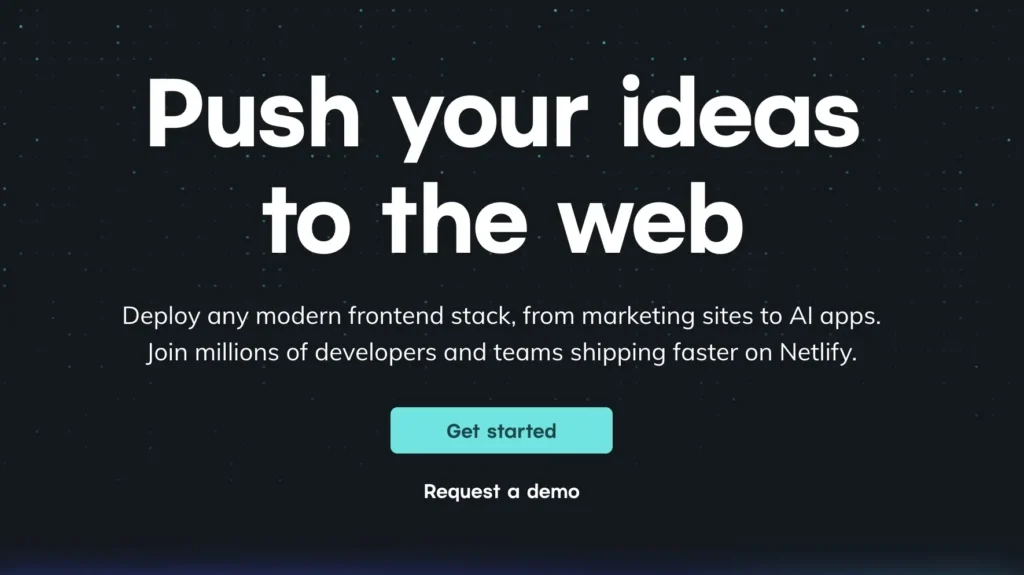
Troubleshooting, FAQ, and Conclusion
Smooth Sailing with Lovable.dev
Even with no-code platforms, you might hit a few bumps. Here’s how to navigate them:
Troubleshooting
- Issue: AI doesn’t understand your request.
- Solution: Rephrase your request or break it into simpler parts.
- Issue: Want to revert changes.
- Solution: Use the version history in Lovable.dev or GitHub to rollback.

FAQ
Can I edit the code generated by Lovable.dev?
Yes, you can edit it in your GitHub repository or within Lovable.dev’s interface.
What if I need more complex features?
Integrate with external services or use prompts to guide the AI towards more complex setups.
What steps should I follow to build my own web application?
To build your own web application with Lovable.dev, start by defining your app’s purpose and creating a project in the Lovable dashboard. Next, design your user interface using Lovable’s components and connect any necessary data sources or APIs. Finally, test your application thoroughly before deploying it to your preferred hosting environment.
Which coding language is used by the Lovable platform?
Lovable.dev likely uses JavaScript or TypeScript as its primary programming language, with potential support for frameworks like React or Vue. The platform may abstract away much of the coding complexity through visual builders or component systems while still allowing direct code access when needed.
What’s the process for developing web apps with AI assistance?
Developing web apps with AI assistance typically involves using the AI to generate code snippets, design elements, or help troubleshoot issues as you build. With Lovable.dev, you may be able to describe features in natural language and have the AI suggest implementation approaches or generate functional components.
How can I build an application that works in web browsers?
To build a browser-based application, use HTML, CSS, and JavaScript to create responsive interfaces that function across different devices. Leverage frameworks like those potentially offered by Lovable.dev to handle complex state management, user authentication, and API interactions.
Is there a no-cost way to develop web applications?
Many web development platforms, including Lovable.dev, offer free tiers or trial periods for developers to create basic applications without initial investment. Open-source tools, community resources, and learning materials are widely available to help you build web applications without cost. For deployment, services like GitHub Pages, Netlify, or Vercel provide free hosting options for personal or small-scale projects.
Conclusion
You’ve now learned how to create an entire app from just describing what you need. Lovable.dev is revolutionizing how we think about software development, making it inclusive and straightforward.
Whether you’re an entrepreneur with a vision or someone curious about app creation, you now have the tools to make it happen!
Next Steps
- Try building a small project to get accustomed to the workflow.
- Join the Lovable.dev community for more insights and shared experiences.
Remember, the future of app development is here, and it’s more accessible than ever.
Happy building!
Share this article ♥️