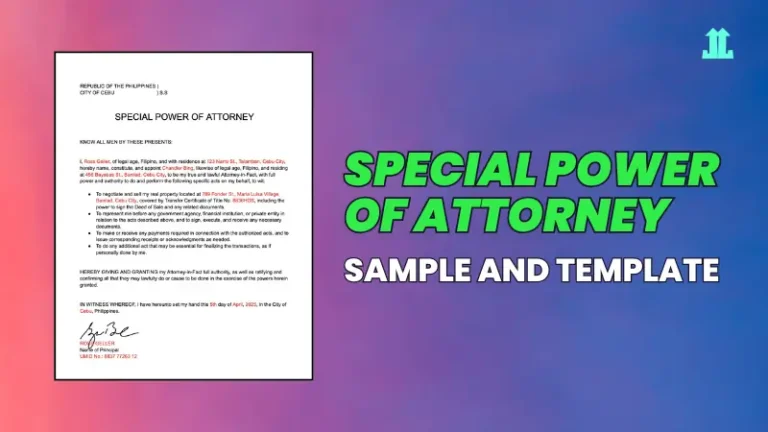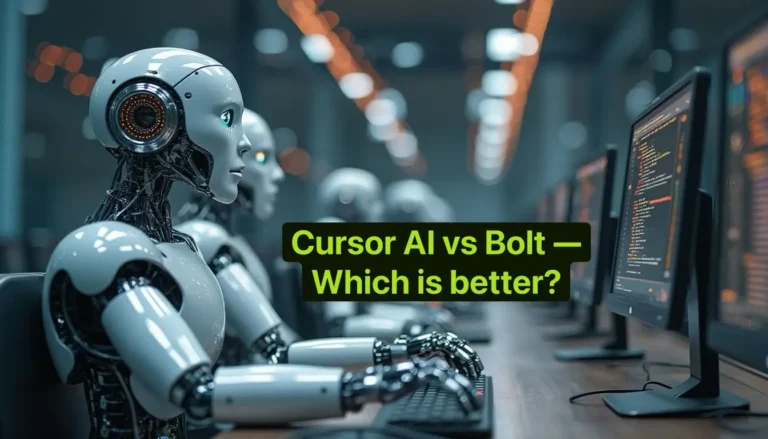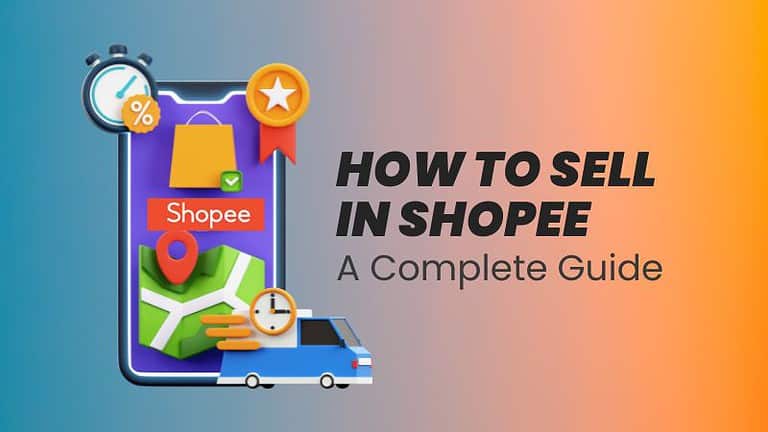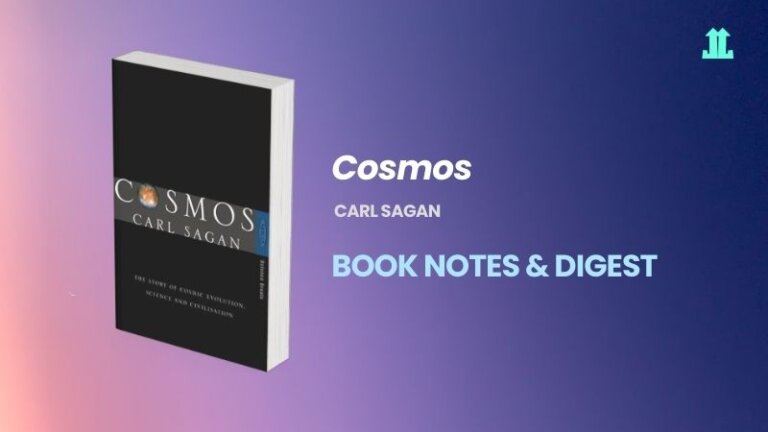10 Best Webflow Alternatives for Building Websites in 2025
In my quest for flexibility, affordability, and specific features, I’ve explored numerous options and compiled a list of the top…

In my quest for flexibility, affordability, and specific features, I’ve explored numerous options and compiled a list of the top 10 best Webflow alternatives that have significantly impacted my workflow and project outcomes.
In the ever-evolving world of website development, Webflow has emerged as a frontrunner, boasting robust features that cater to both designers and developers alike.
However, as a seasoned digital marketer and SEO expert, I’ve navigated the vast sea of website builders and discovered that Webflow, while powerful, isn’t the one-size-fits-all solution for every project.
The Search for the Best Webflow Alternatives
My journey began when a client’s unique requirements extended beyond Webflow’s capabilities, prompting me to seek alternatives.
For example, one client needs an eCommerce-focused platform, while the other one wants a platform that offers more customization but with a quicker learning curve.
Top 10 Alternatives to Webflow in 2025
Having tested and built projects on various platforms, here’s my take on the 10 best Webflow alternatives, each with its own set of strengths.
1. WordPress: The Open-Source Powerhouse
- G2: 4.4/5 Stars (8600+ reviews)
- Capterra: 4.6/5 Stars (14800+ reviews)

WordPress has been my go-to for projects requiring extensive customization. Its open-source nature and vast repository of plugins allow me to tailor every aspect of a website to my client’s needs.
The learning curve was steep initially, but the flexibility it offers is unparalleled. Read our WordPress guides to learn more:
Best Features
- User-Friendly Interface: WordPress boasts a straightforward dashboard, making it easy for beginners to navigate and manage their website.
- Extensive Theme Selection: Access thousands of WordPress themes to instantly change your site’s look and feel, catering to every style and industry.
- Powerful Plugins: Enhance your website’s functionality with over 58,000 plugins for SEO, security, e-commerce, and more.
- SEO-Ready: WordPress sites are optimized for search engines right out of the box, with additional plugins available to further boost your rankings.
- Community Support: Benefit from a massive community of users and developers offering tips, tutorials, and support to help you every step of the way.
Pricing
- WordPress.org is 100% FREE to use but you need to pay for a hosting provider
2. Shopify: The E-commerce Specialist
- G2: 4.4/5 Stars (4500 reviews)
- Capterra: 4.6/5 Stars (6200+ reviews)

For e-commerce projects, Shopify has proven to be a superior alternative. Its user-friendly interface and robust sales tools have made setting up online stores a breeze, significantly reducing development time and allowing me to focus on SEO and marketing strategies.
Best Features
- E-commerce Specialization: Shopify is designed specifically for online stores, offering tools tailored to selling products and managing inventory efficiently.
- Integrated Payment Solutions: Easily accept payments from various methods directly on your site, with built-in security for peace of mind.
- Professional Templates: Choose from a wide range of sleek, mobile-responsive templates that make your online store look great on any device.
- Powerful Marketing Tools: Access built-in SEO features, email marketing campaigns, and analytics to grow your audience and boost sales.
- 24/7 Support: Shopify provides round-the-clock customer support through live chat, email, and phone, ensuring help is always available when you need it.
Pricing
- Basic: $19/month
- Shopify: $49/month
- Advanced: $299/month
3. Wix: The Beginner-Friendly Builder
- G2: 4.2/5 Stars (1600+ reviews)
- Capterra: 4.4/5 Stars (9400+ reviews)

Wix came to my rescue when I needed to quickly set up a visually appealing site for a small business. Its drag-and-drop interface and wide range of templates made the process seamless, allowing me to launch the site in record time.
Best Features
- Drag-and-Drop Builder: Wix makes website creation a breeze with its intuitive drag-and-drop interface, allowing for easy customization without needing to code.
- Wide Range of Templates: Choose from hundreds of designer-made templates that are fully customizable to match your vision and industry needs.
- Mobile Optimization: Automatically get a mobile-optimized version of your site, ensuring it looks great on all devices.
- Wix App Market: Enhance your site’s functionality with a variety of apps for bookings, e-commerce, events, and more.
- SEO-Friendly: Wix provides built-in SEO tools to help your website rank higher in search results, making it easier for people to find you online.
Pricing
- Website Plans
- Connect Domain: $4.50/month
- Combo: $8.50/month
- Unlimited: $12.50/month
- VIP: $24.50/month
- Business & Ecommerce Plans
- Business Basic: $17/month
- Business Unlimited: $25/month
- Business VIP: $35/month
4. Squarespace: Where Design Meets Simplicity
- G2: 4.4/5 Stars (1000+ reviews)
- Capterra: 4.6/5 Stars (2900+ reviews)

My experience with Squarespace has been noteworthy for projects where design took precedence. Its beautifully crafted templates and intuitive design tools enabled me to create stunning websites that stood out from the competition.
Best Features
- Stunning Design Templates: Sophisticated and modern templates, perfect for creating visually appealing websites.
- Built-in Mobile Optimization: Ensures your site looks great on any device.
- E-commerce Capabilities: Easily set up an online store with integrated e-commerce tools, from product listings to checkout and shipping options.
- 24/7 Customer Support: Access reliable support anytime with Squarespace’s 24/7 customer service, including live chat and extensive online guides.
Pricing
- Personal: $23/month
- Business: $33/month
- Basic Commerce: $36/month
- Advanced Commerce: $65/month
5. SITE123: The Simplest Website Builder
- G2: 4.3/5 Stars (11 reviews)
- Capterra: 4.5/5 Stars (300+ reviews)

When simplicity was key, SITE123 was my choice. It’s incredibly straightforward, making it perfect for launching a basic website quickly, without compromising on responsiveness or design.
Best Features
- Ease of Use: SITE123 is known for its simplicity, allowing anyone to create a website quickly without any technical knowledge or experience.
- Responsive Design: All templates are automatically responsive, ensuring your site looks great and functions well on any device.
- Free Plan Available: Start building your website for free, with options to upgrade for more features as your site grows.
Pricing
- Free
- Premium: $5.8/month
6. Square Online (formerly Weebly): The Intuitive Drag-and-Drop Interface
- G2: 4.2/5 Stars (400+ reviews)
- Capterra: 4.3/5 Stars (1700+ reviews)

Weebly impressed me with its ease of use and comprehensive set of features, including e-commerce capabilities. It’s an excellent choice for small businesses looking to establish an online presence with minimal fuss.
Best Features
- Intuitive Drag-and-Drop Interface: Weebly’s user-friendly design tools let you build and customize your website easily, no coding required.
- Diverse Range of Templates: Select from a variety of professional templates that are fully customizable to fit your brand and style.
- E-commerce Functionality: Set up an online store quickly with powerful e-commerce features, including inventory management and secure checkout.
- Comprehensive App Center: Enhance your site’s functionality with a wide range of apps for additional features like social media integration, appointment scheduling, and more.
Pricing
- Free
- Personal: $10/month
- Professional: $12/month
- Performance: $26/month
7. Carrd: The One-Page Website Genius
- G2: 4.5/5 Stars (<100 reviews)
- Capterra: 4.7/5 Stars (<100 reviews)

For landing pages and single-page websites, Carrd has been a revelation. Its simplicity, combined with the ability to create sleek and responsive pages, has made it my preferred choice for promotional and event-specific projects.
Best Features
- Simplicity and Focus: Carrd specializes in one-page sites, making it perfect for portfolios, landing pages, and simple projects.
- Affordability: Offers a highly competitive pricing model, including a robust free plan, making it accessible for everyone.
- Intuitive Design Interface: Features a straightforward drag-and-drop editor that allows for easy customization without any coding knowledge.
- Responsive Design: All templates and designs are fully responsive, ensuring your site looks great on all devices.
- Seamless Integration: Easily connect with other platforms and services for email marketing, forms, and social media to enhance your site’s functionality.
Pricing
- Pro Lite: $9/year
- Pro Standard: $19/year
- Pro Plus: $49/year
8. Bubble: The No-Code Platform for Web Apps
- G2: 4.4/5 Stars (100+ reviews0
- Capterra: 4.6/5 Stars (300+ reviews)

When a project required a web application with complex functionalities but without the heavy lifting of coding, Bubble came to the forefront. It’s a game-changer for developing web apps without a steep learning curve in programming.
Best Features
- No-Code Development: Bubble allows you to build complex web applications without writing a single line of code
- Customizable Workflows: Create custom workflows to automate processes within your app, enhancing functionality and user experience.
- Dynamic Content and Data Storage: Easily manage dynamic content and store data with Bubble’s integrated database, supporting a variety of web applications.
- Responsive Design Tools: Design your app to be responsive across different devices, ensuring a seamless experience for all users.
- Rich Plugin Ecosystem: Extend your app’s capabilities with a wide range of plugins for added functionalities, from payment processing to analytics.
Pricing
- Free
- Starter: $32/month
- Growth: $134/month
- Team: $399/month
9. Framer: The Webflow Alternative for Designers
- G2: 4.6/5 Stars (<100 reviews)
- Capterra: 4.4 Stars (<100 reviews)

Framer has been my ally for projects where design intricacy and interaction were paramount. It offered a blend of design and development tools that facilitated the creation of highly interactive websites.
Best Features
- Interactive Design: Framer emphasizes interactive and animated elements, allowing you to create highly engaging and dynamic web experiences.
- Visual Code Editor: Offers a unique blend of visual design tools and code, enabling both designers and developers to build with precision.
- High-fidelity Prototyping: Create prototypes that closely mimic the final product, providing a realistic preview of your project.
- Extensive Component Library: Access a rich library of pre-built components or create your own to speed up the design process.
- Collaboration Features: Collaborate in real-time with team members, sharing feedback and iterations directly within the platform.
Pricing
- Free
- Mini: $5/site/month
- Basic: $15/site/month
- Pro: $30/site/month
10. Softr: Building Web Apps Made Easy
- G2: 4.8/5 Stars (300+ reviews)
- Capterra: 4.7/5 Stars (<100 reviews)

Softr has enabled me to build web applications using a no-code approach, leveraging data from Airtable. Its ease of use and ability to create powerful web apps without coding have made it an invaluable tool in my arsenal.
Best Features
- No-Code App Building: Softr turns your data into powerful web apps without requiring any coding skills, making app development accessible to everyone.
- Seamless Airtable Integration: Leverage Airtable as your database to effortlessly create, manage, and publish content within your app.
- Customizable Templates: Choose from a variety of templates designed for different use cases, ensuring a quick start and professional look.
- Responsive Design: All apps built with Softr are naturally responsive, providing an optimal viewing experience across all devices.
- User Authentication and Membership: Easily set up user accounts, authentication, and membership features to create personalized experiences.
Pricing
- Free
- Basic: $59/month
- Professional: $167/month
- Business: $323/month
11. Webstudio: Lifetime Deal (Bonus)
- G2: No reviews
- Capterra: No reviews

Webstudio is a software used for creating websites. It helps people design web pages easily. You can add text, images, and videos to make your site look great. Webstudio is user-friendly and perfect for beginners. It’s like a digital tool to build your own corner on the internet.
Best Features
- Webstudio offers a user-friendly drag-and-drop interface.
- It provides a wide range of customizable templates for easy website creation.
- Webstudio includes built-in SEO tools to help improve website visibility.
- Users can easily integrate social media platforms into their websites.
- The platform offers reliable customer support for beginners.
Pricing
- Free
- Pro Lifetime T2: $499 one-time
- Pro Lifetime T3: $999 one-time
12. 10Web: AI Website Builder (Bonus)
- G2: 4.4/5 Stars (<100 reviews)
- Capterra: 4.1/5 Stars (<100 reviews)

10Web is a platform that offers a range of tools and features for website management and creation using AI. It’s designed to make it easy for users to build and maintain multiple websites, with a focus on providing leading-edge features for effortless management.
Best Features
- Automated WordPress Hosting: 10Web automates hosting and site management, making it easier to launch and maintain WordPress sites with just a few clicks.
- Real-Time Website Backup: Offers peace of mind with automatic, real-time backups, ensuring your site’s data is always safe and recoverable.
- AI Website Builder: Utilizes AI technology to recreate and improve websites instantly, offering a quick and innovative way to design.
- Performance Optimization: Enhances website speed and performance out of the box, contributing to better SEO rankings and user experience.
- Integrated Security: Provides comprehensive security features, including malware scanning and removal, to keep your website protected around the clock.
Pricing
- Business
- AI Starter: $10/month
- AI Premium: $15/month
- AI Ultimate: $23/month
- Ecommerce
- AI Ecommerce Starter: $11/month
- AI Ecommerce Premium: $23/month
- Dedicated Hosting: $175/month
- Agency
- Agency Starter: $24/month
- Agency Premium: $60/month
What is Webflow
At its core, Webflow is a sophisticated yet user-friendly website builder that empowers you to design, build, and launch responsive websites visually. It’s like having a magic wand that turns your design concepts into fully functional websites without the need to dive into the nitty-gritty of coding.
Imagine dragging and dropping elements onto a page, crafting the perfect layout with the ease of sketching on a notepad. Webflow makes this possible, bringing together a vast array of design capabilities and the power of HTML, CSS, and JavaScript at your fingertips.
Why Look for a Webflow Alternative
Why might someone seek an alternative to Webflow? It’s like asking why a painter might choose watercolors over oils; each medium has its charm, its own set of strengths, and limitations.
A small business owner looking to set up an online store might prioritize e-commerce tools and SEO capabilities, while a blogger might seek a platform with an intuitive content management system and beautiful, easily customizable templates.
In this quest for the ideal platform, exploring Webflow alternatives becomes a journey of discovery—a journey that uncovers new possibilities, fosters learning, and ultimately leads to the creation of websites that are not just functional, but also a true reflection of the creator’s vision and the audience’s needs.
How to Choose the Best Webflow Alternative for Your Needs
Choosing the right platform boils down to understanding the following aspects.
- Project requirements: By understanding your project’s specific needs, you tailor your search to platforms that not only support your immediate goals but also grow alongside your aspirations.
- Features: By studying these features closely, you ensure that your chosen alternative aligns perfectly with your vision.
- Level of customization needed: Understanding your customization needs ensures you pick a platform that’s not just a fit, but a perfect match for your creative journey.
- Technical proficiency: Knowing your tech skill level ensures you select a platform that feels like a natural extension of your abilities, empowering you to build and navigate your website confidently and effectively.
- Pricing: Your budget is your financial compass, guiding you to a platform that not only meets your digital needs but also aligns with your fiscal landscape, ensuring your project’s viability and sustainability.
My advice is to weigh the features, ease of use, and pricing of each platform against your specific needs to find the perfect match.
Making the Transition: Tips for Moving Away from Webflow
Transitioning from Webflow to another platform can be daunting. My tip is to plan meticulously, ensuring data migration is smooth and the new platform is well-understood before making the switch. Additionally, leveraging SEO best practices during the transition will help maintain your web presence.
Finally, it’s a great idea to check with the platform if they support the migration of your website. This will save you the hassle and time of doing it on your own.
FAQ
What are the main advantages of using Webflow alternatives?
The main advantages include access to different features, pricing options, ease of use, and sometimes more specialized functionalities tailored to specific needs like e-commerce or blogging.
Can I migrate my existing Webflow site to another platform easily?
Migrating from Webflow to another platform can vary in difficulty. Some platforms offer tools and support for migration, but it often requires manual adjustments, especially for design elements and custom functionalities.
Are Webflow alternatives less expensive?
Many Webflow alternatives offer a range of pricing plans, including free tiers, which can be less expensive depending on your needs. It’s important to consider the total cost, including any add-ons or premium features you may need.
How do Webflow alternatives compare in terms of SEO capabilities?
Most Webflow alternatives offer robust SEO tools and settings to optimize your website. However, the extent and ease of use of these features can vary, so it’s worth exploring each platform’s SEO capabilities.
Is it easy to find support and resources for Webflow alternatives?
Yes, popular Webflow alternatives have extensive support and resources, including documentation, community forums, and customer service. The availability and quality of these resources can vary, so consider this when choosing a platform.
Can I use custom domains with Webflow alternatives?
Yes, most Webflow alternatives allow you to connect a custom domain to your website, although this feature is often part of their paid plans.
Do Webflow alternatives offer e-commerce functionalities?
Many Webflow alternatives provide e-commerce functionalities, ranging from basic to advanced features. Platforms like Shopify specialize in e-commerce and offer extensive tools for online stores.
How do Webflow alternatives handle website security?
Website security is a priority for most Webflow alternatives, offering features like SSL certificates, secure hosting, and regular updates to protect against vulnerabilities. Always check the specific security measures provided by the platform.
Can I create a multilingual website with Webflow alternatives?
Yes! Most Webflow alternatives support the creation of multilingual websites either natively or through third-party apps and integrations. This feature is crucial if you aim to reach a global audience.
Are there any Webflow alternatives specifically designed for non-technical users?
Yes, platforms like Wix, Squarespace, and SITE123 are designed with non-technical users in mind, offering intuitive drag-and-drop interfaces and pre-designed templates that simplify the website-building process.
Final Thoughts
While Webflow offers a robust set of features, the digital landscape is filled with alternatives that cater to a wide range of needs and preferences. Whether you’re a web development novice or an experienced professional, I encourage you to explore these alternatives and discover the platform that best suits your project requirements and budget.