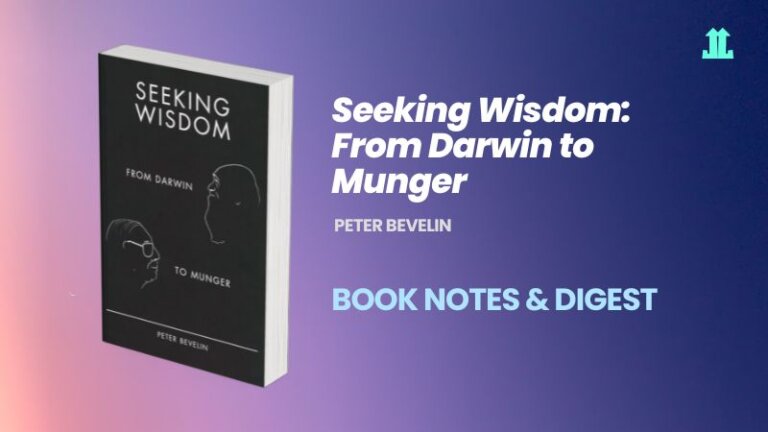70+ QR PH Participating Banks and E-Wallets 2025
If you’re looking for easy and secure pay to pay your bills or transfer money online, QR PH is a…
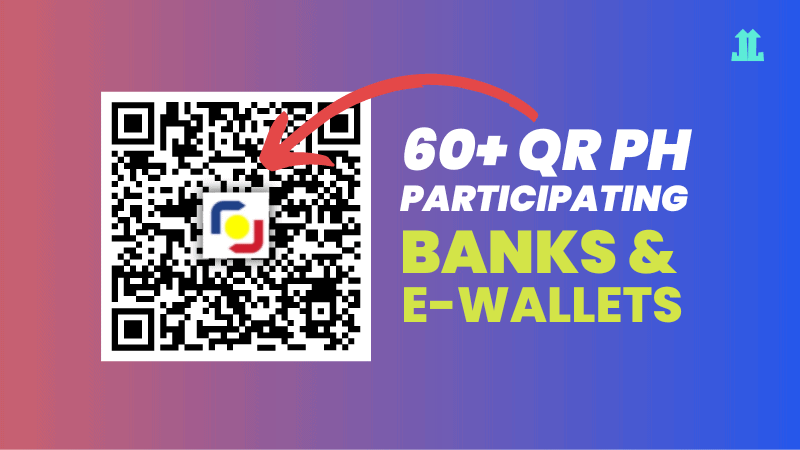
If you’re looking for easy and secure pay to pay your bills or transfer money online, QR PH is a great option that offers convenience, safety, and speed.
If you want to learn more about QR PH, its advantages, and its benefits, as well as the complete list of QR PH participating payment service providers and billers, this article is for you. Here, we’ll provide a comprehensive guide to the 70+ participating banks and e-wallets in the QR PH network.
22 Universal and Commercial Banks that Accept QR PH Code
Here’s the complete list of participating universal and commercial banks in QR PH.
(Note: There are two columns here. The first column is banks that can send or receive payments using QR PH code. The second column is banks that can only receive payments using QR PH code).
Related post: BPI Scheduled Bills Payment: Quick Setup
| Sender / Receiver | Receiver only |
|---|---|
| 1. Asia United Bank Corporation (AUB) | 1. Philippine Veterans Bank (PVB) |
| 2. Bank of Commerce (BOC) | |
| 3. Bank of the Philippine Islands (BPI) | |
| 4. Bank of China (Hong Kong) Limited - Manila Branch | |
| 5. Banco de Oro Unibank, Inc. (BDO) | |
| 6. China Banking Corporation (CBC) | |
| 7. China Trust Banking Corporation (CTBC) | |
| 8. CIMB Bank Philippines, Inc. (CIMB) | |
| 9. Development Bank of the Philippines (DBP) | |
| 10. East West Banking Corporation (EWBC) | |
| 11. Land Bank of the Philippines (LBP) | |
| 12. Maybank Philippines (MP) | |
| 13. Metropolitan Bank and Trust Company (Metrobank) | |
| 14. Philippine Bank of Communications (PBC) | |
| 15. Philippine National Bank (PNB) | |
| 16. Philippine Trust Company (PTC) | |
| 17. Rizal Commercial Banking Corporation (RCBC) | |
| 18. Robinsons Bank Corporation (RBC) | |
| 19. Security Bank Corporation (SBC) | |
| 20. Standard Chartered Bank (SCB) | |
| 21. Union Bank of the Philippines (UBP) |
19 Thrift Banks that Accept QR PH Code
Here’s the complete list of participating thrift banks in QR PH.
(Note: There are two columns here. The first column is banks that can send or receive payments using QR PH code. The second column is banks that can only receive payments using QR PH code).
| Sender / Receiver | Receiver only |
|---|---|
| 1. AllBank (A Thrift Bank), Inc. | 1. Dumaguete City Development Bank, Inc. |
| 2. BPI Direct BanKO, Inc., A Savings Bank | 2. ISLA Bank (A Thrift Bank), Inc. |
| 3. Card SME Bank, Inc., A Thrift Bank | 3. Luzon Development Bank |
| 4. China Bank Savings, Inc. | 4. Philippine Business Bank, Inc., A Savings Bank |
| 5. Equicom Savings Bank, Inc. | 5. UCPB Savings Bank |
| 6. Legazpi Savings Bank, Inc. | |
| 7. Malayan Savings Bank, Inc. | |
| 8. Queen City Development Bank, Inc. or Queenbank, A Thrift Bank | |
| 9. Pacific Ace Savings Bank, Inc. | |
| 10. Philippine Savings Bank | |
| 11. Producers Savings Bank Corporation | |
| 12. Sterling Bank of Asia, Inc. (A Savings Bank) | |
| 13. Sun Savings Bank, Inc. | |
| 14. Wealth Development Bank Corporation |
15 Rural Banks that Accept QR PH Code
Here’s the complete list of participating rural banks in QR PH.
(Note: There are two columns here. The first column is banks that can send or receive payments using QR PH code. The second column is banks that can only receive payments using QR PH code).
| Sender / Receiver | Receiver only |
|---|---|
| 1. Binangonan Rural Bank, Inc. | 1. Bangko Mabuhay (A Rural Bank), Inc. |
| 2. Camalig Rural Bank, Inc. (A Rural Bank) | 2. BDO Network Bank, Inc. (A Rural Bank) |
| 3. Card Bank, Inc. (A Microfinance-Oriented Rural Bank) | 3. Entrepreneur Rural Bank, Inc. |
| 4. Cebuana Lhuillier Rural Bank, Inc. | 4. Quezon Capital Rural Bank, Inc. |
| 5. Dungganon Bank (A Microfinance Rural Bank), Inc. | |
| 6. East West Rural Bank, Inc. | |
| 7. Partner Rural Bank (Cotabato), Inc. | |
| 8. Rural Bank of Guinobatan, Inc. | |
| 9. Mindanao Consolidated Cooperative Bank | |
| 10. Netbank (A Rural Bank), Inc. | |
| 11. SeaBank Philippines, Inc. (A Rural Bank) |
5 Digital Banks that Accept QR PH Code
Here’s the complete list of participating digital banks in QR PH. (Tip: See our list of the best digital banks in the Philippines.)
(Note: There are two columns here. The first column is digital banks that can send or receive payments using QR PH code. The second column is banks that can only receive payments using QR PH code).
Related post: Best Loan Apps in the Philippines
| Sender / Receiver | Receiver only |
|---|---|
| 1. GoTyme Bank Corporation | 1. UNOBank, Inc. |
| 2. Maya Bank, Inc. | |
| 3. Tonik Digital Bank, Inc. | |
| 4. Union Digital Bank, Inc. |
16 Electronic Money Issuers (EMI) – E-Wallets, Bayad Center, Money Remittance that Accept QR PH Code
Electronic money issuers (EMI) are composed of digital wallets (e-wallets), bayad centers, money remittances. Here’s the complete list of participating electronic money issuers (EMIs) in QR PH.
(Note: There are two columns here. The first column is EMIs that can send or receive payments using QR PH code. The second column is EMIs that can only receive payments using QR PH code).
| Sender / Receiver | Receiver only |
|---|---|
| 1. CIS Bayad Center, Inc. | 1. AliPay Philippines, Inc. |
| 2. DCPay Philippines, Inc. (Coins PH) | 2. I-Remit, Inc. |
| 3. GPay Network PH, Inc. | 3. OmniPay, Inc. |
| 4. G-XChange, Inc. (GCash) | |
| 5. Infoserve, Inc. | |
| 6. Maya Philippines, Inc. (Maya, previously Paymaya) | |
| 7. PPS-PEPP Financial Services Corporation | |
| 8. ShopeePay Philippines, Inc. (Shopee Pay) | |
| StarPay Corporation | |
| 10. TayoCash, Inc. | |
| 11. Traxion Pay, Inc. | |
| 12. USSC Money Services, Inc. (Western Union) | |
| 13. Zybi Tech, Inc. |
What is QR PH?
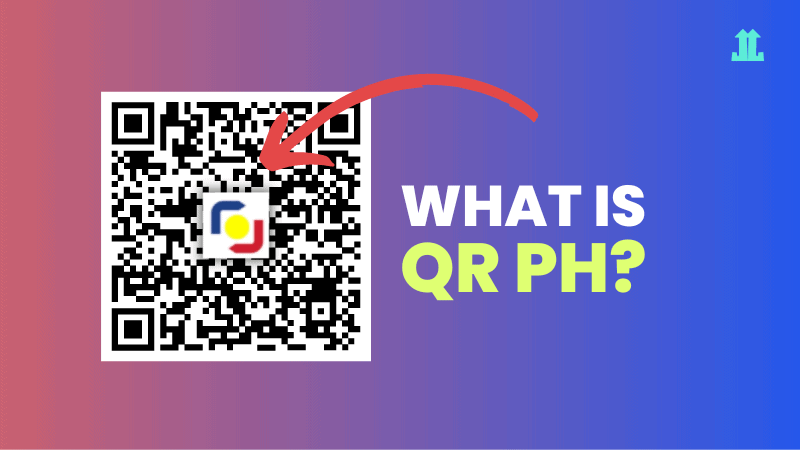
QR PH is the national QR Code standard launched by Bangko Sentral ng Pilipinas (BSP) in November 2019 and aims to move away from traditional paper money towards the use of QR codes (QR technology) or cashless payments to revolutionize digital payments in the country.
This standard allows BSP-supervised financial institutions (BSFIs) to read QR codes regardless of the source.
Under the BSP Circular No. 1055, series of 2019, “the payment industry participants led by the Philippine Payments Management, Inc. (PPMI), under the guidance of the Bangko Sentral ng Pilipinas (BSP), required the payment service providers, including banks and non-bank electronic money issuers or EMIs, to adopt QR PH to foster payment system efficiency by transforming the fragmented QR-driven payment services in the country into interoperable payment solutions.“
Related post: The Ultimate Guide to GCash App
This approach is expected to substantially minimize the need for merchants and customers to maintain their accounts with the same payment service providers and for billers to display numerous QR codes to accept payments from customers who may be using other banks or EMIs.
QR PH provides an easy-to-use digital payment platform that can be used for many types of transactions, including buying goods and services, online banking, making payments to merchants and even paying bills online.
The system generates a unique Quick Response (QR) code for each participating user or business. In order to make payments using QR PH, the code will be scanned with any smartphone app, allowing users to purchase items easily with just one tap.
As of December 2020, there are more than 70 banks and e-wallets in the Philippines that are participating in this initiative, providing customers with an extensive range of payment options to choose from.
The BSP recently launched the QR PH person-to-merchant (P2M) payment facility. This electronic payment system allows buyers to pay even small-value transactions such as jeepney or tricycle fares and payments of goods and services to micro, small and medium enterprises (MSMEs) without transaction fees added to the buyer.
How to Identify a QR PH Code?

A QR PH code can be easily identified with a red, blue and yellow square in the middle of the QR Code. See the example above.
3 Advantages of Using QR PH

QR PH has emerged as an attractive option for Filipinos looking to make secure financial transactions. These are the compelling reasons why you should ask or use QR PH as your payment option.
- Instant Fund Transfers
- Simple, Convenient and Secure
- Compatible with Android and iOS Devices
Instant Fund Transfers Between Banks and E-Wallets
This is critical. Instant fund transfers between banks, e-wallets, and money remittances are a super fast way for online money transfers and bill payments.
For example, you’re a GCash user but your recipient only accepts payments through Unionbank. No problem! You can ask them to generate a QR PH code so you can pay using QR PH in GCash. Convenient, right?
It’s also like buying a prepaid load from a convenience store, but you don’t have enough cash. With instant fund transfers, it would be like handing your paper bills to the cashier in seconds instead of having to wait for minutes for confirmation. And you can pay the exact amount up to the last centavo so you don’t have to wait for the annoying coin change (sukli).
Another example is if your parents are far away and want to send you money for your tuition fees. Instead of going to the ATM to withdraw cash, you can receive funds in any of your e-wallets by sharing your QR PH code and they can use an e-wallet or an instant bank transfer, so that their money arrives much faster.
Basically, these kinds of transfers are like sending something really quickly! And it’s a lot easier than carrying around lots of coins and notes.
Simple, Convenient, and Secure
A QR code is like a secret code that helps you pay for things online. When you want to buy something online or in-store, the merchant will show you a QR code. It might be on printed paper or on your phone. You just need to scan it using your camera and it will take you to a safe place to put in your payment information.
It’s very simple and convenient because it takes only a few seconds to scan the QR code and make a payment instead of typing your recipient’s payment details (like phone number, name or email) manually. That’s like error-proofing the transaction and locking up valuable things in a safe – so no one else can get them.
All transactions made through QR PH are protected by several layers of authentication which help protect your financial data from potential hackers or scammers. Furthermore, all information exchanged between the user and QR PH is encrypted with advanced encryption technology so that sensitive details remain safe from prying eyes.
Compatible with Android and iOS devices
Are you an Android or an iOS user? It doesn’t matter. If you want to transfer money and send payments online, you only need to install your bank or e-wallet app, scan the QR PH code generated by the recipient and then send the amount. Easy!
How to Generate QR PH Code for Online Money Transfers
It is important to take note that online money transfers could be anything in a form of payment of goods and services, utility bills, online shopping, money remittance, friends and family, etc. Here are easy steps to generate a QR PH code to receive money or payments online.
How to Generate QR PH Code in GCash
- Login to GCash app
- Tap “QR” in the bottom-middle section of the page
- Tap “Generate QR Code“
- Tap “Receive Money via QR Code“
- Share or save the generated QR PH code
How to Generate QR PH Code in Coins PH
- Login to Coins app
- Tap “Receive“
- Tap “Show Coins QR Code“
- Share or save the generated QR PH code
Related post: How to Buy Bitcoin in Coins PH
How to Generate QR PH Code in Maya
- Login to Maya app
- Tap “More” or the menu icon at the bottom
- Tap “Request Money“
- Share or save the generated QR PH code
How to Generate QR PH Code in ShopeePay
- Login to Shopee app
- Tap “Me” at the bottom-right section
- Under My Wallet, tap “ShopeePay“
- Tap “Request“
- Share or save the generated QR PH code
How to Pay Using QR PH Code
With a QR PH Code, you can send payments online to several banks or e-wallets in a breeze. The only requirement is that you must have a mobile phone with an internet connection (wifi or data). Here are the steps to pay online using QR PH code.
How to Pay Using QR PH Code in GCash App
- Login the to GCash app
- Tap “QR” in the bottom-middle section of the page
- Scan QR PH Code directly or tap “Upload QR Code” then select the QR PH image
- Enter the amount you wish to transfer, then tap “Send Money“
- Check the details and then tap “Confirm“
- That’s it! Wait for the confirmation and check your balance to verify the transaction
How to Pay Using QR PH Code in Coins PH App
- Login to the Coins app
- Tap “Send” in the upper-left section of the page
- Select “Scan QR Code” directly or tap “Upload QR Code” to upload QR PH code image
- Select the generated QR PH image
- Enter the amount you wish to transfer and the message then tap “Next“
- Review the transaction details. Confirm the non-reversible transfer policy and then Slide to pay
- That’s it! Wait for the confirmation and check your balance to verify the successful transaction
How to Pay Using QR PH Code in Maya App
- Login to the Maya app
- Tap the QR code icon in the mid-bottom section of the page
- Scan the QR PH code or tap “Upload QR” then select the generated QR PH image
- Enter the amount, and the purpose, then tap “Continue“
- Review the transaction details and then tap “Transfer now“
- That’s it! Wait for the confirmation and check your balance to verify the transaction
Related post: How to Transfer Money from Paypal to GCash
How to Pay Using QR PH Code in ShopeePay
- Login to the Shopee app
- Tap “Me” at the bottom-right section
- Under My Wallet, tap “ShopeePay“
- Tap “Send Money“
- Select “Send via QR“
- Scan the QR PH code or tap the image icon on the top-right section to upload the QR code image
- Enter the amount to transfer, then tap “Next“
- Review the transaction details and then tap “Send Money Now“
- That’s it! Wait for the confirmation and check your balance to verify the transaction
What is a QR Code?
QR codes have become widely used for various applications, from product packaging to digital payments. A QR code (Quick Response Code) – is a two-dimensional matrix barcode that can be scanned using smartphones or other devices with cameras.
QR codes are used to store information such as website URLs and contact details, making them a great way to access needed information on the go quickly.
Gone are the days when you had to manually key in bank account numbers or web links to transfer money or access websites. The use of QR codes for payments has been gaining traction as an alternative to cash or traditional debit and credit card payments. You can pay via QR code using your phone’s camera and an internet connection!
How to use a QR Code?
QR codes are becoming increasingly popular in the world of payments. Whether you’re looking to pay for groceries, bills, or anything else with a quick scan, QR codes can make it happen.
It’s easy to use a QR code for payments. All you need is a smartphone or tablet with a camera. Here are the basic steps.
- Simply open your compatible bank’s app or e-wallet app on your device and select ‘Scan QR Code’ in the menu.
- You’ll then be prompted to scan the merchant’s or recipient’s code, which can usually be found at checkouts or on invoices. You can also upload the QR code from your files or photo gallery.
- Once scanned, follow the prompts to complete your payment transaction quickly and securely.
Frequently Asked Questions
Which banks and e-wallets accept QR PH?
As of Dec 2022, QR PH is currently accepted and utilized by 67 banks and e-wallets in the Philippines. Refer to the complete list of participating commercial banks and e-wallets in QR PH above.
How do you use QR PH?
QR PH is used to send or receive online payments (or money transfers) from several banks, digital wallets, digital banks, money remittances or bayad centers in the Philippines by using a standard QR PH code which can be identified by a unique square icon in the middle with red, blue and yellow colors.
How to Generate an Account QR Code in PNB Digital?
Follow the steps below to generate QR PH code in PNB Digital.
1. Login to PNB Digital app (Make sure you have enabled the QR code function. If not, you can do so by going to More > My QR > Enable QR)
2. Tap the QR code icon in the upper left corner of the page
3. Tap “Generate QR” in the upper right section
4. Choose the source account you wish to generate QR code
5. You may change the nickname and the requested amount
6. Tap “Share” to send to your recipient or “Save to Device” to save on your phone
How do I create a QR code for Dragonpay?
DragonPay is a payment gateway solution for businesses. Here are the detailed steps to create a QR PH code for DragonPay.
1. When shopping online, select DragonPay as your payment method
2. Select “QR PH” from the dropdown
3. A QR PH code will be generated. Save this image to your phone or photo gallery
4. Using your bank’s or e-wallet’s app, upload and scan the QR PH code to make a payment
5. Pay the amount and you’re done!
How do I pay my QR bill?
To pay your bills using a QR Code, scan the QR code using your bank or digital wallet app. Enter the amount you want to pay and wait for the confirmation. You may need to verify your account balance to ensure the transaction is posted successfully.
Does Unionbank have a QR code?
Yes, Union Bank is one of the participating banks of QR PH. You can generate a QR PH code using Union Bank app to receive payments from other banks and digital wallets.
Final Thoughts
In conclusion, QR PH Code sets the standard for secure, convenient, and safe online payments and money transfers in the Philippines. This technology provides a cost-efficient, scalable, and easy-to-use solution that makes digital transactions more efficient.
It is a win-win for consumers, businesses, banks, and other financial institutions. With QR PH Code, mobile payment security can be confidently assured. By embracing this new technology, citizens of the Philippines can now experience integrated payment solutions with greater confidence.
Sources: