There is no one-size-fits-all approach to increasing productivity, as the best productivity tools and apps vary depending on your workflows and preferences.
However, there are few productivity tools and apps that can help you work more efficiently and be more effective throughout your day.
Table of Contents
The Best Productivity Tools and Apps in 2023
Whether you want to save time managing your appointments or passwords, and all in between, here are 13 of the best productivity apps and tools in different categories.

1. Calendly
Calendly is the best appointment-scheduling app. Try Calendly for FREE.
I used to spend hours juggling my calendar and trying to schedule meetings with my clients. Calendly solved this problem for me. Now I can spend more time doing what I love — helping people with Facebook ads.

2. Evernote
Evernote is the best note-taking app. Try Evernote for FREE.
You have tons of ideas, but you can’t keep track of them all. You have to write down your ideas on sticky notes, and they get lost or damaged. Evernote is perfect for storing all your ideas in one place and syncs across all your devices.

3. Todoist
Todoist is the best to-do app. Try Todoist for FREE.
You can’t manage your tasks and projects efficiently. You have a lot of tasks, but you can’t keep track of them all. Use Todoist, the best to-do app, to organize your time and tasks!

4. Google Drive
Google Drive is easily the best cloud storage app. Use Google Drive for FREE.
You are constantly running out of space on your computer, and you have to delete files regularly. Use Google Drive, the best online file storage app, to store all your files in the cloud! It’s free and works with any device.

5. Trello
Trello is the best project management tool. Use Trello for FREE.
You have a lot of tasks to do, but you don’t know where to start. You keep forgetting about important tasks and deadlines, and your team is unproductive. Use Trello to organize your projects in a visual way, so everyone can see what needs to be done.

6. Google Docs
Google Docs is hands down, the best all-in-one productivity app! Try it now for FREE.
Google Docs is free, easy to use, and has all the features you need. I used to pay for Microsoft Word every year. But then I discovered Google Docs and now I save money and have more time.

7. Asana
Asana is the best team management and collaboration tool. Use it for FREE.
You have a lot of different tools to use and you don’t know which one to choose. Use Asana, one of the best team management and collaboration tools on the market! It has everything you need to organize your workflow easily.

8. Zapier
Zapier is the best workflow automation tool. Try Zapier now.
I used to spend hours every day on repetitive tasks. With Zapier, I can now automate all of these tasks and save hours every week. Sign up for Zapier today and get your first 5 zaps for free.

9. Harvest
Harvest is the best time-tracking software. You can use it for free.
You are struggling to manage your time and work efficiently. Time-tracking tools are complicated, and using them is a big hassle. Use Harvest, the best time-tracking tool, to track your time easily and quickly.

10. Slack
Slack is the best messaging tool. Try it for FREE.
It’s the fastest way to communicate with your team. I used to waste hours of my time every day trying to find out what my team was working on. Now, with Slack, I know what they’re up to instantly.

11. LastPass
LastPass is the best password management software. Try it here for FREE!
It’s hard to keep track of all your passwords. Your accounts are vulnerable because you use the same password for them. LastPass is a password management tool that stores your login details securely in the cloud and auto-fills them when you need them.
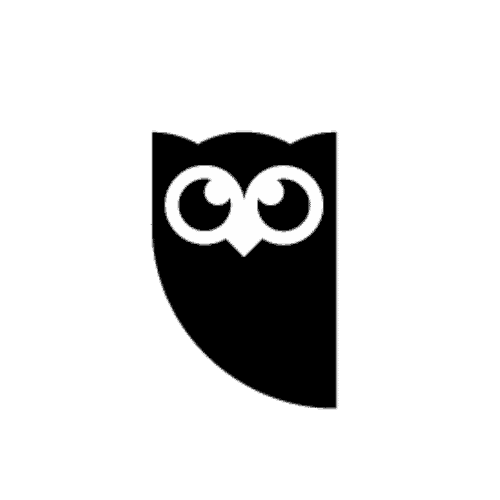
12. Hootsuite
Hootsuite is the best social media management tool. You can try Hootsuite for FREE.
Manage your social media in one place. I used to spend hours each day on social media. After I discovered Hootsuite, I was able to manage all my social media in one place. Now I save a lot of time and money!

13. Zoom
Zoom is easily the best video conferencing tool. And it’s FREE!
Get your team to work together with Zoom. I used to hate video calls because it was slow and laggy, but then I discovered Zoom and my life changed. Now I can talk to my teammates anytime to get things done in less time.
What are Productivity Tools and Apps?
Productivity tools or apps are electronic devices or software applications that help a person to be more productive. There are many different types but they all have the same goal: to help a person get more done in less time.
What are the Types of Productivity Tools and Apps?
When it comes to staying productive, a variety of tools and apps can help. Here are some of the most popular productivity tools and apps:
1. To-Do Apps
To-do apps are one of the simplest and most effective tools. They help you keep track of what you need to do, and they can be customized to fit your needs. There are a variety of to-do list apps available, such as Todoist or Wunderlist, or you can use a simple pen-and-paper list.
2. Time-Tracking Apps
Time tracking software helps you track how much time you’re spending on each task. They can help you identify recurring tasks and track your progress. There are a variety of time-tracking tools like Harvest, Toggl, RescueTime, or RescueTime Premium.
3. Filter Apps
Filter apps allow you to filter a variety of content, such as email and social media posts. This can help you save time by skipping emails or posts that aren’t relevant to your work. There are several options available including Unroll. Or, use the default mail app or Gmail to filter as you would normally. Also, check out Automator for a more powerful way of automating tasks.
4. Automation Apps
Automation apps allow you to automate specific actions such as posting to social media or sending reminders via email. You can use Hootsuite for social media or try Zapier for a more flexible way to automate repetitive tasks.
5. Project Management Apps
Project Management apps are a necessary tool for any business or individual needing to organize and manage a project. There are a variety of different project management apps to choose from including Asana, ClickUp or Monday.com.
6. Video Conferencing Apps
There are a number of different video conferencing apps that are available for use on mobile devices. These apps allow users to connect with others in real-time, both audio and video, regardless of their location. The most popular video conferencing apps are Zoom, Skype, GoToMeeting, and Facetime.
7. Password Management Apps
These apps keep all of your passwords organized and safe. They can store all of your passwords in one place, and many of them have built-in features that help keep them safe. Some of the best password management apps are LastPass, 1Password, and Bitwarden.
Frequently Asked Questions
What is the best scheduling software?
Calendly is the best appointment-scheduling software. But there are also solid contenders like Cal.com and Trafft, that serve a different audience and purpose.
What is productivity software for collaboration?
Collaboration tools are a way to share, compare, and comment on things in your workflow. As a team, you can (and should) use these tools to create a more efficient process.
What are Email Productivity Tools?
Email Productivity tools are software that makes your email more efficient. They are similar to collaboration tools, but they’re used to manage your email inbox. This can help you get things done faster and make sure nothing goes in the wrong folder or gets lost in a sea of unread emails.
What are the best productivity tools for project management?
The best project management tools are Trello and Asana. These tools help you to organize your projects and tasks. They’re useful for keeping track of every task you have on your list and helping you stay on top of upcoming deadlines.
What are the best free productivity apps?
Evernote, Google Drive, and Google Docs are some of the best free productivity apps. Use these tools to get you productive in your daily tasks and projects.
Conclusion
Whether you are looking for a tool to help you manage your time, tasks, or projects, there is sure to be an app or tool that can meet your needs. By finding the ones that work best for you, you can increase your productivity and achieve your goals.




I’m using LastPass and it’s really helpful. Zapier is the best automation out there but very expensive. Is there any alternative that you can recommend?
This is the best alternative so far https://jnvstr.co/NzK. It’s cheaper (one-time payment only) and capable of automation as well as visualization :)