This post is a sequel to our GCash Ultimate Guide series. In this post, we’ll discuss all the GCash Cash-In options as well as the complete guide to popular cash-in methods.
Check out the other parts of the GCash Ultimate Guide series: GCash App Basics, GCash Cash Out, and GCash Mastercard.
Table of Contents
How to Cash In GCash
If you’re running out of GCash balance, don’t worry. Adding cash to your GCash account is quite easy. Just follow these 5 simple steps.
- Login to the GCash app
- Tap “Cash In“
- Select your preferred cash-in option
- Follow the onscreen instructions
- Confirm the OTP to authorize the transaction
And.. you’re done! That’s quick. Easy as 1-2-3!
GCash Cash-In Options
There are many ways to cash in GCash. These are all the GCash cash-in options possible to date:
- Online Banks
- E-wallets
- Payment Centers
- Remittances
- Pawnshops
- Supermarkets
- Department Stores
- Drugstores
- Gas Stations
- Convenience Stores
Online Banks
- AUB
- BDO
- BPI
- EastWest Bank
- Landbank
- Maybank
- Metrobank
- PBCom
- PNB
- PSBank
- RCBC
- Security Bank
- UCPB
- Unionbank
E-wallets
- Coins PH
- GrabPay
- PayMaya
- ShopeePay
Machine Cash-In
- eTap
- Pay&Go
- TouchPay
Payment Centers
- Bayad Center
- DA5
- ECPay
- ExpressPay
- Globe Store
- Growsari
- Hanep Buhay
- iBayad
- Panalo Express
- PERA HUB
- Posible
- True Money
- VIP Payments Center
Remittances
- AliPayHK
- Azimo
- bWallet
- Cross Remittance
- Denarii Cash
- EMQ Send
- Global Remit
- GMoneyTrans
- Instant Cash
- MoneyGram
- Panda Remit
- PayIt
- PayPal
- Payoneer
- Remitly
- Rocket Remit
- SABB
- SBI Remit
- Sendwave
- Siammali Remittance
- Singtel Dash
- Skrill
- Telcoin
- TikFX
- Transfer Galaxy
- Wall Street Exchange
- Warba Bank
- Western Union
- Wire Barley
- Xoom
Pawnshops
- Cebuana
- CVM Pawnshop
- Jaro Pawnshop
- Palawan
- RD Pawnshop
- Tambunting
- Villarica
Supermarkets
- AllDay
- Choice Mart
- Easy Day Shop
- Ever Supermarket
- Gaisano Grand
- Puregold
- Robinsons Easymart
- Robinsons Supermarket
- Shopwise
- SM Group of Supermarkets
- The Marketplace
- Ultra Mega Supermarket
- Waltermart
Department Stores
- Robinsons Department Store
- SM
- No Brand
Drug Stores
- Generika
- SouthStar Drug
- Watsons
Gas Stations
- Petron
- Seaoil
Convenience Stores
- 7-Eleven
- Alfamart
- Family Mart
- Ministop
- Puremart
- Shell Select
Transportation/Logistics
- Angkas
- LBC Express
But among these various options, here are some of the most common cash-in options for GCash.
How to Cash In GCash in 711
To cash in GCash at 7-Eleven, you can do it with the Cliqq app or Cliqq kiosk.
GCash Cash In with Cliqq App
Step 1: Log in to the CliQQ app, then tap “Add e-money.” Note: Download the Cliqq app for iOS and Android.
Step 2: Select “GCash“, then enter your GCash-registered mobile number.
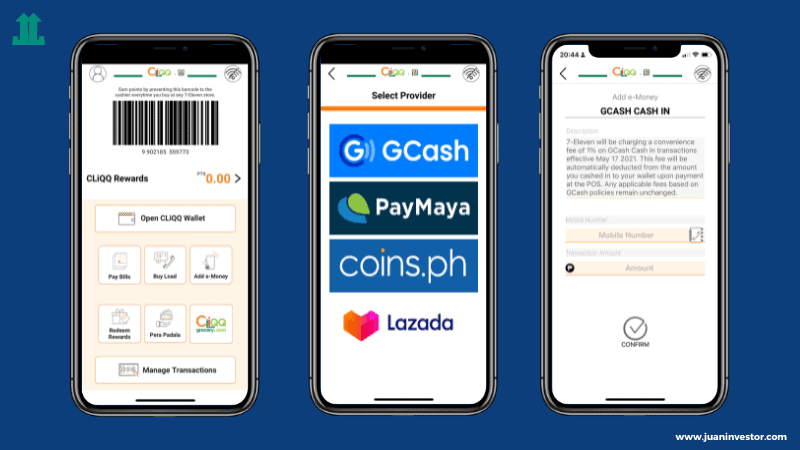
Step 3: Enter the amount you want to cash in and wait for the barcode to be generated. Note: You can take a screenshot of the barcode, or you can access it via Manage Transactions in the Cliqq app.
Step 4: Visit a 7-Eleven store and present the barcode to the cashier, and pay
Step 5: You will receive an SMS confirmation for the successful cash-in. Always check your GCash balance to ensure the cash-in amount is credited.
GCash Cash In with Cliqq Kiosk
Step 1: Visit a 7-Eleven store and go to the CLiQQ kiosk.
Step 2: Select “E-money“, then select “GCash“

Step 3: Enter your GCash-registered mobile number and cash-in amount. Wait for the printed receipt to be generated.
Step 4: Present the receipt to the cashier and pay in cash
Step 5: Please wait for the SMS confirmation for the successful cash-in. Always check your GCash balance. It should reflect in real-time.
Cash-ins at 7-Eleven will charge 1% of the total amount. For example, if you cash in ₱1,000 at any 7-Eleven stores, you will receive a ₱990 balance, a fee of ₱10.
Note that this fee will always come before your GCash balance. On the other hand, GCash cash-ins at partner outlets are free for the first ₱8,000. However, after this limit, there is a 2% fee. You must remember to check GCash every month to know how much you have spent in the past.
How to Cash In GCash in Palawan Pawnshop
There are several ways to cash in GCash and one of them is thru Palawan Pawnshop. With more than 3,000 branches nationwide, Palawan Pawnshop is very accessible, especially in areas where mobile data connectivity is a challenge.
You can cash into another person’s GCash account or your own GCash account.

To cash in GCash through Palawan Pawnshop, just follow these simple steps.
Step 1: Go to the nearest Palawan Pawnshop branch. You can find Palawan Pawnshop branches here https://www.palawanpawnshop.com/branch-finder
Step 2: Tell the cashier that you want to cash in or send money to a GCash account
Step 3: The cashier will hand you the form. Fill out the form completely, including the GCash mobile number of the recipient and the amount that you want to transfer.
Step 4: Pay the amount in cash. You’ll receive a transaction receipt upon completion. Please wait for the sms confirmation of the cash-in transaction.
How to Send Money to GCash
You might be wondering how to send money to GCash. Here are the steps you need to take to send money to another GCash account/user.
Step 1: First, download the GCash app on your smartphone
Step 2: Tap “Send Money“, then “Express Send“
Step 3: Next, enter the recipient’s GCash mobile number and the amount into the space provided and tap the Next button.
Step 4: Review the confirmation page. Here you can see the name of the GCash recipient and the amount that you’re going to send. Double-check the details to ensure it’s the way you wanted it to be. If it’s all correct, tap the Send button.
Once the money has been sent, you’ll be redirected to a “Success” page. You can also view the reference number, time, and date of the transaction. Once the transaction has been completed, you’ll receive an SMS notification.
How to Convert Load to GCash
Many people want to convert load to GCash. However, as of this writing in May 2022, this feature is already inactive and no longer possible in GCash.
How to Transfer Money from BDO to GCash
If you’re wondering how to transfer money from BDO to GCash, you’re not alone. Most BDO customers have similar problems with this transaction. If you want to make sure your transfer goes through smoothly, here’s how to do it the right way.

Step 1: Log in to your BDO account online or through the BDO mobile app.
Step 2: Select “Send Money” > “To Another Local Bank” > “GCash“
Step 3: Fill out the required details, including the recipient’s GCash mobile number (09xxxxxxxxx) and the amount that you’re sending
Step 4: Enter the One Time Pin (OTP) sent to your phone, or you may generate OTP thru BDO Mobile App
Step 5: Confirm details
BDO charges a service fee of ₱50 for InstaPay transfers. Then, you’ll receive a confirmation email from GCash. You can also check your GCash wallet to see if you’ve received your money. It should reflect in real-time.
How to Transfer Money from BPI to GCash
If you have an account with BPI, you can now transfer money from BPI to GCash using the GCash app. The transfer has two options: online banking, which you can access by visiting BPI’s Mobile app or website, and the other is thru GCash mobile app, which can be used to send money to GCash.
The BPI online banking website is sometimes unavailable, so you can download the app to make the transfer process faster and more convenient.
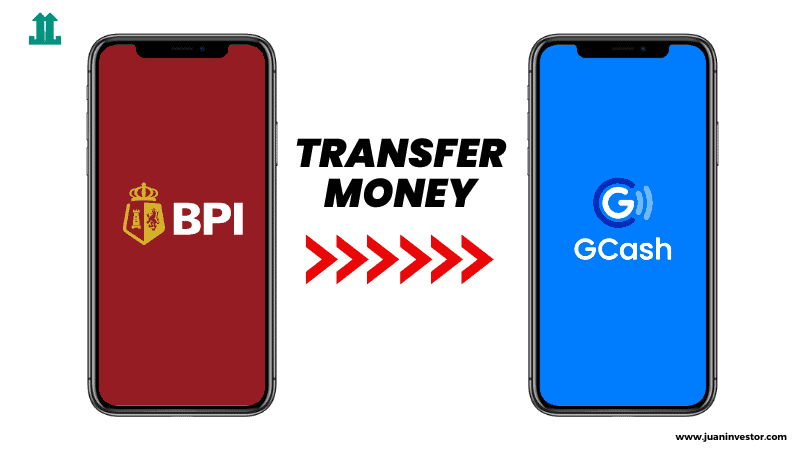
BPI to GCash Using BPI Mobile App
Step 1: Log in to BPI Mobile App, then tap the hamburger menu on the top left
Step 2: Tap “Transfers” > “Transfer Money“
Step 3: Under “Transfer from“, select the source account
Step 4: Enter the amount that you wish to transfer. Note: Include the ₱25.00 service fee in the transfer amount
Step 5. Tick “Transfer to another bank.” You may upload a generated QR code, or you can enter the recipient’s details manually
Step 6: Under “Bank“, select “GCash“. Enter the recipient’s GCash details and tap “Next“.
- GCash Account / Mobile number
- GCash Account name
- Notes (optional)
Step 7: Review the details. Tick the box to agree to the Terms and Conditions. Tap “Confirm“
You’ll receive an SMS notification for transaction confirmation. Your GCash balance should be updated in real-time.
BPI to GCash Using GCash App
To transfer money from BPI to GCash using the GCash app, you need to link your BPI account first to GCash. Once linked, follow these simple steps to transfer money from BPI to GCash.
Step 1: Log in to GCash app, then tap “Cash In“
Step 2: Under “Online Banks,” tap “BPI“
Step 3: Enter the desired amount to transfer
Step 4: Under “My BPI Accounts,” tap the linked BPI account and tap “Next“
Step 5: Tap “Confirm” to confirm the amount
Step 6: Copy and enter the 6-digit authentication code sent to your mobile phone. Tap “Submit“
Wait for the SMS confirmation and check your balance. It should be updated instantly. If you prefer a video for this process, you can watch the Youtube video below.
How to Transfer Money from ShopeePay to GCash
If you are looking for ways to transfer money from ShopeePay to Gcash, you’ve come to the right place. This feature is available to Shopee users and started last November 2020.
Related post: How to Top Up ShopeePay Using GCash

To transfer money from Shopee Pay to GCash, follow these simple steps.
Step 1: Log in to Shopee App, then tap the “Me” icon on the bottom right
Step 2: Under “My Wallet“, tap “Shopee Pay“
Step 3: Tap “Send Money” > “To Other E-Wallet“
Step 4: Enter the recipient’s Full Name and GCash Phone No. Under “E-Wallet“, select “GCash“. Tap “Next“
Step 5: Enter the amount that you wish to transfer, then tap “Next“
Step 6: Review the transaction details, then tap “Send Money Now“
That’s it, you’re done.
How to Send Money from Paymaya to GCash

Step 1: Log in to the Paymaya app (now the app is called Maya), then tap “Bank Transfer“
Step 2: Select “GCash“
Step 3: Enter the amount that you wish to transfer and the GCash recipient’s details:
- Account Number (or GCash mobile number)
- First Name
- Last Name
- Recipient Mobile Number (could also be similar to account number)
Step 4: Review the transaction details, then tap the “Send” button. Note: The transaction fee is ₱50.00
Step 5: Copy and enter the One Time Pin (OTP) that you received on your phone, then tap “Proceed“
The success page appears on your screen, and you’ll receive an SMS notification for transaction confirmation. Always check your GCash balance if the amount is already credited.
Related post: How to Transfer Money from Paymaya to GCash
How to Link PayPal to GCash
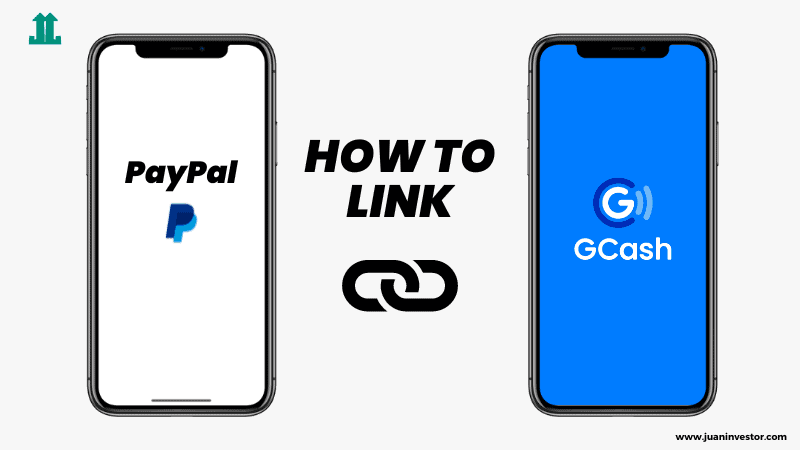
Check out our other post and follow the steps to link your PayPal account to your GCash wallet.
How to Send Money from PayPal to GCash

If you’ve ever used PayPal, you’ve probably wondered how to transfer money from PayPal to GCash.
PayPal is one of the leading online payment processors, with over 200 million active users. It’s also an excellent choice for businesses because of its many features and tools for managing operations and growing your business.
This article will guide you on transferring money from PayPal to GCash. It’s not a hard process, but it can be a great way to get a new account for your business.
To start transferring money from PayPal to GCash, first, you need to link your GCash account to your PayPal account. This is a one-time process that will give you access to your PayPal account for future purchases.
Follow the steps below to send money from Paypal to GCash.
Step 1: Log in to GCash, then tap “Cash In“
Step 2: Under “My Linked Accounts“, tap “PayPal“
Step 3: Enter the amount you wish to transfer, then tap “Next.” Note: Minimum transfer amount is ₱500.00
Step 4: A transaction processing message appears on your screen. It should take 24-48 hours to process the transaction.
You’ll receive SMS and email notifications once the transaction is completed. Always check your GCash wallet balance.
Final Thoughts
GCash is rapidly improving as the number one e-wallet in the Philippines. With various cash-in options, it’s now easier than ever to send money from other e-wallets, banks, pawnshops, payment centers, remittances, etc.



